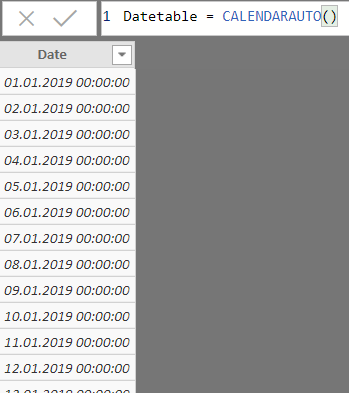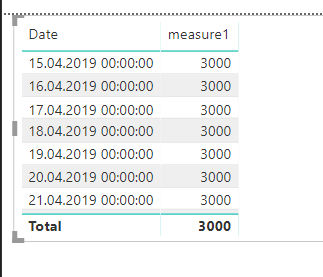FabCon is coming to Atlanta
Join us at FabCon Atlanta from March 16 - 20, 2026, for the ultimate Fabric, Power BI, AI and SQL community-led event. Save $200 with code FABCOMM.
Register now!- Power BI forums
- Get Help with Power BI
- Desktop
- Service
- Report Server
- Power Query
- Mobile Apps
- Developer
- DAX Commands and Tips
- Custom Visuals Development Discussion
- Health and Life Sciences
- Power BI Spanish forums
- Translated Spanish Desktop
- Training and Consulting
- Instructor Led Training
- Dashboard in a Day for Women, by Women
- Galleries
- Data Stories Gallery
- Themes Gallery
- Contests Gallery
- QuickViz Gallery
- Quick Measures Gallery
- Visual Calculations Gallery
- Notebook Gallery
- Translytical Task Flow Gallery
- TMDL Gallery
- R Script Showcase
- Webinars and Video Gallery
- Ideas
- Custom Visuals Ideas (read-only)
- Issues
- Issues
- Events
- Upcoming Events
The Power BI Data Visualization World Championships is back! Get ahead of the game and start preparing now! Learn more
- Power BI forums
- Forums
- Get Help with Power BI
- Desktop
- Distributing sum of multiple values depending of s...
- Subscribe to RSS Feed
- Mark Topic as New
- Mark Topic as Read
- Float this Topic for Current User
- Bookmark
- Subscribe
- Printer Friendly Page
- Mark as New
- Bookmark
- Subscribe
- Mute
- Subscribe to RSS Feed
- Permalink
- Report Inappropriate Content
Distributing sum of multiple values depending of start and end date over selected date/month/year
Hello together,
currently I'm trying to calculate the part of invoices over a selected date.
All invoices have a sepcific start and end date.
How can I "distribute" my value over the selected date/month/year ?
E.g:
INVOICETABLE:
Invoice-Nr Start End Value
I-1 01.01.2019 21.03.2019 2000,00€
I-2 03.04.2019 02.05.2019 3000,00€
I-3 05.05.2019 08.07.2019 5000,00€
....
DATETABLE:
Date Year Month
01.01.2019 2019 1
02.01.2019 2019 1
.
.
.
31.12.2020 2020 12
I have tried it with:
CALCULATE(
SUM(Invoicetable[Value]);
DATESBETWEEN(
Datetable[Date];
Invoicetable[Start];
Invoicetable[End])
)
But of course this is just working if there would be only one invoice and there wouldn't be a distribution.
Can me help me somenone with this problem? Is there a way to solve it easy and dynamic with a measure?
Thank you very much in advance!
BR,
Sven
Solved! Go to Solution.
- Mark as New
- Bookmark
- Subscribe
- Mute
- Subscribe to RSS Feed
- Permalink
- Report Inappropriate Content
Hello @v-xicai ,
I did it now with a calculated column and the value per day:
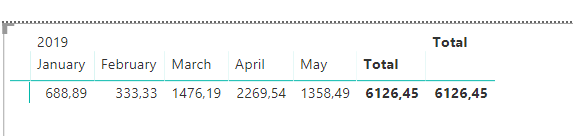
- Mark as New
- Bookmark
- Subscribe
- Mute
- Subscribe to RSS Feed
- Permalink
- Report Inappropriate Content
Hi @Anonymous ,
You can try to create measure like DAX below.
measure1 = CALCULATE(SUM(Invoicetable[Value]),FILTER(ALLSELECTED(Invoicetable),Invoicetable[Invoice-Nr]=MAX(Invoicetable[Invoice-Nr])&&Invoicetable[Start]<=MAX(Datetable[Date])&&Invoicetable[End]>=MIN(Datetable[Date])))
You can choose Clustered column chart visual to display the result, drag the Datetable[Date] on Axis and drag the measure1 on Value .
If I misunderstood it, could you please share your sample data or desired output screenshots for further analysis, you can also upload sample pbix to OneDrive and post the link here. Do mask sensitive data before uploading.
Best Regards,
Amy
If this post helps, then please consider Accept it as the solution to help the other members find it more quickly.
- Mark as New
- Bookmark
- Subscribe
- Mute
- Subscribe to RSS Feed
- Permalink
- Report Inappropriate Content
Hi @v-xicai ,
thank you very much for your answer! But unfortunately it hasn't the result I need.
With my OneDrive Business it isn't allowed to share files public. But I've uploaded my InvoiceTest PBI File to our Company FileShare Cloud. You can download it here:
https://p3filecloud.p3-group.com/Download/054ea088602daf3ea88e802c61e27e
I've created this invoicetable together with the calculated column "value per day":
Datetable is calculated with "Datetable = CALENDERAUTO()":
With your measure I've got the following result.
But I would like to distribute my values over the different months.
For example for my I-1 I've a value of 1000 for 01.01.2019 till 15.02.2019.
So it would be 688,82 in January 2019 and 333,3 in February. If there are other Invoice with days for January or February it should sum it.
Hope you know what I mean?
Thank you in Advance!
BR,
Sven
- Mark as New
- Bookmark
- Subscribe
- Mute
- Subscribe to RSS Feed
- Permalink
- Report Inappropriate Content
Hello @v-xicai ,
I did it now with a calculated column and the value per day:
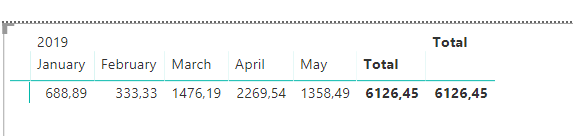
Helpful resources

Power BI Dataviz World Championships
The Power BI Data Visualization World Championships is back! Get ahead of the game and start preparing now!

| User | Count |
|---|---|
| 61 | |
| 44 | |
| 41 | |
| 36 | |
| 21 |
| User | Count |
|---|---|
| 176 | |
| 120 | |
| 106 | |
| 77 | |
| 52 |