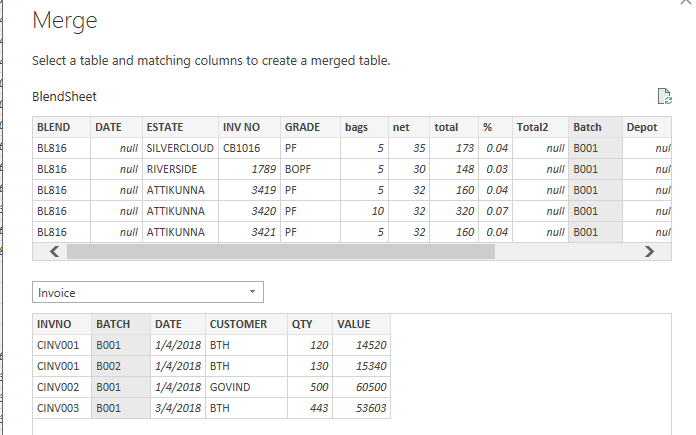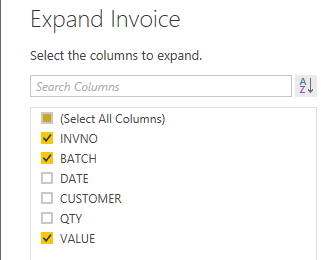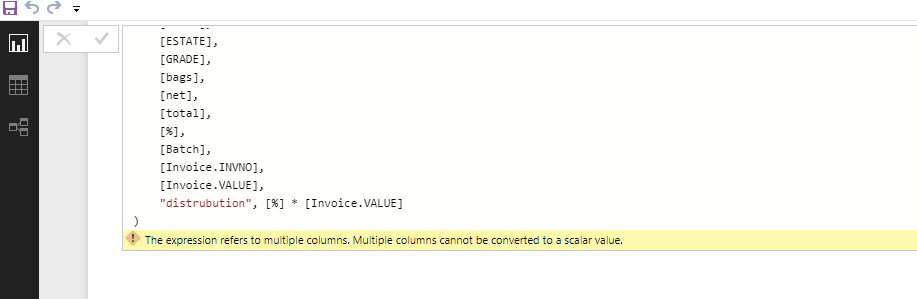FabCon is coming to Atlanta
Join us at FabCon Atlanta from March 16 - 20, 2026, for the ultimate Fabric, Power BI, AI and SQL community-led event. Save $200 with code FABCOMM.
Register now!- Power BI forums
- Get Help with Power BI
- Desktop
- Service
- Report Server
- Power Query
- Mobile Apps
- Developer
- DAX Commands and Tips
- Custom Visuals Development Discussion
- Health and Life Sciences
- Power BI Spanish forums
- Translated Spanish Desktop
- Training and Consulting
- Instructor Led Training
- Dashboard in a Day for Women, by Women
- Galleries
- Data Stories Gallery
- Themes Gallery
- Contests Gallery
- QuickViz Gallery
- Quick Measures Gallery
- Visual Calculations Gallery
- Notebook Gallery
- Translytical Task Flow Gallery
- TMDL Gallery
- R Script Showcase
- Webinars and Video Gallery
- Ideas
- Custom Visuals Ideas (read-only)
- Issues
- Issues
- Events
- Upcoming Events
The Power BI Data Visualization World Championships is back! Get ahead of the game and start preparing now! Learn more
- Power BI forums
- Forums
- Get Help with Power BI
- Desktop
- Re: Distributing invoice value against batch
- Subscribe to RSS Feed
- Mark Topic as New
- Mark Topic as Read
- Float this Topic for Current User
- Bookmark
- Subscribe
- Printer Friendly Page
- Mark as New
- Bookmark
- Subscribe
- Mute
- Subscribe to RSS Feed
- Permalink
- Report Inappropriate Content
Distributing invoice value against batch
Hi,
Please help me to build a DAX formula to address the following issue, I am planning to use POWERPIVOT to do this work.
In the shared link, there are 3 sheets, 1. BlendSheet, 2.Inv, 3. Required output.
Blend sheet contain the product mix in various ratios. The objective is to generate a monthly sales report from the current month invoice. The invoice value should be allocated against in item in a batch based on the ratios given in the blend sheet.
Please help me solve this problem.
Data shared through Google Sheets
Solved! Go to Solution.
- Mark as New
- Bookmark
- Subscribe
- Mute
- Subscribe to RSS Feed
- Permalink
- Report Inappropriate Content
Hi @Jayadev
Do you put this formula in a calculate column?
You need select "create new table" and put this formula in.
Best Regards
Maggie
- Mark as New
- Bookmark
- Subscribe
- Mute
- Subscribe to RSS Feed
- Permalink
- Report Inappropriate Content
Hello @Jayadev
Sorry for not being able to help you currently since usage of DAX within PowerPivot is different from that in Power BI Desktop.
Please turn to PowerPivot technical forum for better help.
Best Regards
Maggie
- Mark as New
- Bookmark
- Subscribe
- Mute
- Subscribe to RSS Feed
- Permalink
- Report Inappropriate Content
Could nout find active forum of Powerpivot. Please share me the DAX in Powerbi.
Thanks in advance and request experts to help me.
- Mark as New
- Bookmark
- Subscribe
- Mute
- Subscribe to RSS Feed
- Permalink
- Report Inappropriate Content
Hi @Jayadev
Would you like use some feature in query editor, as tested, I found it will be more simple when using DAX along with query editor in Power BI desktop.
1.In query editor, merge table “BlendSheet” and “Inv”.
2.Then expand columns in Invoice table.
3.Create a new table using DAX in table BlendSheet in the Data view
Table1 =
SUMMARIZE (
BlendSheet,
[BLEND],
[ESTATE],
[GRADE],
[bags],
[net],
[total],
[%],
[Batch],
[Invoice.INVNO],
[Invoice. VALUE ],
"distrubution", [%] * [Invoice. VALUE ]
)
Here is my pbix for your reference.
Best Regards
Maggie
- Mark as New
- Bookmark
- Subscribe
- Mute
- Subscribe to RSS Feed
- Permalink
- Report Inappropriate Content
I get this error, Please help
- Mark as New
- Bookmark
- Subscribe
- Mute
- Subscribe to RSS Feed
- Permalink
- Report Inappropriate Content
Hi @Jayadev
Do you put this formula in a calculate column?
You need select "create new table" and put this formula in.
Best Regards
Maggie
- Mark as New
- Bookmark
- Subscribe
- Mute
- Subscribe to RSS Feed
- Permalink
- Report Inappropriate Content
I think I made a mistake, rectified now and no error.
However, the distributed value is not matching.
Let me check once again.
Many many thanks for your support.
- Mark as New
- Bookmark
- Subscribe
- Mute
- Subscribe to RSS Feed
- Permalink
- Report Inappropriate Content
Thank you very much, appreciate a lot.
Will check and seek further help if needed.
Once again, Thanks.
Helpful resources

Power BI Dataviz World Championships
The Power BI Data Visualization World Championships is back! Get ahead of the game and start preparing now!

| User | Count |
|---|---|
| 37 | |
| 37 | |
| 33 | |
| 32 | |
| 29 |
| User | Count |
|---|---|
| 130 | |
| 88 | |
| 82 | |
| 68 | |
| 64 |