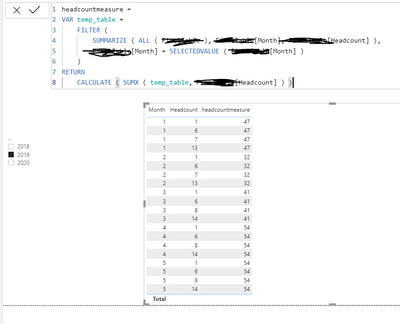FabCon is coming to Atlanta
Join us at FabCon Atlanta from March 16 - 20, 2026, for the ultimate Fabric, Power BI, AI and SQL community-led event. Save $200 with code FABCOMM.
Register now!- Power BI forums
- Get Help with Power BI
- Desktop
- Service
- Report Server
- Power Query
- Mobile Apps
- Developer
- DAX Commands and Tips
- Custom Visuals Development Discussion
- Health and Life Sciences
- Power BI Spanish forums
- Translated Spanish Desktop
- Training and Consulting
- Instructor Led Training
- Dashboard in a Day for Women, by Women
- Galleries
- Data Stories Gallery
- Themes Gallery
- Contests Gallery
- QuickViz Gallery
- Quick Measures Gallery
- Visual Calculations Gallery
- Notebook Gallery
- Translytical Task Flow Gallery
- TMDL Gallery
- R Script Showcase
- Webinars and Video Gallery
- Ideas
- Custom Visuals Ideas (read-only)
- Issues
- Issues
- Events
- Upcoming Events
The Power BI Data Visualization World Championships is back! It's time to submit your entry. Live now!
- Power BI forums
- Forums
- Get Help with Power BI
- Desktop
- Distinct sum issue
- Subscribe to RSS Feed
- Mark Topic as New
- Mark Topic as Read
- Float this Topic for Current User
- Bookmark
- Subscribe
- Printer Friendly Page
- Mark as New
- Bookmark
- Subscribe
- Mute
- Subscribe to RSS Feed
- Permalink
- Report Inappropriate Content
Distinct sum issue
I need to sum the distinct values in the headcount column and get the sum in every row in another column , this is some data to work on. i'm using
| Amount | Headcount | Distinct sum headcount |
| 11,970 | 7 | 27 |
| 6,152 | 7 | 27 |
| 6,552 | 7 | 27 |
| 17,500 | 7 | 27 |
| 13,678 | 6 | 27 |
| 18,432 | 6 | 27 |
| 5,161 | 6 | 27 |
| 7900 | 6 | 27 |
| 97400 | 1 | 27 |
| 2666 | 1 | 27 |
| 8989 | 1 | 27 |
| 3,168 | 1 | 27 |
| 1,047 | 13 | 27 |
| 2899 | 13 | 27 |
| 19,171 | 13 | 27 |
| 6,773 | 13 | 27 |
Solved! Go to Solution.
- Mark as New
- Bookmark
- Subscribe
- Mute
- Subscribe to RSS Feed
- Permalink
- Report Inappropriate Content
Hi @Anonymous ,
You also need to add the year to the filtering:
Measure =
VAR temp_table =
FILTER (
SUMMARIZE ( ALL ( 'Table' ); 'Table'[DAte]; 'Table'[Headcount] );
'Table'[Month] = SELECTEDVALUE ( 'Table'[Month] ) &&
'Table'[Year] = SELECTEDVALUE ( 'Table'[Year] )
)
RETURN
CALCULATE ( SUMX ( temp_table; 'Table'[Headcount] ) )Regards
Miguel Félix
Did I answer your question? Mark my post as a solution!
Proud to be a Super User!
Check out my blog: Power BI em Português- Mark as New
- Bookmark
- Subscribe
- Mute
- Subscribe to RSS Feed
- Permalink
- Report Inappropriate Content
Hi @Anonymous ,
You can try the following measure:
Measure =
VAR temp_table =
FILTER (
SUMMARIZE ( ALL ( 'Table' ); 'Table'[DAte]; 'Table'[Headcount] );
'Table'[DAte] = SELECTEDVALUE ( 'Table'[DAte] )
)
RETURN
CALCULATE ( SUMX ( temp_table; 'Table'[Headcount] ) )
Be aware that you don't refer if the date is based I have made an example with all dates being the same for the same period, but you can change the filtering to add the month / year if you have those columns instead of the date.
check PBIX file attach.
Regards
Miguel Félix
Did I answer your question? Mark my post as a solution!
Proud to be a Super User!
Check out my blog: Power BI em Português- Mark as New
- Bookmark
- Subscribe
- Mute
- Subscribe to RSS Feed
- Permalink
- Report Inappropriate Content
- Mark as New
- Bookmark
- Subscribe
- Mute
- Subscribe to RSS Feed
- Permalink
- Report Inappropriate Content
Hi @Anonymous ,
You also need to add the year to the filtering:
Measure =
VAR temp_table =
FILTER (
SUMMARIZE ( ALL ( 'Table' ); 'Table'[DAte]; 'Table'[Headcount] );
'Table'[Month] = SELECTEDVALUE ( 'Table'[Month] ) &&
'Table'[Year] = SELECTEDVALUE ( 'Table'[Year] )
)
RETURN
CALCULATE ( SUMX ( temp_table; 'Table'[Headcount] ) )Regards
Miguel Félix
Did I answer your question? Mark my post as a solution!
Proud to be a Super User!
Check out my blog: Power BI em Português- Mark as New
- Bookmark
- Subscribe
- Mute
- Subscribe to RSS Feed
- Permalink
- Report Inappropriate Content
Helpful resources

Power BI Dataviz World Championships
The Power BI Data Visualization World Championships is back! It's time to submit your entry.

Power BI Monthly Update - January 2026
Check out the January 2026 Power BI update to learn about new features.

| User | Count |
|---|---|
| 56 | |
| 42 | |
| 39 | |
| 23 | |
| 21 |
| User | Count |
|---|---|
| 144 | |
| 106 | |
| 63 | |
| 38 | |
| 31 |