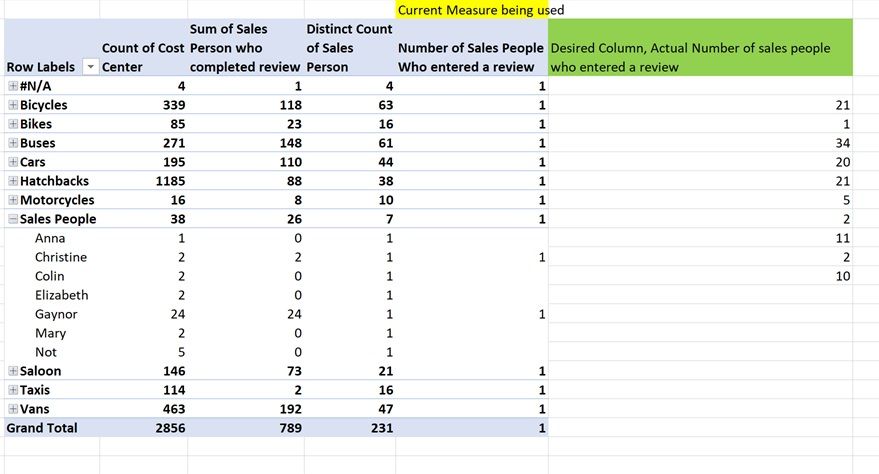FabCon is coming to Atlanta
Join us at FabCon Atlanta from March 16 - 20, 2026, for the ultimate Fabric, Power BI, AI and SQL community-led event. Save $200 with code FABCOMM.
Register now!- Power BI forums
- Get Help with Power BI
- Desktop
- Service
- Report Server
- Power Query
- Mobile Apps
- Developer
- DAX Commands and Tips
- Custom Visuals Development Discussion
- Health and Life Sciences
- Power BI Spanish forums
- Translated Spanish Desktop
- Training and Consulting
- Instructor Led Training
- Dashboard in a Day for Women, by Women
- Galleries
- Data Stories Gallery
- Themes Gallery
- Contests Gallery
- Quick Measures Gallery
- Notebook Gallery
- Translytical Task Flow Gallery
- TMDL Gallery
- R Script Showcase
- Webinars and Video Gallery
- Ideas
- Custom Visuals Ideas (read-only)
- Issues
- Issues
- Events
- Upcoming Events
Calling all Data Engineers! Fabric Data Engineer (Exam DP-700) live sessions are back! Starting October 16th. Sign up.
- Power BI forums
- Forums
- Get Help with Power BI
- Desktop
- Re: Distinct count subtotal
- Subscribe to RSS Feed
- Mark Topic as New
- Mark Topic as Read
- Float this Topic for Current User
- Bookmark
- Subscribe
- Printer Friendly Page
- Mark as New
- Bookmark
- Subscribe
- Mute
- Subscribe to RSS Feed
- Permalink
- Report Inappropriate Content
Distinct count subtotal
Hello All
I am a newbie to Dax !,
The answer to my query is likely very simple
I have performed a distinct count on all values in a column which are higher than zero
However, the pivot table does not correctly subtotal for each group and i am not sure of how to change the measure to make it do this!
The measure I have used for the column "No of of forecasters who input" is CALCULATE(DISTINCTCOUNT(Table1[Number of Forecasters Who Input]),FILTER(Table1,[Number of Forecasters Who Input]>0))
This measure does not include any formula to make the column include subtotals but i thought this would occur automatically as this is shown in a power pivot.
For example for the group sales people the sub total should say 2 as only Anna and micheal have number 1 as a value in the column number of forecasters who input. The sub total instead shows 1 for all groups
Please Help!
- Mark as New
- Bookmark
- Subscribe
- Mute
- Subscribe to RSS Feed
- Permalink
- Report Inappropriate Content
Hi @superDAX ,
Please create a measure as below.
Measure = SUMX(table1,[Number of Forecasters Who Input])
If it doesn't meet your requirement, kindly share your sample data and excepted result to me if you don't have any Confidential Information. Please upload your files to One Drive and share the link here.
If this post helps, then please consider Accept it as the solution to help the others find it more quickly.
- Mark as New
- Bookmark
- Subscribe
- Mute
- Subscribe to RSS Feed
- Permalink
- Report Inappropriate Content
Hello all
Please see my data @v-frfei-msft @amitchandak
I have highlighted in my power pivot the column data required and the current measure being used. The measure shows the value 1 against any sales person who has completed a review , this has been achieved by filtering for a distinct count of any value above zero and displaying how many of these values exist in each row, so any number that is not 0 in any row will return 1.
I would like to subtotal this for each column so that the measure for the sales people group should show 2 as there are 2 people in this group that performed a number of reviews rather than zero. The column highlighted in green represents the results i wish to see
- Mark as New
- Bookmark
- Subscribe
- Mute
- Subscribe to RSS Feed
- Permalink
- Report Inappropriate Content
Can anyone help?
- Mark as New
- Bookmark
- Subscribe
- Mute
- Subscribe to RSS Feed
- Permalink
- Report Inappropriate Content
Hi @superDAX ,
What does your measure look like? Could you please share your sample data to me if you don't have any Confidential Information. Please upload your files to One Drive and share the link here.
If this post helps, then please consider Accept it as the solution to help the others find it more quickly.
- Mark as New
- Bookmark
- Subscribe
- Mute
- Subscribe to RSS Feed
- Permalink
- Report Inappropriate Content
- Mark as New
- Bookmark
- Subscribe
- Mute
- Subscribe to RSS Feed
- Permalink
- Report Inappropriate Content
can anyone help?
- Mark as New
- Bookmark
- Subscribe
- Mute
- Subscribe to RSS Feed
- Permalink
- Report Inappropriate Content
Hi
Did you have solution for this, I had the same problem and have been looking at the same issue of the subtotals not working for a count in a matrix.
Thanks
Karen
- Mark as New
- Bookmark
- Subscribe
- Mute
- Subscribe to RSS Feed
- Permalink
- Report Inappropriate Content
Number of Forecasters Who Input is the number field of the name field. Because if it is a number field the distinct count of number is happening.
Appreciate your Kudos. In case, this is the solution you are looking for, mark it as the Solution. In case it does not help, please provide additional information and mark me with @
Thanks.
My Recent Blog - https://community.powerbi.com/t5/Community-Blog/Comparing-Data-Across-Date-Ranges/ba-p/823601
- Mark as New
- Bookmark
- Subscribe
- Mute
- Subscribe to RSS Feed
- Permalink
- Report Inappropriate Content
Hi @amitchandak
Thank you for replying
I have used a measure to get the distinct count , i tried changing the original columns format to general but the measures subtotal still shows only 1 ?
- Mark as New
- Bookmark
- Subscribe
- Mute
- Subscribe to RSS Feed
- Permalink
- Report Inappropriate Content
- Mark as New
- Bookmark
- Subscribe
- Mute
- Subscribe to RSS Feed
- Permalink
- Report Inappropriate Content
Hi @amitchandak
How would you write this into the measure? , currentlu the measure is CALCULATE(DISTINCTCOUNT(Table1[Forecast Reviewed]),FILTER(Table1,[Forecast Reviewed]>0))
- Mark as New
- Bookmark
- Subscribe
- Mute
- Subscribe to RSS Feed
- Permalink
- Report Inappropriate Content
I am not sure on the values in [Forecast Reviewed], based on the values it can sum, count distinct or we need to take count distinct of name
CALCULATE(sum(Table1[Forecast Reviewed]),FILTER(Table1,[Forecast Reviewed]>0))
CALCULATE(DISTINCTCOUNT(Name]),FILTER(Table1,[Forecast Reviewed]>0))Helpful resources

FabCon Global Hackathon
Join the Fabric FabCon Global Hackathon—running virtually through Nov 3. Open to all skill levels. $10,000 in prizes!

Power BI Monthly Update - October 2025
Check out the October 2025 Power BI update to learn about new features.