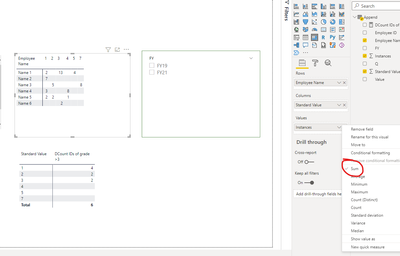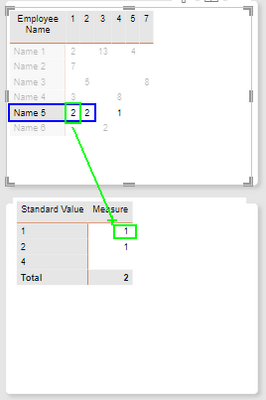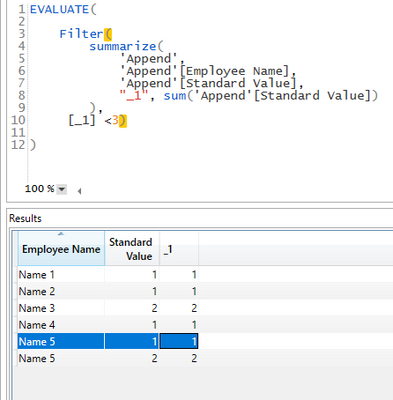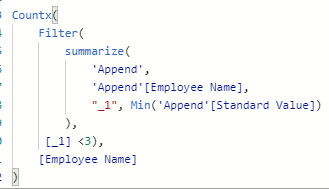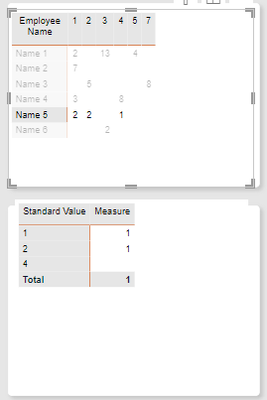Party with Power BI’s own Guy in a Cube
Power BI is turning 10! Tune in for a special live episode on July 24 with behind-the-scenes stories, product evolution highlights, and a sneak peek at what’s in store for the future.
Save the date- Power BI forums
- Get Help with Power BI
- Desktop
- Service
- Report Server
- Power Query
- Mobile Apps
- Developer
- DAX Commands and Tips
- Custom Visuals Development Discussion
- Health and Life Sciences
- Power BI Spanish forums
- Translated Spanish Desktop
- Training and Consulting
- Instructor Led Training
- Dashboard in a Day for Women, by Women
- Galleries
- Data Stories Gallery
- Themes Gallery
- Contests Gallery
- Quick Measures Gallery
- Notebook Gallery
- Translytical Task Flow Gallery
- TMDL Gallery
- R Script Showcase
- Webinars and Video Gallery
- Ideas
- Custom Visuals Ideas (read-only)
- Issues
- Issues
- Events
- Upcoming Events
Enhance your career with this limited time 50% discount on Fabric and Power BI exams. Ends August 31st. Request your voucher.
- Power BI forums
- Forums
- Get Help with Power BI
- Desktop
- Distinct count of only the minimum value
- Subscribe to RSS Feed
- Mark Topic as New
- Mark Topic as Read
- Float this Topic for Current User
- Bookmark
- Subscribe
- Printer Friendly Page
- Mark as New
- Bookmark
- Subscribe
- Mute
- Subscribe to RSS Feed
- Permalink
- Report Inappropriate Content
Distinct count of only the minimum value
This is my data table:

For example, when I click on "Name 5," I only need to see a count in number 1 (green) and nothing on the 2 (red).

DCount IDs of grade >3 =
CALCULATE(
DISTINCTCOUNT('Append'[Employee ID]),
FILTER(
'Append',
'Append'[Standard Value] <= 3
)
)
Solved! Go to Solution.
- Mark as New
- Bookmark
- Subscribe
- Mute
- Subscribe to RSS Feed
- Permalink
- Report Inappropriate Content
@amitchandak , your response although not the solution, guided me through the right path.
The key here was the VAR selValue which applied the correct context when used in a Matrix and replaced the SUM for a MIN.
Also, I didn't hard code the value "3", in its place I used a parameter.
Here is the final DAX that did the trick:
DCount GUID min with parameter =
VAR selValue = SELECTEDVALUE('Append'[Standard Value])
VAR Calc=
COUNTX(
FILTER(
SUMMARIZE(
ALLSELECTED('Append'),
'Append'[Employee GUID],
'Append'[UniqueID],
"Min", MIN('Append'[Standard Value])
),
[Min] <= [Parameter Value] &&
[Min] = selValue
),
[Employee GUID]
)
RETURN
Calc
- Mark as New
- Bookmark
- Subscribe
- Mute
- Subscribe to RSS Feed
- Permalink
- Report Inappropriate Content
Hi @Oscar_Mtz_V ,
Here the selection is sum of instance.
It should be correct that the corresponding data in the table is 2.
If you want to show the distinct count, please select count(distinct).
If I misunderstood your meaning, please share more details.
Best Regards,
Jay
- Mark as New
- Bookmark
- Subscribe
- Mute
- Subscribe to RSS Feed
- Permalink
- Report Inappropriate Content
@Anonymous , it is a bit more complex than that, please see the thread of responses where the issue is explained.
- Mark as New
- Bookmark
- Subscribe
- Mute
- Subscribe to RSS Feed
- Permalink
- Report Inappropriate Content
@Oscar_Mtz_V , Try a measure like
Countx(Filter(summarize(Table, Table[Employee Name], Table[Standard Value], "_1", sum(Table[Value])), [_1] <3), [Employee Name])
- Mark as New
- Bookmark
- Subscribe
- Mute
- Subscribe to RSS Feed
- Permalink
- Report Inappropriate Content
@amitchandak , your response although not the solution, guided me through the right path.
The key here was the VAR selValue which applied the correct context when used in a Matrix and replaced the SUM for a MIN.
Also, I didn't hard code the value "3", in its place I used a parameter.
Here is the final DAX that did the trick:
DCount GUID min with parameter =
VAR selValue = SELECTEDVALUE('Append'[Standard Value])
VAR Calc=
COUNTX(
FILTER(
SUMMARIZE(
ALLSELECTED('Append'),
'Append'[Employee GUID],
'Append'[UniqueID],
"Min", MIN('Append'[Standard Value])
),
[Min] <= [Parameter Value] &&
[Min] = selValue
),
[Employee GUID]
)
RETURN
Calc
- Mark as New
- Bookmark
- Subscribe
- Mute
- Subscribe to RSS Feed
- Permalink
- Report Inappropriate Content
Kudos to you !!
- Mark as New
- Bookmark
- Subscribe
- Mute
- Subscribe to RSS Feed
- Permalink
- Report Inappropriate Content
@amitchandak , thanks for your message, the propossed DAX is still not showing the desired results.
When I click on "Name 5" on the above table, this should only count the number 1
Via DAX Studio I looked into the craeted table, and this shoulb ignore the "Name 5" with value 2.
I then tried to use the minimun:
but it is not working either. As when I select "Name 5" the employee keep showin "1" count in both values.
There is something in the row context of the visual affecting the result, as in DAX studio, the table iscorrect with the MIN.
Helpful resources
| User | Count |
|---|---|
| 73 | |
| 70 | |
| 38 | |
| 25 | |
| 23 |
| User | Count |
|---|---|
| 96 | |
| 93 | |
| 50 | |
| 43 | |
| 42 |