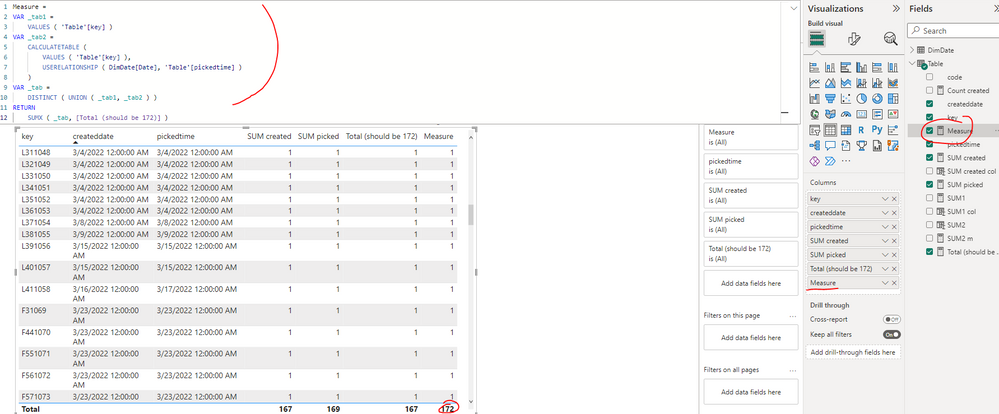Party with Power BI’s own Guy in a Cube
Power BI is turning 10! Tune in for a special live episode on July 24 with behind-the-scenes stories, product evolution highlights, and a sneak peek at what’s in store for the future.
Save the date- Power BI forums
- Get Help with Power BI
- Desktop
- Service
- Report Server
- Power Query
- Mobile Apps
- Developer
- DAX Commands and Tips
- Custom Visuals Development Discussion
- Health and Life Sciences
- Power BI Spanish forums
- Translated Spanish Desktop
- Training and Consulting
- Instructor Led Training
- Dashboard in a Day for Women, by Women
- Galleries
- Webinars and Video Gallery
- Data Stories Gallery
- Themes Gallery
- Contests Gallery
- Quick Measures Gallery
- Notebook Gallery
- Translytical Task Flow Gallery
- R Script Showcase
- Ideas
- Custom Visuals Ideas (read-only)
- Issues
- Issues
- Events
- Upcoming Events
Join us for an expert-led overview of the tools and concepts you'll need to become a Certified Power BI Data Analyst and pass exam PL-300. Register now.
- Power BI forums
- Forums
- Get Help with Power BI
- Desktop
- Distinct count of created OR picked within selecte...
- Subscribe to RSS Feed
- Mark Topic as New
- Mark Topic as Read
- Float this Topic for Current User
- Bookmark
- Subscribe
- Printer Friendly Page
- Mark as New
- Bookmark
- Subscribe
- Mute
- Subscribe to RSS Feed
- Permalink
- Report Inappropriate Content
Distinct count of created OR picked within selected range
My problem is that I need the distinct count of a key if the "createddate" is within the filtered OR if the "pickedtime" is within the selected range.
I have a direct relationship between Dim'[Date] and Table'[createddate] and an indirect relationship between Dim'[Date] and Table'[pickedtime]
I have a count of 167 keys with createddate within the range, and 169 keys with pickeddate within the range. One of the records has both createddate and pickedtime within the range, and this should be counted as 1.
I want to count the keys if createddate or pickedtime is within the selected *DimDate[Date] range.
In total there should be 172 distinct keys within the range 2022-01-01-2022-12-31with this logic.
In the table below the "Total" column looks right, as there is a "1" for each value, but the sum is still 167, not 172.
I am using the following measures:
I hope to find a way to enclose the .pbix file here 🙂
Very grateful for help!
Solved! Go to Solution.
- Mark as New
- Bookmark
- Subscribe
- Mute
- Subscribe to RSS Feed
- Permalink
- Report Inappropriate Content
Hi @Anonymous ,
You can create another measure to replace the original measure [Total (should be 172)] and put this new measure onto the visual...
Measure =
VAR _tab1 =
VALUES ( 'Table'[key] )
VAR _tab2 =
CALCULATETABLE (
VALUES ( 'Table'[key] ),
USERELATIONSHIP ( DimDate[Date], 'Table'[pickedtime] )
)
VAR _tab =
DISTINCT ( UNION ( _tab1, _tab2 ) )
RETURN
SUMX ( _tab, [Total (should be 172)] )Best Regards
- Mark as New
- Bookmark
- Subscribe
- Mute
- Subscribe to RSS Feed
- Permalink
- Report Inappropriate Content
Hi, thank you so much @Anonymous! That did the trick. I am so grateful after many hours of trying to get my head around this. Thanks again, really really appreciated!!!
- Mark as New
- Bookmark
- Subscribe
- Mute
- Subscribe to RSS Feed
- Permalink
- Report Inappropriate Content
Hey @Anonymous ,
why should the amount be 172?
With the last if you just display the measure [SUM created] what is 167. So why would you expect 172?
Also the last CALCULATE doesn't make any sense as you don't change any filter context. Just write:
Total (should be 172) = If( [SUM created]>0; [SUM created]; [SUM picked] )
Unfortunately you cannot upload here directly. Maybe share a OneDrive or Dropbox link or use a sharing service like https://www.swisstransfer.com to share your file.
If you need any help please let me know.
If I answered your question I would be happy if you could mark my post as a solution ✔️ and give it a thumbs up 👍
Best regards
Denis
Blog: WhatTheFact.bi
Follow me: twitter.com/DenSelimovic
- Mark as New
- Bookmark
- Subscribe
- Mute
- Subscribe to RSS Feed
- Permalink
- Report Inappropriate Content
There are 5 keys with picked dates in the interval but null created dates. So the total is 167 keys with created dates + 5 keys with picked dates = total of 172.
(Or 169 with picked dates and 3 with null picked dates but with created dates = 172)
I am unable to achieve this total and still need help.
(Thanks for the calculate tip, was left over from when I was trying with filters. I removed it and of course no change. And thanks, good tip with swiss transfer :-))
- Mark as New
- Bookmark
- Subscribe
- Mute
- Subscribe to RSS Feed
- Permalink
- Report Inappropriate Content
Here is my .pbix file:
https://www.swisstransfer.com/d/4181074a-cff8-48ad-b33b-f7a256b65b1b
- Mark as New
- Bookmark
- Subscribe
- Mute
- Subscribe to RSS Feed
- Permalink
- Report Inappropriate Content
Hi @Anonymous ,
You can create another measure to replace the original measure [Total (should be 172)] and put this new measure onto the visual...
Measure =
VAR _tab1 =
VALUES ( 'Table'[key] )
VAR _tab2 =
CALCULATETABLE (
VALUES ( 'Table'[key] ),
USERELATIONSHIP ( DimDate[Date], 'Table'[pickedtime] )
)
VAR _tab =
DISTINCT ( UNION ( _tab1, _tab2 ) )
RETURN
SUMX ( _tab, [Total (should be 172)] )Best Regards
Helpful resources

Power BI Monthly Update - July 2025
Check out the July 2025 Power BI update to learn about new features.

Join our Fabric User Panel
This is your chance to engage directly with the engineering team behind Fabric and Power BI. Share your experiences and shape the future.

| User | Count |
|---|---|
| 61 | |
| 61 | |
| 55 | |
| 38 | |
| 27 |
| User | Count |
|---|---|
| 85 | |
| 60 | |
| 45 | |
| 41 | |
| 39 |