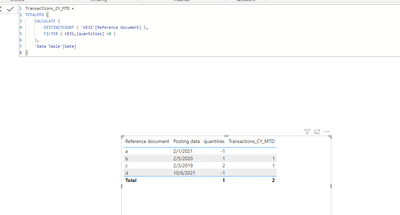Fabric Data Days starts November 4th!
Advance your Data & AI career with 50 days of live learning, dataviz contests, hands-on challenges, study groups & certifications and more!
Get registered- Power BI forums
- Get Help with Power BI
- Desktop
- Service
- Report Server
- Power Query
- Mobile Apps
- Developer
- DAX Commands and Tips
- Custom Visuals Development Discussion
- Health and Life Sciences
- Power BI Spanish forums
- Translated Spanish Desktop
- Training and Consulting
- Instructor Led Training
- Dashboard in a Day for Women, by Women
- Galleries
- Data Stories Gallery
- Themes Gallery
- Contests Gallery
- Quick Measures Gallery
- Visual Calculations Gallery
- Notebook Gallery
- Translytical Task Flow Gallery
- TMDL Gallery
- R Script Showcase
- Webinars and Video Gallery
- Ideas
- Custom Visuals Ideas (read-only)
- Issues
- Issues
- Events
- Upcoming Events
Join us at FabCon Atlanta from March 16 - 20, 2026, for the ultimate Fabric, Power BI, AI and SQL community-led event. Save $200 with code FABCOMM. Register now.
- Power BI forums
- Forums
- Get Help with Power BI
- Desktop
- Re: Distinct count - multiple filters
- Subscribe to RSS Feed
- Mark Topic as New
- Mark Topic as Read
- Float this Topic for Current User
- Bookmark
- Subscribe
- Printer Friendly Page
- Mark as New
- Bookmark
- Subscribe
- Mute
- Subscribe to RSS Feed
- Permalink
- Report Inappropriate Content
Distinct count - multiple filters
Dear all!
I have a database with multiple columns, which for my issue only 3 are relevant:
- Reference document number
- Date
- Quantities sold.
I want to be able to write a DAX formulas that would count the MTD distinct counts of reference document number for which quantities are positive (i.e. it's not a refund).
I started with this formula:
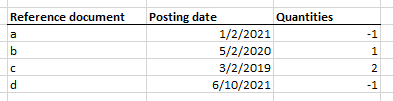
thanks in advance for the help!!
Solved! Go to Solution.
- Mark as New
- Bookmark
- Subscribe
- Mute
- Subscribe to RSS Feed
- Permalink
- Report Inappropriate Content
Hi @Anonymous ,
Test the below:
Transactions_CY_MTD =
TOTALMTD (
CALCULATE (
DISTINCTCOUNT ( 'KE31'[Reference document] ),
FILTER ( KE31,[quantities] >0 )
),
'Date Table'[Date]
)Output result:
If not incorrect ,could you pls show me what output you want?
Best Regards
Lucien
- Mark as New
- Bookmark
- Subscribe
- Mute
- Subscribe to RSS Feed
- Permalink
- Report Inappropriate Content
Hi @Anonymous ,
Test the below:
Transactions_CY_MTD =
TOTALMTD (
CALCULATE (
DISTINCTCOUNT ( 'KE31'[Reference document] ),
FILTER ( KE31,[quantities] >0 )
),
'Date Table'[Date]
)Output result:
If not incorrect ,could you pls show me what output you want?
Best Regards
Lucien
- Mark as New
- Bookmark
- Subscribe
- Mute
- Subscribe to RSS Feed
- Permalink
- Report Inappropriate Content
Thanks! it worked 🙂
- Mark as New
- Bookmark
- Subscribe
- Mute
- Subscribe to RSS Feed
- Permalink
- Report Inappropriate Content
You are trying to do a MTD calculation but your sample data only has single values for each month. That is not sufficient to do MTD calculations.
Please provide sanitized sample data that fully covers your issue. Paste the data into a table in your post or use one of the file services. Please show the expected outcome.
- Mark as New
- Bookmark
- Subscribe
- Mute
- Subscribe to RSS Feed
- Permalink
- Report Inappropriate Content
Hi Ibendlin,
Thanks for answering,
My dataset looks like this (I don't seem to be able to add an attachment) - i have daily postings of quantities, by Customer with a reference document. I would like to have the distinct count of reference documents for which the quantity is positive (i.e. not a refund), by period (hence the MTD), so that i can then replicate the MTD Distinct Count to Last Year MTD Distinct Count and Last Last Year Distinct Count.
Thanks for the help!
| Posting date | Customer | Reel SALES QTIES ALL PROD | Reference document |
| 1/2/2019 | A | 1 | 770782093 |
| 1/2/2019 | A | 1 | 770782028 |
| 1/2/2019 | A | 1 | 770782087 |
| 1/2/2019 | A | 1 | 770782062 |
| 1/2/2019 | A | 1 | 770782025 |
| 1/2/2019 | A | 1 | 770782026 |
| 1/2/2019 | A | 1 | 770782063 |
| 1/2/2019 | A | 1 | 770782022 |
| 1/2/2019 | A | 1 | 770782047 |
| 1/2/2019 | A | 1 | 770782046 |
| 1/2/2019 | A | 1 | 770782023 |
| 1/2/2019 | A | 1 | 770782045 |
| 1/2/2019 | A | 1 | 770782027 |
| 1/2/2019 | A | -1 | 770782030 |
| 1/2/2019 | A | 1 | 770782090 |
| 1/2/2019 | A | -1 | 770782070 |
| 1/2/2019 | A | 1 | 770782091 |
| 1/2/2019 | A | 1 | 770782092 |
| 1/2/2019 | A | 1 | 770782021 |
| 1/2/2019 | A | 1 | 770782073 |
| 1/2/2019 | A | -1 | 770782057 |
| 1/2/2019 | A | 1 | 770782064 |
| 1/2/2019 | A | -1 | 770782056 |
| 1/2/2019 | A | 1 | 770782024 |
| 1/2/2019 | A | -1 | 770782029 |
| 1/2/2019 | A | 1 | 770782093 |
| 1/2/2019 | A | 1 | 770782089 |
| 1/2/2019 | A | -1 | 770782069 |
| 1/2/2019 | A | 1 | 770782093 |
| 1/2/2019 | A | 1 | 770782088 |
| 1/2/2019 | D | 1 | 770782016 |
| 1/2/2019 | D | 1 | 770782059 |
| 1/2/2019 | D | 1 | 770782018 |
| 1/2/2019 | D | 1 | 770782059 |
| 1/2/2019 | D | 1 | 770782015 |
| 1/2/2019 | D | 1 | 770782017 |
Helpful resources

FabCon Global Hackathon
Join the Fabric FabCon Global Hackathon—running virtually through Nov 3. Open to all skill levels. $10,000 in prizes!

Power BI Monthly Update - October 2025
Check out the October 2025 Power BI update to learn about new features.