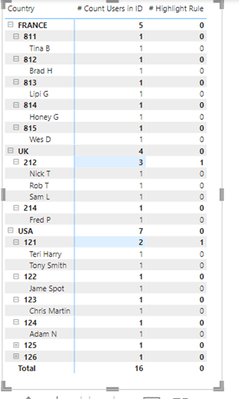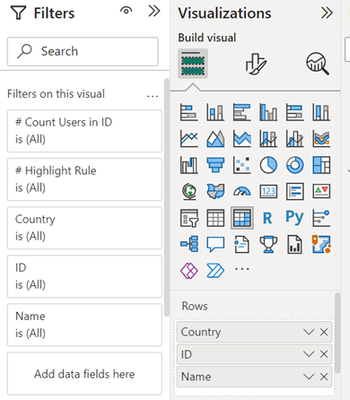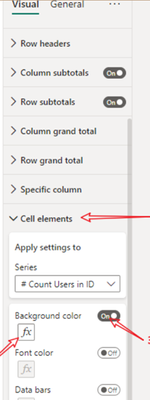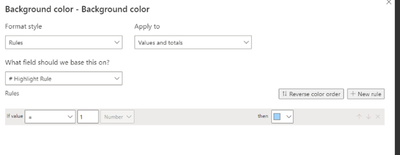FabCon is coming to Atlanta
Join us at FabCon Atlanta from March 16 - 20, 2026, for the ultimate Fabric, Power BI, AI and SQL community-led event. Save $200 with code FABCOMM.
Register now!- Power BI forums
- Get Help with Power BI
- Desktop
- Service
- Report Server
- Power Query
- Mobile Apps
- Developer
- DAX Commands and Tips
- Custom Visuals Development Discussion
- Health and Life Sciences
- Power BI Spanish forums
- Translated Spanish Desktop
- Training and Consulting
- Instructor Led Training
- Dashboard in a Day for Women, by Women
- Galleries
- Data Stories Gallery
- Themes Gallery
- Contests Gallery
- QuickViz Gallery
- Quick Measures Gallery
- Visual Calculations Gallery
- Notebook Gallery
- Translytical Task Flow Gallery
- TMDL Gallery
- R Script Showcase
- Webinars and Video Gallery
- Ideas
- Custom Visuals Ideas (read-only)
- Issues
- Issues
- Events
- Upcoming Events
The Power BI Data Visualization World Championships is back! It's time to submit your entry. Live now!
- Power BI forums
- Forums
- Get Help with Power BI
- Desktop
- Re: Distinct count measure Matrix visual filter is...
- Subscribe to RSS Feed
- Mark Topic as New
- Mark Topic as Read
- Float this Topic for Current User
- Bookmark
- Subscribe
- Printer Friendly Page
- Mark as New
- Bookmark
- Subscribe
- Mute
- Subscribe to RSS Feed
- Permalink
- Report Inappropriate Content
Distinct count measure Matrix visual filter issues
Hi,
I have the following two measure but the issue I have is when I go to the filter visual for any of these two measures I get the advanced filter option and when I apply the filter Is greater than 1 or any other scenario I get the below, I have tried to change the format of the data and measure but makes no difference.
Not sure if something needs to be added to the measure calculation inorder for the visual filter to work
Appreciate any help that can be provided.
# Count Users in ID = DISTINCTCOUNT('DataTable'[Name])
# Highlight Rule = IF( HASONEFILTER('DataTable'[ID]) && 'DataTable'[# Count Users in ID] > 1, 1, 0 )
Solved! Go to Solution.
- Mark as New
- Bookmark
- Subscribe
- Mute
- Subscribe to RSS Feed
- Permalink
- Report Inappropriate Content
Hi @DavePowerBI,
You can use the following measure formula on the visual level filter to filter records:
flag =
VAR summary =
SUMMARIZE (
ALLSELECTED ( 'Table' ),
[Country],
[ID],
"c_Name", DISTINCTCOUNT ( 'Table'[Name] )
)
RETURN
IF (COUNTROWS ( FILTER ( summary, [c_Name] > 1 && [ID] IN VALUES ( 'Table'[ID] ) ) ) > 0, 1, 0)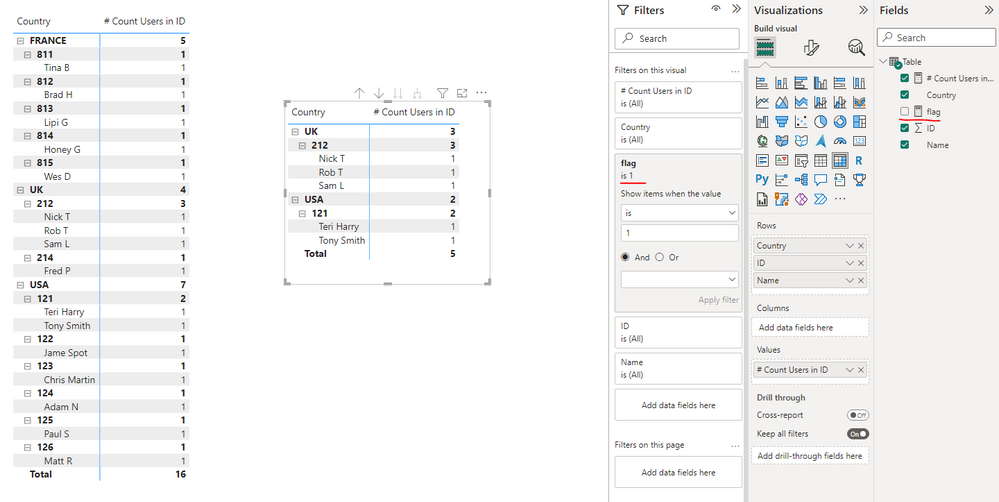
Xiaoxin Sheng
- Mark as New
- Bookmark
- Subscribe
- Mute
- Subscribe to RSS Feed
- Permalink
- Report Inappropriate Content
Hi @DavePowerBI,
Can you please share a pbix or some dummy data that keep the raw data structure with expected results? It should help us clarify your scenario and test to coding formula.
How to Get Your Question Answered Quickly
Regards,
Xiaoxin Sheng
- Mark as New
- Bookmark
- Subscribe
- Mute
- Subscribe to RSS Feed
- Permalink
- Report Inappropriate Content
@Anonymous All,
As requested, please find the data below along with all the rows and columns for the matrix. I need to be able to find out which IDs has >1 name under it and illustrate this including the Names and Countries.
I cannot filter by #Count Users in ID or #highlight Rule columns.
I have also tried to see if I was able to do a work around with a visual conditional background colour formatting on the #Count users in ID column which works (see screenshot) but the visual filter does not allow me to filter by highlighted cell or number. Thank you for assistance.
Expected output or similar
RAW DATA
Country | ID | Name |
USA | 121 | Tony Smith |
USA | 121 | Teri Harry |
UK | 212 | Rob T |
UK | 212 | Sam L |
UK | 212 | Nick T |
UK | 214 | Fred P |
FRANCE | 811 | Tina B |
FRANCE | 812 | Brad H |
FRANCE | 813 | Lipi G |
FRANCE | 814 | Honey G |
FRANCE | 815 | Wes D |
USA | 122 | Jame Spot |
USA | 123 | Chris Martin |
USA | 124 | Adam N |
USA | 125 | Paul S |
USA | 126 | Matt R |
- Mark as New
- Bookmark
- Subscribe
- Mute
- Subscribe to RSS Feed
- Permalink
- Report Inappropriate Content
Hi @DavePowerBI,
You can use the following measure formula on the visual level filter to filter records:
flag =
VAR summary =
SUMMARIZE (
ALLSELECTED ( 'Table' ),
[Country],
[ID],
"c_Name", DISTINCTCOUNT ( 'Table'[Name] )
)
RETURN
IF (COUNTROWS ( FILTER ( summary, [c_Name] > 1 && [ID] IN VALUES ( 'Table'[ID] ) ) ) > 0, 1, 0)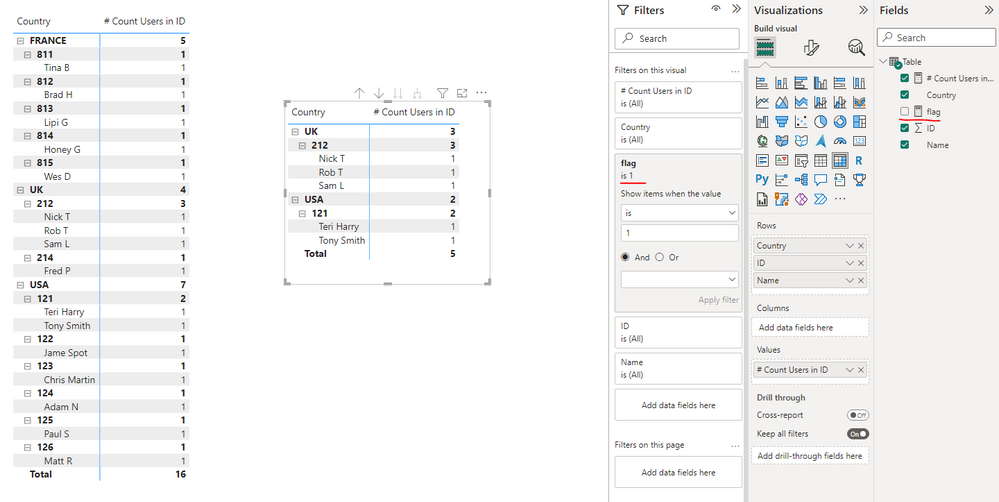
Xiaoxin Sheng
Helpful resources

Power BI Dataviz World Championships
The Power BI Data Visualization World Championships is back! It's time to submit your entry.

Power BI Monthly Update - January 2026
Check out the January 2026 Power BI update to learn about new features.

| User | Count |
|---|---|
| 65 | |
| 44 | |
| 31 | |
| 25 | |
| 23 |
| User | Count |
|---|---|
| 136 | |
| 115 | |
| 58 | |
| 39 | |
| 35 |