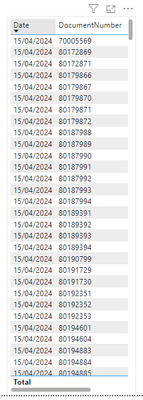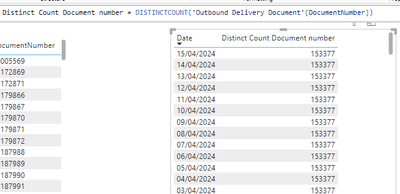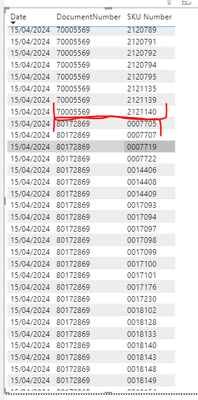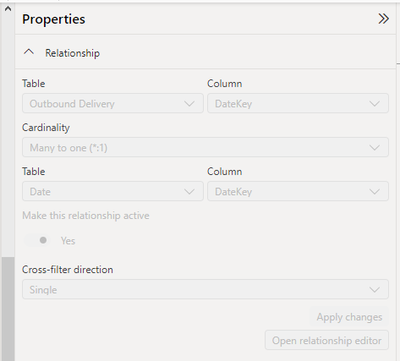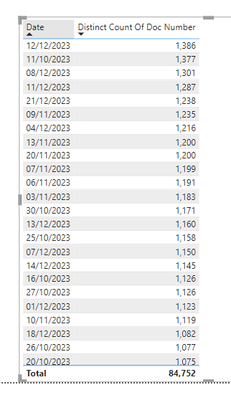Join us at FabCon Vienna from September 15-18, 2025
The ultimate Fabric, Power BI, SQL, and AI community-led learning event. Save €200 with code FABCOMM.
Get registered- Power BI forums
- Get Help with Power BI
- Desktop
- Service
- Report Server
- Power Query
- Mobile Apps
- Developer
- DAX Commands and Tips
- Custom Visuals Development Discussion
- Health and Life Sciences
- Power BI Spanish forums
- Translated Spanish Desktop
- Training and Consulting
- Instructor Led Training
- Dashboard in a Day for Women, by Women
- Galleries
- Data Stories Gallery
- Themes Gallery
- Contests Gallery
- Quick Measures Gallery
- Notebook Gallery
- Translytical Task Flow Gallery
- TMDL Gallery
- R Script Showcase
- Webinars and Video Gallery
- Ideas
- Custom Visuals Ideas (read-only)
- Issues
- Issues
- Events
- Upcoming Events
Enhance your career with this limited time 50% discount on Fabric and Power BI exams. Ends August 31st. Request your voucher.
- Power BI forums
- Forums
- Get Help with Power BI
- Desktop
- Re: Distinct count for each day
- Subscribe to RSS Feed
- Mark Topic as New
- Mark Topic as Read
- Float this Topic for Current User
- Bookmark
- Subscribe
- Printer Friendly Page
- Mark as New
- Bookmark
- Subscribe
- Mute
- Subscribe to RSS Feed
- Permalink
- Report Inappropriate Content
Distinct count for each day
Hi, I am trying to create measure to distinct count order document numbers for each day.
This is how data looks normaly.
This is the measure that I have tried so far.
Unfortunatelly it does not work as I hoped.
This is result I get.
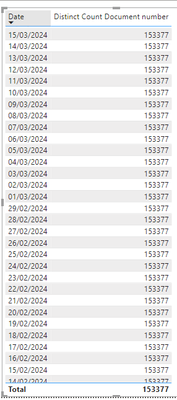
Unfortunatelly I get total in each row instead of distinct count of document numbers for each day.
How do I need to change the measure to make it work.
I dont know if it helps but distinct count numbers is text data type.
I cant do ususal distinct count sinc data models is using live connection.
Thanks
Solved! Go to Solution.
- Mark as New
- Bookmark
- Subscribe
- Mute
- Subscribe to RSS Feed
- Permalink
- Report Inappropriate Content
Ok. So what I see is that the Outbound Delivery Document table does not have a date context in it. Since the Outbound Delivery Document table filters the Outbound Delivery table (one-way) the date context in the Outbound Delivery table (or as extension the Date table) cannot be applied to the Outbound Delivery Document as that would be filtering in the opposite direction of the current relationship filter direction.
So we can try a measure like...
Distinct Count Of Doc Number =
CALCULATE(
DISTINCTCOUNT(Outbound Delivery Document[DocumentNumber]),
REMOVEFILTERS(Date[Date]),
TREATAS(VALUES(Outbound Delivery[OutboundDeliveryDocumentKey]), Outbound Delivery Document[OutboundDeliveryDocumentKey])
)Hopefully this works for you.
Proud to be a Super User! |  |
- Mark as New
- Bookmark
- Subscribe
- Mute
- Subscribe to RSS Feed
- Permalink
- Report Inappropriate Content
The TREATAS function allows you to build a relationship between tables that are not related.
So in this case because you could not change the direction of the existing relationship to 'both' the TREATAS function essentially creates a relationship where the Outbound Delivery table filters the Outbound Delivery Document table.
Generally when I use TREATAS I also use REMOVEFILTERS so you have more control over which filters are actually being applied. Depending on your use context, you may be able to remove the 'REMOVEFILTERS' portion from the measure.
DAX - TREATAS
Proud to be a Super User! |  |
- Mark as New
- Bookmark
- Subscribe
- Mute
- Subscribe to RSS Feed
- Permalink
- Report Inappropriate Content
- Mark as New
- Bookmark
- Subscribe
- Mute
- Subscribe to RSS Feed
- Permalink
- Report Inappropriate Content
Have you tried...
DISTINCTCOUNT('Outbound Delivery Document'[DocumentNumber])
Proud to be a Super User! |  |
- Mark as New
- Bookmark
- Subscribe
- Mute
- Subscribe to RSS Feed
- Permalink
- Report Inappropriate Content
- Mark as New
- Bookmark
- Subscribe
- Mute
- Subscribe to RSS Feed
- Permalink
- Report Inappropriate Content
Is there any additional criteria you can add to the logic of the measure that would help to troubleshoot? I.e., are there any other columns in the table that can be used?
Proud to be a Super User! |  |
- Mark as New
- Bookmark
- Subscribe
- Mute
- Subscribe to RSS Feed
- Permalink
- Report Inappropriate Content
- Mark as New
- Bookmark
- Subscribe
- Mute
- Subscribe to RSS Feed
- Permalink
- Report Inappropriate Content
Yes. Just trying to get a picture of the model being used.
Another question, the date column used in your visual is it the date column from the table that has the document numbers or is it from a different table?
If it is from a different table, how is it related to the document number table?
Proud to be a Super User! |  |
- Mark as New
- Bookmark
- Subscribe
- Mute
- Subscribe to RSS Feed
- Permalink
- Report Inappropriate Content
@jgeddes This is relations.
The date comes from this 'Date' table and 'Outbound Delivery' - DocumentNumberKey is connected to 'Outbound Delivery Document' - DocumentNumberKey with relationship Many to 1
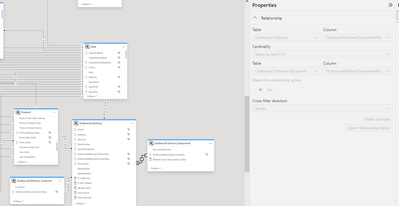
This is date relationship:
Let me know if I can provide anything else.
- Mark as New
- Bookmark
- Subscribe
- Mute
- Subscribe to RSS Feed
- Permalink
- Report Inappropriate Content
Thank you for the clarification. Can you change the cross-filter direction on the relationship to both and then check if the proper distinct counts are displayed?
Proud to be a Super User! |  |
- Mark as New
- Bookmark
- Subscribe
- Mute
- Subscribe to RSS Feed
- Permalink
- Report Inappropriate Content
@jgeddes Hi, unfortunatelly I can't do any changes since data model is managed by 3rd party company so I dont have such control.
- Mark as New
- Bookmark
- Subscribe
- Mute
- Subscribe to RSS Feed
- Permalink
- Report Inappropriate Content
Ok. So what I see is that the Outbound Delivery Document table does not have a date context in it. Since the Outbound Delivery Document table filters the Outbound Delivery table (one-way) the date context in the Outbound Delivery table (or as extension the Date table) cannot be applied to the Outbound Delivery Document as that would be filtering in the opposite direction of the current relationship filter direction.
So we can try a measure like...
Distinct Count Of Doc Number =
CALCULATE(
DISTINCTCOUNT(Outbound Delivery Document[DocumentNumber]),
REMOVEFILTERS(Date[Date]),
TREATAS(VALUES(Outbound Delivery[OutboundDeliveryDocumentKey]), Outbound Delivery Document[OutboundDeliveryDocumentKey])
)Hopefully this works for you.
Proud to be a Super User! |  |
- Mark as New
- Bookmark
- Subscribe
- Mute
- Subscribe to RSS Feed
- Permalink
- Report Inappropriate Content
@jgeddes Morning,
I tried the measure it does not have any errors in the measure itself.
But when it try to display data in the table visual I get this message:
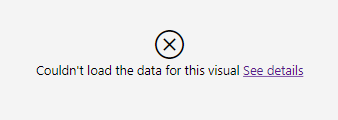
After I select to see details I get this:
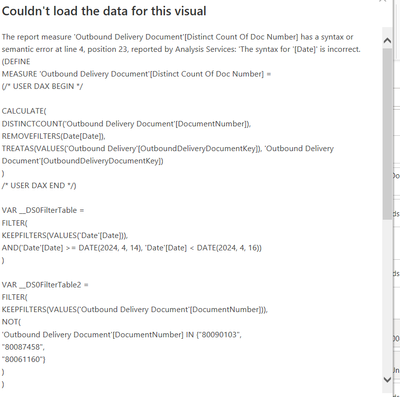
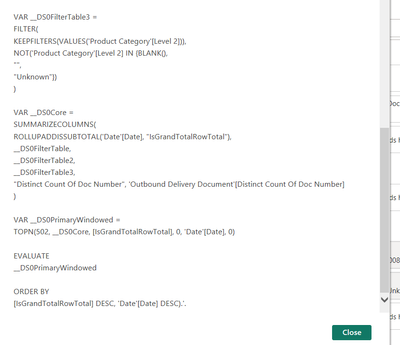
This is how data looks for 'Key' columns:
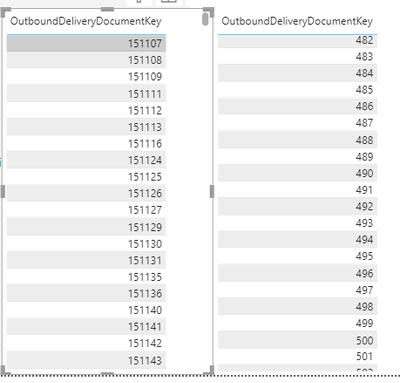
Thanks.
- Mark as New
- Bookmark
- Subscribe
- Mute
- Subscribe to RSS Feed
- Permalink
- Report Inappropriate Content
I will take at look at the details of this error this morning. In the mean time I do notice that every instance of a table and column in your screen shot has the format 'tablename'[column] except the first instance after the REMOVEFILTERS which is tablename[column]. Can you see if adding the single quotes around the tablename makes a difference at all?
Proud to be a Super User! |  |
- Mark as New
- Bookmark
- Subscribe
- Mute
- Subscribe to RSS Feed
- Permalink
- Report Inappropriate Content
@jgeddes It works, I dont know how I missed those quotes, I thought I checked all of them.
I think I understand majority of the DAX query.
Would it be possible to explain this part of DAX: