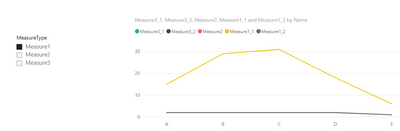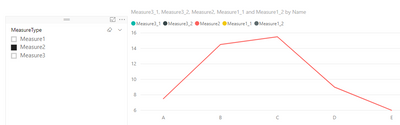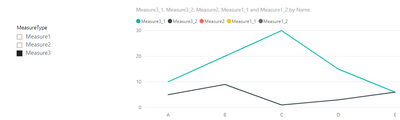FabCon is coming to Atlanta
Join us at FabCon Atlanta from March 16 - 20, 2026, for the ultimate Fabric, Power BI, AI and SQL community-led event. Save $200 with code FABCOMM.
Register now!- Power BI forums
- Get Help with Power BI
- Desktop
- Service
- Report Server
- Power Query
- Mobile Apps
- Developer
- DAX Commands and Tips
- Custom Visuals Development Discussion
- Health and Life Sciences
- Power BI Spanish forums
- Translated Spanish Desktop
- Training and Consulting
- Instructor Led Training
- Dashboard in a Day for Women, by Women
- Galleries
- Data Stories Gallery
- Themes Gallery
- Contests Gallery
- QuickViz Gallery
- Quick Measures Gallery
- Visual Calculations Gallery
- Notebook Gallery
- Translytical Task Flow Gallery
- TMDL Gallery
- R Script Showcase
- Webinars and Video Gallery
- Ideas
- Custom Visuals Ideas (read-only)
- Issues
- Issues
- Events
- Upcoming Events
The Power BI Data Visualization World Championships is back! Get ahead of the game and start preparing now! Learn more
- Power BI forums
- Forums
- Get Help with Power BI
- Desktop
- Re: Displaying set of metrics on selection
- Subscribe to RSS Feed
- Mark Topic as New
- Mark Topic as Read
- Float this Topic for Current User
- Bookmark
- Subscribe
- Printer Friendly Page
- Mark as New
- Bookmark
- Subscribe
- Mute
- Subscribe to RSS Feed
- Permalink
- Report Inappropriate Content
Displaying set of metrics on selection
Hi All,
I created metrics selection using the below link, where i have 4 metrics and report is changing after metrics selection. This is working fine for me.
I am trying to add further steps in this, where for each metrcis type have 6-7 metrics(like MAT, YTD etc). I want to display 7-8 metrics togeather in report whenever i select metrics1, same way if i select metrics2 then display another set of 7-8 metrics.
https://1drv.ms/u/s!AtDlC2rep7a-jkiRG_LyHcv0RSXI
Can you please help me how to achive this?
Thanks
Krishna
- Mark as New
- Bookmark
- Subscribe
- Mute
- Subscribe to RSS Feed
- Permalink
- Report Inappropriate Content
Hi @kthakur,
One workaround is to wrap each measure with a IF condition, and add each measure into visual. That is to say, if you have four measure type, each of them has 6 measures, then, you need to add 24 measures into visual.
Measure1_1 = IF(SELECTEDVALUE(Table1[MeasureType])="Measure1",SUM(Table2[Val]),BLANK()) Measure1_2 = IF(SELECTEDVALUE(Table1[MeasureType])="Measure1",COUNT(Table2[Val]),BLANK()) Measure2 = IF(SELECTEDVALUE(Table1[MeasureType])="Measure2",AVERAGE(Table2[Val]),BLANK())
Result in my test.
Best regards,
Yuliana Gu
If this post helps, then please consider Accept it as the solution to help the other members find it more quickly.
- Mark as New
- Bookmark
- Subscribe
- Mute
- Subscribe to RSS Feed
- Permalink
- Report Inappropriate Content
Hi v-yulgu-msft,
Thank you for your response, your solution is looking good to me but i have some confusion that where are you doing the below calculation.
If possible, can you please share the pbix file?
Thanks
Krishna
- Mark as New
- Bookmark
- Subscribe
- Mute
- Subscribe to RSS Feed
- Permalink
- Report Inappropriate Content
Hi Yuliana Gu,
I am able to replicate the metrics selection as per your example.
I have one small problem in that, your example show line chart where other metrics (unselected) are not visible but in my scenario I have table where it shows that measure2 as blank if measure1 is selected.
Can you please suggest how can i hide the mesaure if other metrics are selected?
Thanks
Krishna
- Mark as New
- Bookmark
- Subscribe
- Mute
- Subscribe to RSS Feed
- Permalink
- Report Inappropriate Content
Hi @kthakur,
Add multiple measures in a table visual, the values under each measure can be visible/invisible dynamically based on slicer selection. However, the column headers which are measure names here cannot be hided. Currently, it is not supported to hide column name or measure names conditionally.
Regards,
Yuliana Gu
If this post helps, then please consider Accept it as the solution to help the other members find it more quickly.
Helpful resources

Power BI Monthly Update - November 2025
Check out the November 2025 Power BI update to learn about new features.

Fabric Data Days
Advance your Data & AI career with 50 days of live learning, contests, hands-on challenges, study groups & certifications and more!

| User | Count |
|---|---|
| 58 | |
| 45 | |
| 40 | |
| 21 | |
| 18 |