FabCon is coming to Atlanta
Join us at FabCon Atlanta from March 16 - 20, 2026, for the ultimate Fabric, Power BI, AI and SQL community-led event. Save $200 with code FABCOMM.
Register now!- Power BI forums
- Get Help with Power BI
- Desktop
- Service
- Report Server
- Power Query
- Mobile Apps
- Developer
- DAX Commands and Tips
- Custom Visuals Development Discussion
- Health and Life Sciences
- Power BI Spanish forums
- Translated Spanish Desktop
- Training and Consulting
- Instructor Led Training
- Dashboard in a Day for Women, by Women
- Galleries
- Data Stories Gallery
- Themes Gallery
- Contests Gallery
- QuickViz Gallery
- Quick Measures Gallery
- Visual Calculations Gallery
- Notebook Gallery
- Translytical Task Flow Gallery
- TMDL Gallery
- R Script Showcase
- Webinars and Video Gallery
- Ideas
- Custom Visuals Ideas (read-only)
- Issues
- Issues
- Events
- Upcoming Events
The Power BI Data Visualization World Championships is back! It's time to submit your entry. Live now!
- Power BI forums
- Forums
- Get Help with Power BI
- Desktop
- Displaying rows with a duplicate same-column value
- Subscribe to RSS Feed
- Mark Topic as New
- Mark Topic as Read
- Float this Topic for Current User
- Bookmark
- Subscribe
- Printer Friendly Page
- Mark as New
- Bookmark
- Subscribe
- Mute
- Subscribe to RSS Feed
- Permalink
- Report Inappropriate Content
Displaying rows with a duplicate same-column value
Hey all,
Relatively new to PBID, and unfamiliar with backend DAX queries. I'm probably overlooking something, as it seems this should be simple.
I have a table structured as below:
Row Owner Oppty UniqueID etc.
1 Person A MSFT 1
2 Person B AAPL 2
3 Person C GOOG 3
4 Person D AMZN 1
etc.
All I want to do is display all rows with duplicate UniqueIDs, e.g. rows 1 and 4, and filter out everything else. As far as I can tell, there's no built-in "Show items when the value: is duplicate" filter (though it'd be nice if there was). All the solved questions I've found have dealt with either filtering out the duplicates, or highlighting duplicates between two different columns.
Should be simple. Thanks for the help.
Solved! Go to Solution.
- Mark as New
- Bookmark
- Subscribe
- Mute
- Subscribe to RSS Feed
- Permalink
- Report Inappropriate Content
Hi There,
You can use powerquery for such tasks. To identify all the rows with duplicate unique IDs,
You should perform these steps in order,
1. In PowerQuery Mode, Perform Group by operatio. This is under the Transform Tab.
In Group By, Follow the steps shown in screen shot.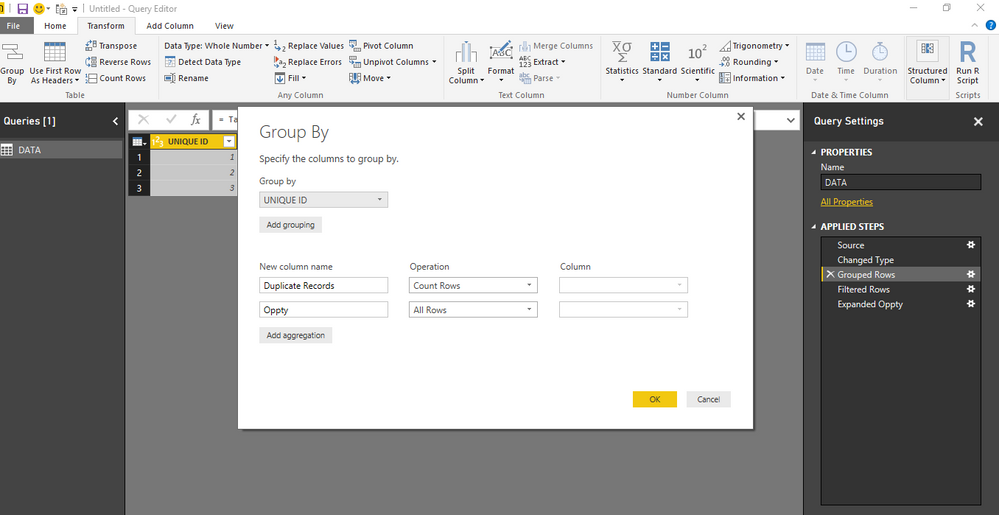
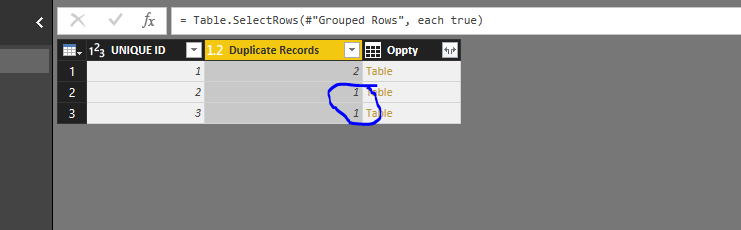
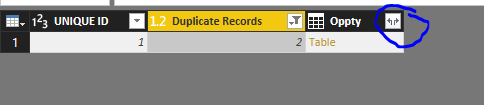
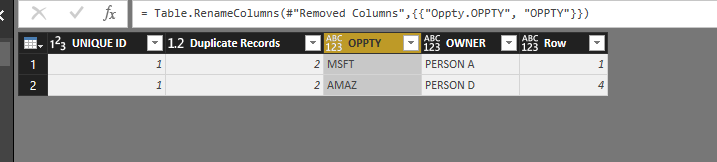
Thanks & Regards,
Bhavesh
Bhavesh
Love the Self Service BI.
Please use the 'Mark as answer' link to mark a post that answers your question. If you find a reply helpful, please remember to give Kudos.
- Mark as New
- Bookmark
- Subscribe
- Mute
- Subscribe to RSS Feed
- Permalink
- Report Inappropriate Content
Hello from 2025!
Did anyone find solution to this problem? I want to show all the data (even if rows are duplicate) and the above solution is not working.
- Mark as New
- Bookmark
- Subscribe
- Mute
- Subscribe to RSS Feed
- Permalink
- Report Inappropriate Content
BV displays doing it in 4 steps of Query Editor. Another approach is 4 steps of New filtered tables - in the example below each table is named: UniqueID1 thru UniqueID4
UniqueID1 is your starting table
UniqueID2 = GROUPBY(UniqueID1,
UniqueID1[ID],
"DupeCount",COUNTX(CURRENTGROUP(),UniqueID1[ID]))
UniqueID3 = FILTER(UniqueID2,UniqueID2[DupeCount]>1)
at this point you then must create a join line between UniqueID1.ID and UniqueID3.ID fields
UniqueID4 = FILTER(UniqueID1,UniqueID1[ID]=RELATED(UniqueID3[UniqueID1_ID]))
UniqueID4 is your final table with the results you seek
Should be simple!! but is not........
- Mark as New
- Bookmark
- Subscribe
- Mute
- Subscribe to RSS Feed
- Permalink
- Report Inappropriate Content
hi,
the subject is old:)
I want to delete duplicate rows but keep one rows each time .t
for example i have the left table and i want the right table. is it possible?
| unic id | time | unic id | time | |||
| 12 | 20 | 12 | 20 | |||
| 13 | 15 | 13 | 15 | |||
| 14 | 14 | 14 | 10 | |||
| 13 | 15 | |||||
- Mark as New
- Bookmark
- Subscribe
- Mute
- Subscribe to RSS Feed
- Permalink
- Report Inappropriate Content
Hi There,
You can use powerquery for such tasks. To identify all the rows with duplicate unique IDs,
You should perform these steps in order,
1. In PowerQuery Mode, Perform Group by operatio. This is under the Transform Tab.
In Group By, Follow the steps shown in screen shot.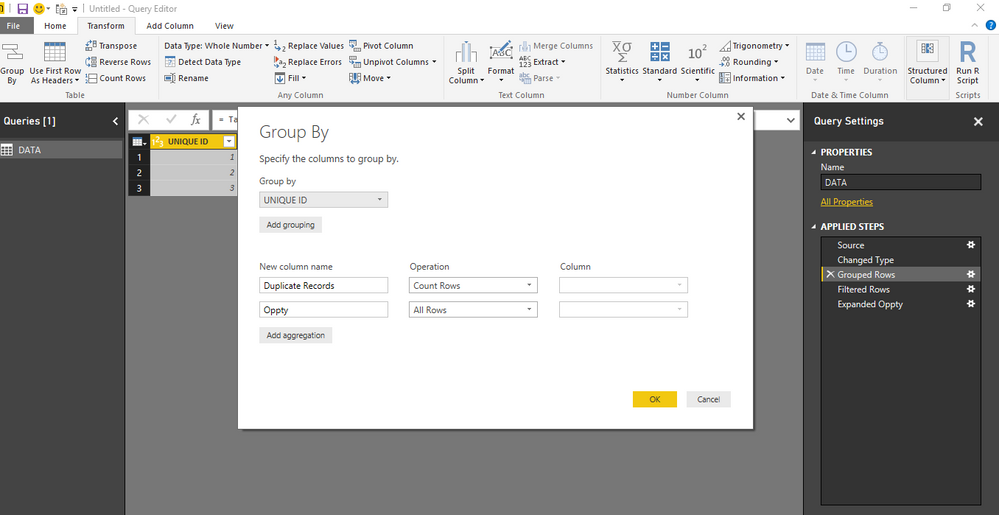
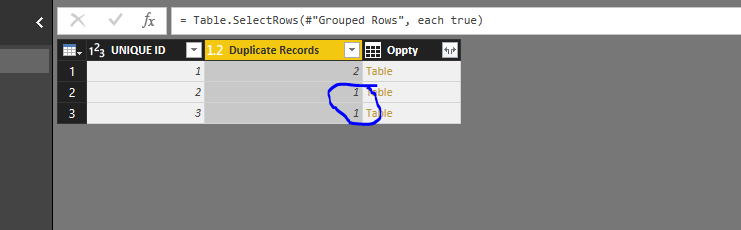
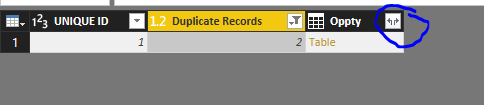
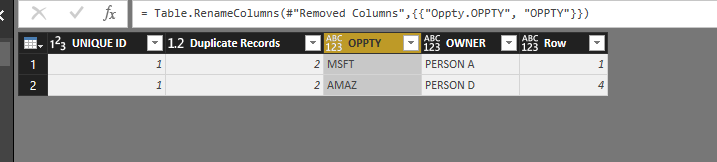
Thanks & Regards,
Bhavesh
Bhavesh
Love the Self Service BI.
Please use the 'Mark as answer' link to mark a post that answers your question. If you find a reply helpful, please remember to give Kudos.
- Mark as New
- Bookmark
- Subscribe
- Mute
- Subscribe to RSS Feed
- Permalink
- Report Inappropriate Content
Brilliant! Straight forward, easy solution to walk through and it worked like a champ. Now I've just got to figure out why I'm getting duplicate records from a customer master table that was previously not giving me duplicates. Until I figure it out I'll just remove the duplicates and move forward.
Many thanks!
Helpful resources

Power BI Dataviz World Championships
The Power BI Data Visualization World Championships is back! It's time to submit your entry.

Power BI Monthly Update - January 2026
Check out the January 2026 Power BI update to learn about new features.

| User | Count |
|---|---|
| 66 | |
| 44 | |
| 34 | |
| 26 | |
| 23 |
| User | Count |
|---|---|
| 137 | |
| 118 | |
| 58 | |
| 40 | |
| 35 |
