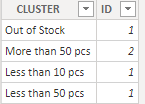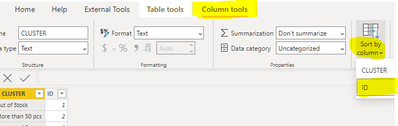FabCon is coming to Atlanta
Join us at FabCon Atlanta from March 16 - 20, 2026, for the ultimate Fabric, Power BI, AI and SQL community-led event. Save $200 with code FABCOMM.
Register now!- Power BI forums
- Get Help with Power BI
- Desktop
- Service
- Report Server
- Power Query
- Mobile Apps
- Developer
- DAX Commands and Tips
- Custom Visuals Development Discussion
- Health and Life Sciences
- Power BI Spanish forums
- Translated Spanish Desktop
- Training and Consulting
- Instructor Led Training
- Dashboard in a Day for Women, by Women
- Galleries
- Data Stories Gallery
- Themes Gallery
- Contests Gallery
- Quick Measures Gallery
- Notebook Gallery
- Translytical Task Flow Gallery
- TMDL Gallery
- R Script Showcase
- Webinars and Video Gallery
- Ideas
- Custom Visuals Ideas (read-only)
- Issues
- Issues
- Events
- Upcoming Events
To celebrate FabCon Vienna, we are offering 50% off select exams. Ends October 3rd. Request your discount now.
- Power BI forums
- Forums
- Get Help with Power BI
- Desktop
- Re: Displaying measure resulted in text format as ...
- Subscribe to RSS Feed
- Mark Topic as New
- Mark Topic as Read
- Float this Topic for Current User
- Bookmark
- Subscribe
- Printer Friendly Page
- Mark as New
- Bookmark
- Subscribe
- Mute
- Subscribe to RSS Feed
- Permalink
- Report Inappropriate Content
Displaying measure resulted in text format as matrix row
Hi
I'm trying to figure out how to display measures as row on a matrix in powerbi like how I normally do by pivot on excel.
Here's the illustration:
| ITEM | STOCK | STOCK CLUSTER |
| A | 0 | Out of Stock |
| B | 50 | More than 50 pcs |
| C | 5 | Less than 10 pcs |
| D | 20 | Less than 50 pcs |
| E | 100 | More than 50 pcs |
First 2 columns are the data, while the STOCK CLUSTER column is a measure I created.
I then want to display them like this
| CLUSTER | Count of ITEM |
| Less than 10 pcs | 1 |
| Less than 50 pcs | 1 |
| More than 50 pcs | 2 |
| Out of Stock | 1 |
| Grand Total | 5 |
thank you
Solved! Go to Solution.
- Mark as New
- Bookmark
- Subscribe
- Mute
- Subscribe to RSS Feed
- Permalink
- Report Inappropriate Content
@wlljhn , first you have to create a measure
stk = sum(Table[STOCK]) +0
then you have to create a table(say bucket table) with range and meaning cluster, start and end
create a measure like this and use with bucket tbale
Countx(filter(values(Table[Item]), [Stk] >= min(bucket[start]) && [stk] <= max(bucket[end])), [item])
Refer to my video for more details
Dynamic Segmentation, Bucketing or Binning: https://youtu.be/CuczXPj0N-k
- Mark as New
- Bookmark
- Subscribe
- Mute
- Subscribe to RSS Feed
- Permalink
- Report Inappropriate Content
Hi,
Share the link from where i can download your PBI file.
Regards,
Ashish Mathur
http://www.ashishmathur.com
https://www.linkedin.com/in/excelenthusiasts/
- Mark as New
- Bookmark
- Subscribe
- Mute
- Subscribe to RSS Feed
- Permalink
- Report Inappropriate Content
Hi @wlljhn ,
Its not possible to simply drag Measures to the Rows!
But you can do this:
Here are the steps you can follow:
1. Then Create a Helper Table
2. Select [CLUSTER] column, Column tools-Sort by column-ID
3. Create measure.
Count of ITEM = MAX('Table (2)'[ID])4. Place the [CLUSTER] column in the Rows of the matrix, and place [Count of ITEM] in the Values of the matrix.
5. Result:
Best Regards,
Liu Yang
If this post helps, then please consider Accept it as the solution to help the other members find it more quickly.
- Mark as New
- Bookmark
- Subscribe
- Mute
- Subscribe to RSS Feed
- Permalink
- Report Inappropriate Content
@wlljhn , first you have to create a measure
stk = sum(Table[STOCK]) +0
then you have to create a table(say bucket table) with range and meaning cluster, start and end
create a measure like this and use with bucket tbale
Countx(filter(values(Table[Item]), [Stk] >= min(bucket[start]) && [stk] <= max(bucket[end])), [item])
Refer to my video for more details
Dynamic Segmentation, Bucketing or Binning: https://youtu.be/CuczXPj0N-k