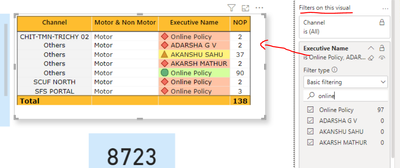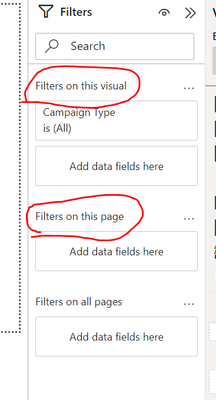Become a Certified Power BI Data Analyst!
Join us for an expert-led overview of the tools and concepts you'll need to pass exam PL-300. The first session starts on June 11th. See you there!
Get registered- Power BI forums
- Get Help with Power BI
- Desktop
- Service
- Report Server
- Power Query
- Mobile Apps
- Developer
- DAX Commands and Tips
- Custom Visuals Development Discussion
- Health and Life Sciences
- Power BI Spanish forums
- Translated Spanish Desktop
- Training and Consulting
- Instructor Led Training
- Dashboard in a Day for Women, by Women
- Galleries
- Webinars and Video Gallery
- Data Stories Gallery
- Themes Gallery
- Contests Gallery
- Quick Measures Gallery
- Notebook Gallery
- Translytical Task Flow Gallery
- R Script Showcase
- Ideas
- Custom Visuals Ideas (read-only)
- Issues
- Issues
- Events
- Upcoming Events
Power BI is turning 10! Let’s celebrate together with dataviz contests, interactive sessions, and giveaways. Register now.
- Power BI forums
- Forums
- Get Help with Power BI
- Desktop
- Displaying Grand Total in Table Chart and Correspo...
- Subscribe to RSS Feed
- Mark Topic as New
- Mark Topic as Read
- Float this Topic for Current User
- Bookmark
- Subscribe
- Printer Friendly Page
- Mark as New
- Bookmark
- Subscribe
- Mute
- Subscribe to RSS Feed
- Permalink
- Report Inappropriate Content
Displaying Grand Total in Table Chart and Corresponding Value in Card Chart in Power BI
I am currently working on a Power BI project and encountered a challenge regarding the display of grand totals in a table chart and corresponding values in a card chart.
Objective:
- Display a grand total in the table chart.
- Ensure that the card chart reflects the same value as the grand total in the table chart.
- Maintain consistency in values between the two visualizations, even when applying filters in the filter pane.
Current Setup:
- The table chart displays individual value
- The card chart displays individual values but does not reflect the grand total from the table chart.
- When applying filters in the filter pane, the values in the card chart do not match the total displayed in the table chart.
Request for Assistance: I am seeking guidance on how to achieve the desired functionality. Specifically, I need assistance in:
- Configuring the table chart to display the grand total.
- Ensuring that the card chart reflects the same total as the table chart.
- Maintaining consistency in values between the two visualizations, even when applying filters.
Any insights, suggestions, or solutions would be greatly appreciated.
Thank you in advance for your help!
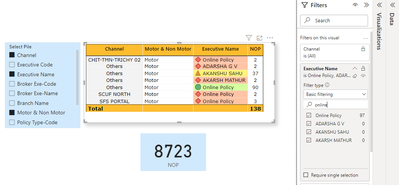
Solved! Go to Solution.
- Mark as New
- Bookmark
- Subscribe
- Mute
- Subscribe to RSS Feed
- Permalink
- Report Inappropriate Content
Hi @j0710
But obvious you are applying filter to dedicated chart only. i.e Visual filter.
if you want your card visual also display the same amount you have to apply same filter to your card visual. or better if you want you can apply same filter for complete page.
There is difference on how you apply the filters.
I hope I answered your question!
- Mark as New
- Bookmark
- Subscribe
- Mute
- Subscribe to RSS Feed
- Permalink
- Report Inappropriate Content
Hi @Uzi2019 ,
Your insights were incredibly helpful and allowed me to overcome the challenge I was facing.
Thank you for taking the time to share your expertise with the community.
Your contributions are truly valued and make a difference.
Best regards,
jackson
Let's connect linkedin : )
https://linkedin.com/in/jackson-s-652396240
- Mark as New
- Bookmark
- Subscribe
- Mute
- Subscribe to RSS Feed
- Permalink
- Report Inappropriate Content
Dear @Uzi2019 ,
Thank you for your prompt response and for your kind words regarding my problem.
I'm glad you found the idea helpful. Your willingness to assist is greatly appreciated, and I look forward to implementing your suggestions to optimize The filter idea.
Once again, thank you for your valuable input.
Best regards,
jackson
LINKEDIN : https://www.linkedin.com/in/jackson-s-652396240/
- Mark as New
- Bookmark
- Subscribe
- Mute
- Subscribe to RSS Feed
- Permalink
- Report Inappropriate Content
Hi @j0710
Thank you for your kind words. Happy to help you.
- Mark as New
- Bookmark
- Subscribe
- Mute
- Subscribe to RSS Feed
- Permalink
- Report Inappropriate Content
Hi @j0710
Please make sure the filters your applying is also affecting the Card visual.
for better clearity take new table visual and new card visual add NOP in both visual. then apply filter .
beacuse once you take values in card visual it give summarize value whch you are getting in table visual total row value.
- Mark as New
- Bookmark
- Subscribe
- Mute
- Subscribe to RSS Feed
- Permalink
- Report Inappropriate Content
I'm applying Filter in Filter Plane.
- When applying filters in the filter pane, the values in the card chart do not match the total displayed in the table chart.
: (
- Mark as New
- Bookmark
- Subscribe
- Mute
- Subscribe to RSS Feed
- Permalink
- Report Inappropriate Content
Hi @j0710
But obvious you are applying filter to dedicated chart only. i.e Visual filter.
if you want your card visual also display the same amount you have to apply same filter to your card visual. or better if you want you can apply same filter for complete page.
There is difference on how you apply the filters.
I hope I answered your question!
- Mark as New
- Bookmark
- Subscribe
- Mute
- Subscribe to RSS Feed
- Permalink
- Report Inappropriate Content
Hi @Uzi2019 ,
Your insights were incredibly helpful and allowed me to overcome the challenge I was facing.
Thank you for taking the time to share your expertise with the community.
Your contributions are truly valued and make a difference.
Best regards,
jackson
Let's connect linkedin : )
https://linkedin.com/in/jackson-s-652396240
Helpful resources

Join our Fabric User Panel
This is your chance to engage directly with the engineering team behind Fabric and Power BI. Share your experiences and shape the future.

Power BI Monthly Update - June 2025
Check out the June 2025 Power BI update to learn about new features.

| User | Count |
|---|---|
| 83 | |
| 75 | |
| 64 | |
| 39 | |
| 34 |
| User | Count |
|---|---|
| 107 | |
| 56 | |
| 52 | |
| 48 | |
| 40 |