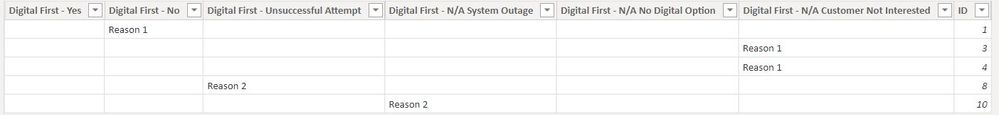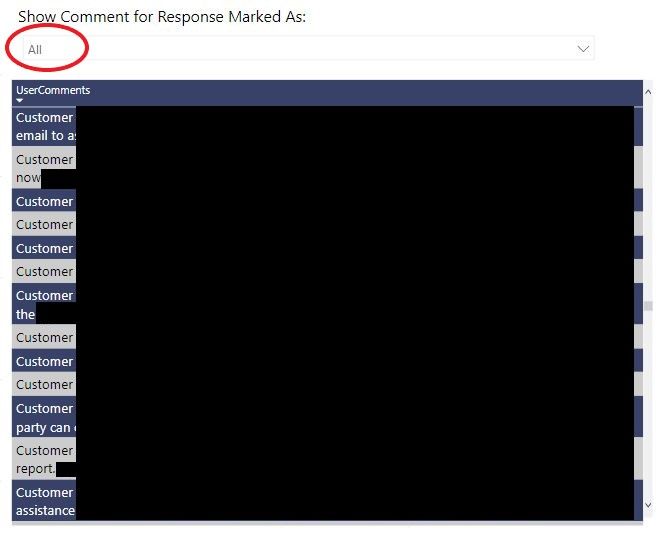Fabric Data Days starts November 4th!
Advance your Data & AI career with 50 days of live learning, dataviz contests, hands-on challenges, study groups & certifications and more!
Get registered- Power BI forums
- Get Help with Power BI
- Desktop
- Service
- Report Server
- Power Query
- Mobile Apps
- Developer
- DAX Commands and Tips
- Custom Visuals Development Discussion
- Health and Life Sciences
- Power BI Spanish forums
- Translated Spanish Desktop
- Training and Consulting
- Instructor Led Training
- Dashboard in a Day for Women, by Women
- Galleries
- Data Stories Gallery
- Themes Gallery
- Contests Gallery
- QuickViz Gallery
- Quick Measures Gallery
- Visual Calculations Gallery
- Notebook Gallery
- Translytical Task Flow Gallery
- TMDL Gallery
- R Script Showcase
- Webinars and Video Gallery
- Ideas
- Custom Visuals Ideas (read-only)
- Issues
- Issues
- Events
- Upcoming Events
Get Fabric Certified for FREE during Fabric Data Days. Don't miss your chance! Request now
- Power BI forums
- Forums
- Get Help with Power BI
- Desktop
- Displaying Data as frequency of occurrence, Gettin...
- Subscribe to RSS Feed
- Mark Topic as New
- Mark Topic as Read
- Float this Topic for Current User
- Bookmark
- Subscribe
- Printer Friendly Page
- Mark as New
- Bookmark
- Subscribe
- Mute
- Subscribe to RSS Feed
- Permalink
- Report Inappropriate Content
Displaying Data as frequency of occurrence, Getting data into the right place to make this happen.
Apologies in advance for the terminology, I hope I'm communicating as best I can about the issue I'm trying to solve.
I'm collecting data on First Contact Resolution (among other things) for our company - the form we have asks to answer if First Contact Resolution was achieved. The responses are Yes, No - Out of Staff Control, No - Staff Controllable, No - System Outage.
Once you answer which of these is applicable (a response), they each drop down into a list of reasons. For this example those reasons show as Reason 1, Reason 2 etc. We will eventually have 20+ reasons for each metric.
We also have a measurement similar to this for Digital - have we educated the customer to self-serve online for next time. Digital has 6 responses, and then each response has a list of reasons.
The data this spits out then looks like this:
I am trying to now put this into a graph to show me all of the reasons. All of my visualisations for the other data work fine, but I want to be able to filter the responses and then have it show me how many times the reasons for that have occurred.
In my current data I have a filter that works that then shows a whole list of reasons, but I want to be able to see the frequency of occurence of those reasons. My current data looks like this (blacked out for privacy), with the responses filtered at the top, with the reasons listed below:
But what I'm aiming for is something like this with a filter at the top to switch between the responses.
So my question is two-fold because I can't seem to get my data into the right position to make this work.
1. What expressions should I be using to pull my data into a format that I can use to make these filters work, and
2. Is there a function to show the number of times a certain response occurrs and show that in a nice list?
Any assistance and any further help on what I'm trying to achieve is greatly appreciated. Thank you!
- Mark as New
- Bookmark
- Subscribe
- Mute
- Subscribe to RSS Feed
- Permalink
- Report Inappropriate Content
Please provide sanitized sample data that fully covers your issue. I can only help you with meaningful sample data.
Please paste the data into a table in your post or use one of the file services like OneDrive or Google Drive. Screenshots of your source data are not useful.
Please show the expected outcome based on the sample data you provided. Screenshots of the expected outcome are ok.
https://community.powerbi.com/t5/Community-Blog/How-to-provide-sample-data-in-the-Power-BI-Forum/ba-...
https://community.powerbi.com/t5/Desktop/How-to-Get-Your-Question-Answered-Quickly/m-p/1447523
Helpful resources

Fabric Data Days
Advance your Data & AI career with 50 days of live learning, contests, hands-on challenges, study groups & certifications and more!

Power BI Monthly Update - October 2025
Check out the October 2025 Power BI update to learn about new features.