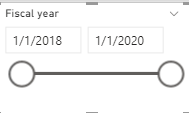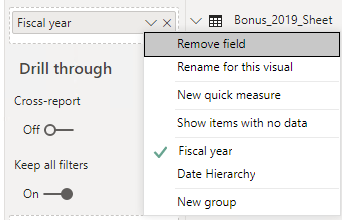Join us at FabCon Vienna from September 15-18, 2025
The ultimate Fabric, Power BI, SQL, and AI community-led learning event. Save €200 with code FABCOMM.
Get registered- Power BI forums
- Get Help with Power BI
- Desktop
- Service
- Report Server
- Power Query
- Mobile Apps
- Developer
- DAX Commands and Tips
- Custom Visuals Development Discussion
- Health and Life Sciences
- Power BI Spanish forums
- Translated Spanish Desktop
- Training and Consulting
- Instructor Led Training
- Dashboard in a Day for Women, by Women
- Galleries
- Data Stories Gallery
- Themes Gallery
- Contests Gallery
- Quick Measures Gallery
- Notebook Gallery
- Translytical Task Flow Gallery
- TMDL Gallery
- R Script Showcase
- Webinars and Video Gallery
- Ideas
- Custom Visuals Ideas (read-only)
- Issues
- Issues
- Events
- Upcoming Events
Compete to become Power BI Data Viz World Champion! First round ends August 18th. Get started.
- Power BI forums
- Forums
- Get Help with Power BI
- Desktop
- Display year only in slicer
- Subscribe to RSS Feed
- Mark Topic as New
- Mark Topic as Read
- Float this Topic for Current User
- Bookmark
- Subscribe
- Printer Friendly Page
- Mark as New
- Bookmark
- Subscribe
- Mute
- Subscribe to RSS Feed
- Permalink
- Report Inappropriate Content
Display year only in slicer
Hello PBI Experts,
I am using a slicer in my report and I just want to display the year. However, it shows the whole date.
If I click Date Hierarchy, the control becomes a list or dropdown.
What is the workaround to remove the day and month part in the slicer control.
Thank you very much!
Regards,
JorgeAbiad
Solved! Go to Solution.
- Mark as New
- Bookmark
- Subscribe
- Mute
- Subscribe to RSS Feed
- Permalink
- Report Inappropriate Content
@JorgeAbiad
You need to have a separate column in your table to use on a slicer. Go to your table create a column as follows and assign it to a slicer.
Year = Year(Bonus_2019_Sheet[Fiscal year])
________________________
If my answer was helpful, please consider Accept it as the solution to help the other members find it
Click on the Thumbs-Up icon if you like this reply 🙂
⭕ Subscribe and learn Power BI from these videos
⚪ Website ⚪ LinkedIn ⚪ PBI User Group
- Mark as New
- Bookmark
- Subscribe
- Mute
- Subscribe to RSS Feed
- Permalink
- Report Inappropriate Content
@JorgeAbiad , Create a fiscal year with help from STARTOFYEAR or ENDOFYEAR
End Year = ENDOFYEAR([Date], "3/31") // if year end on 3 /31
Start Year = STARTOFYEAR ([Date], "3/31") // if year end on 3 /31
Based on one of these you can get a year
FY Year = Year([Start Year])
And use this FY as Slicer with between option.
You can also refer my blog: Creating Financial Calendar - From Any Month
https://community.powerbi.com/t5/Community-Blog/Creating-Financial-Calendar-Decoding-Date-and-Calend...
- Mark as New
- Bookmark
- Subscribe
- Mute
- Subscribe to RSS Feed
- Permalink
- Report Inappropriate Content
@JorgeAbiad , Create a fiscal year with help from STARTOFYEAR or ENDOFYEAR
End Year = ENDOFYEAR([Date], "3/31") // if year end on 3 /31
Start Year = STARTOFYEAR ([Date], "3/31") // if year end on 3 /31
Based on one of these you can get a year
FY Year = Year([Start Year])
And use this FY as Slicer with between option.
You can also refer my blog: Creating Financial Calendar - From Any Month
https://community.powerbi.com/t5/Community-Blog/Creating-Financial-Calendar-Decoding-Date-and-Calend...
- Mark as New
- Bookmark
- Subscribe
- Mute
- Subscribe to RSS Feed
- Permalink
- Report Inappropriate Content
- Mark as New
- Bookmark
- Subscribe
- Mute
- Subscribe to RSS Feed
- Permalink
- Report Inappropriate Content
@JorgeAbiad
You need to have a separate column in your table to use on a slicer. Go to your table create a column as follows and assign it to a slicer.
Year = Year(Bonus_2019_Sheet[Fiscal year])
________________________
If my answer was helpful, please consider Accept it as the solution to help the other members find it
Click on the Thumbs-Up icon if you like this reply 🙂
⭕ Subscribe and learn Power BI from these videos
⚪ Website ⚪ LinkedIn ⚪ PBI User Group