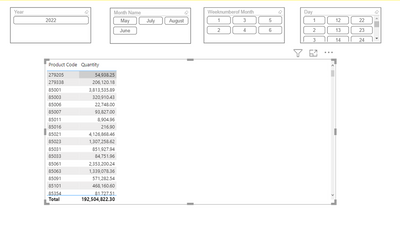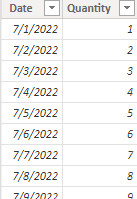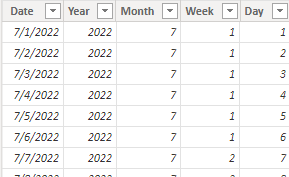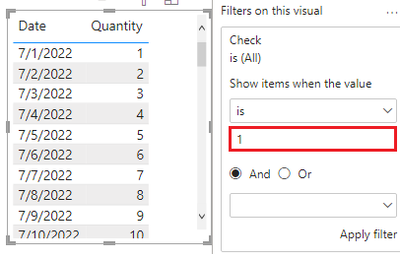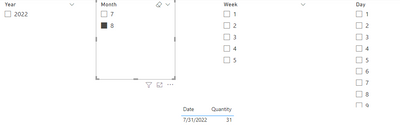Join us at FabCon Vienna from September 15-18, 2025
The ultimate Fabric, Power BI, SQL, and AI community-led learning event. Save €200 with code FABCOMM.
Get registered- Power BI forums
- Get Help with Power BI
- Desktop
- Service
- Report Server
- Power Query
- Mobile Apps
- Developer
- DAX Commands and Tips
- Custom Visuals Development Discussion
- Health and Life Sciences
- Power BI Spanish forums
- Translated Spanish Desktop
- Training and Consulting
- Instructor Led Training
- Dashboard in a Day for Women, by Women
- Galleries
- Data Stories Gallery
- Themes Gallery
- Contests Gallery
- Quick Measures Gallery
- Notebook Gallery
- Translytical Task Flow Gallery
- TMDL Gallery
- R Script Showcase
- Webinars and Video Gallery
- Ideas
- Custom Visuals Ideas (read-only)
- Issues
- Issues
- Events
- Upcoming Events
Compete to become Power BI Data Viz World Champion! First round ends August 18th. Get started.
- Power BI forums
- Forums
- Get Help with Power BI
- Desktop
- Re: Display value based on Month, Week and Day fil...
- Subscribe to RSS Feed
- Mark Topic as New
- Mark Topic as Read
- Float this Topic for Current User
- Bookmark
- Subscribe
- Printer Friendly Page
- Mark as New
- Bookmark
- Subscribe
- Mute
- Subscribe to RSS Feed
- Permalink
- Report Inappropriate Content
Display value based on Month, Week and Day filters selection
I have 4 filters coming from same calendar table. Year, Month, Weeknumber of the month and day
Requirement:
- When August month is selected, quantity should display value of last day of pervious month i.e July
- When Weeknum filter is selected, quantity should display value for last day of the selected week
- When day is selected, quantity should display value of the selected day
- If no filter is selected, by default quantity should display value of current day
Note: Quantity is a direct column coming from Product table.
Please let me know on how to approach this scenario
Solved! Go to Solution.
- Mark as New
- Bookmark
- Subscribe
- Mute
- Subscribe to RSS Feed
- Permalink
- Report Inappropriate Content
@Anonymous , try measure like. Assumes year is selected and all date related values are coming from date table
var _max = if(isfiltered('Date'),MAX( 'Date'[Date]) , today())
var _weekend = _max+ 7-1*WEEKDAY(_max,2)
return
Switch(True(),
isfiltered(Date[month]), calculate([Measure],,DATESBETWEEN('Date'[Date],eomonth(_max,-1),eomonth(_max,-1))),
isfiltered(Date[month]), calculate([Measure],,DATESBETWEEN('Date'[Date],_weekend,_weekend)),
isfiltered(Date[day]), calculate([Measure],,DATESBETWEEN('Date'[Date],_max,_max)),
calculate([Measure],,DATESBETWEEN('Date'[Date],today(),today())))
https://powerpivotpro.com/2013/03/hasonevalue-vs-isfiltered-vs-hasonefilter/
- Mark as New
- Bookmark
- Subscribe
- Mute
- Subscribe to RSS Feed
- Permalink
- Report Inappropriate Content
Hi @Anonymous ,
According to your description, I create a sample.
Product table:
Calendar table:
Here's my solution.
Don't make relationship between the two tables, create a measure:
Check =
SWITCH (
TRUE (),
ISFILTERED ( 'Calendar'[Month] )
&& MAX ( 'Product'[Date] )
= EOMONTH ( DATE ( 2022, SELECTEDVALUE ( 'Calendar'[Month] ), 1 ), -1 ), 1,
ISFILTERED ( 'Calendar'[Week] )
&& LOOKUPVALUE ( 'Calendar'[Week], 'Calendar'[Date], MAX ( 'Product'[Date] ) + 1 )
= SELECTEDVALUE ( 'Calendar'[Week] ) + 1
&& LOOKUPVALUE ( 'Calendar'[Week], 'Calendar'[Date], MAX ( 'Product'[Date] ) )
= SELECTEDVALUE ( 'Calendar'[Week] ), 1,
ISFILTERED ( 'Calendar'[Day] )
&& DAY ( MAX ( 'Product'[Date] ) ) = SELECTEDVALUE ( 'Calendar'[Day] ), 1,
NOT ( ISFILTERED ( 'Calendar' ) )
&& MAX ( 'Product'[Date] ) = TODAY (), 1,
0
)
Put the measure in the visual filter and select its value to 1.
Get the result:
I attach my sample below for your reference.
Best Regards,
Community Support Team _ kalyj
If this post helps, then please consider Accept it as the solution to help the other members find it more quickly.
- Mark as New
- Bookmark
- Subscribe
- Mute
- Subscribe to RSS Feed
- Permalink
- Report Inappropriate Content
Hi @Anonymous ,
According to your description, I create a sample.
Product table:
Calendar table:
Here's my solution.
Don't make relationship between the two tables, create a measure:
Check =
SWITCH (
TRUE (),
ISFILTERED ( 'Calendar'[Month] )
&& MAX ( 'Product'[Date] )
= EOMONTH ( DATE ( 2022, SELECTEDVALUE ( 'Calendar'[Month] ), 1 ), -1 ), 1,
ISFILTERED ( 'Calendar'[Week] )
&& LOOKUPVALUE ( 'Calendar'[Week], 'Calendar'[Date], MAX ( 'Product'[Date] ) + 1 )
= SELECTEDVALUE ( 'Calendar'[Week] ) + 1
&& LOOKUPVALUE ( 'Calendar'[Week], 'Calendar'[Date], MAX ( 'Product'[Date] ) )
= SELECTEDVALUE ( 'Calendar'[Week] ), 1,
ISFILTERED ( 'Calendar'[Day] )
&& DAY ( MAX ( 'Product'[Date] ) ) = SELECTEDVALUE ( 'Calendar'[Day] ), 1,
NOT ( ISFILTERED ( 'Calendar' ) )
&& MAX ( 'Product'[Date] ) = TODAY (), 1,
0
)
Put the measure in the visual filter and select its value to 1.
Get the result:
I attach my sample below for your reference.
Best Regards,
Community Support Team _ kalyj
If this post helps, then please consider Accept it as the solution to help the other members find it more quickly.
- Mark as New
- Bookmark
- Subscribe
- Mute
- Subscribe to RSS Feed
- Permalink
- Report Inappropriate Content
@Anonymous , try measure like. Assumes year is selected and all date related values are coming from date table
var _max = if(isfiltered('Date'),MAX( 'Date'[Date]) , today())
var _weekend = _max+ 7-1*WEEKDAY(_max,2)
return
Switch(True(),
isfiltered(Date[month]), calculate([Measure],,DATESBETWEEN('Date'[Date],eomonth(_max,-1),eomonth(_max,-1))),
isfiltered(Date[month]), calculate([Measure],,DATESBETWEEN('Date'[Date],_weekend,_weekend)),
isfiltered(Date[day]), calculate([Measure],,DATESBETWEEN('Date'[Date],_max,_max)),
calculate([Measure],,DATESBETWEEN('Date'[Date],today(),today())))
https://powerpivotpro.com/2013/03/hasonevalue-vs-isfiltered-vs-hasonefilter/
- Mark as New
- Bookmark
- Subscribe
- Mute
- Subscribe to RSS Feed
- Permalink
- Report Inappropriate Content
Above DAX is working only for Month filter. Values are not getting changed for week and day filter.