FabCon is coming to Atlanta
Join us at FabCon Atlanta from March 16 - 20, 2026, for the ultimate Fabric, Power BI, AI and SQL community-led event. Save $200 with code FABCOMM.
Register now!- Power BI forums
- Get Help with Power BI
- Desktop
- Service
- Report Server
- Power Query
- Mobile Apps
- Developer
- DAX Commands and Tips
- Custom Visuals Development Discussion
- Health and Life Sciences
- Power BI Spanish forums
- Translated Spanish Desktop
- Training and Consulting
- Instructor Led Training
- Dashboard in a Day for Women, by Women
- Galleries
- Data Stories Gallery
- Themes Gallery
- Contests Gallery
- QuickViz Gallery
- Quick Measures Gallery
- Visual Calculations Gallery
- Notebook Gallery
- Translytical Task Flow Gallery
- TMDL Gallery
- R Script Showcase
- Webinars and Video Gallery
- Ideas
- Custom Visuals Ideas (read-only)
- Issues
- Issues
- Events
- Upcoming Events
The Power BI Data Visualization World Championships is back! Get ahead of the game and start preparing now! Learn more
- Power BI forums
- Forums
- Get Help with Power BI
- Desktop
- Re: Display multiple values with selectedvalue
- Subscribe to RSS Feed
- Mark Topic as New
- Mark Topic as Read
- Float this Topic for Current User
- Bookmark
- Subscribe
- Printer Friendly Page
- Mark as New
- Bookmark
- Subscribe
- Mute
- Subscribe to RSS Feed
- Permalink
- Report Inappropriate Content
Display multiple values with selectedvalue
Hi Team,
Request for your support to resolve the displaying issue with selected value. I have written the code for this. But for non-selection, it is not displaying message which i want.
Here my requirement is i want to display the elements based on Slicer selection.
If i am selecting one value from slicer, it will show the same, but for more than one selection, it will display "Multiple Selection" .
Upto this my code is working but i want to display "All" for no selection in slicer. It is not displaying "All".
Please find the code which i have written below.
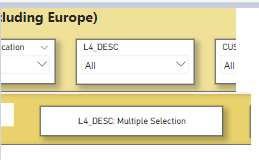
If you look at the above image, here in the L4_Desc slicer there is no selection, but in the L4_DESC card below , it is showing " Multiple Selection" but i was expaecting "All" in that. But if i select more than one in the L4_Desc slicer, the message is coming correctly like "Multiple Selection"...
Please help to resolve this.
Regards,
Sagar
Solved! Go to Solution.
- Mark as New
- Bookmark
- Subscribe
- Mute
- Subscribe to RSS Feed
- Permalink
- Report Inappropriate Content
Hey @sagarsahoo_123 ,
you have to incorporate the DAX function ISFILTERED in your DAX statement: ISFILTERED – DAX Guide
Then your measure will look like this:
Measure =
IF( ISFILTERED( 'DimStore'[StoreName] )
, SELECTEDVALUE( 'DimStore'[StoreName] , "Multiple Selection" )
, "All"
)The result - the bottom right card visual is the important one:
The top right card only contains a simple measure for illustrative purposes.
Hopefully, this provides an idea of how to tackle your challenge.
Regards,
Tom
Did I answer your question? Mark my post as a solution, this will help others!
Proud to be a Super User!
I accept Kudos 😉
Hamburg, Germany
- Mark as New
- Bookmark
- Subscribe
- Mute
- Subscribe to RSS Feed
- Permalink
- Report Inappropriate Content
Hey @sagarsahoo_123 ,
you have to incorporate the DAX function ISFILTERED in your DAX statement: ISFILTERED – DAX Guide
Then your measure will look like this:
Measure =
IF( ISFILTERED( 'DimStore'[StoreName] )
, SELECTEDVALUE( 'DimStore'[StoreName] , "Multiple Selection" )
, "All"
)The result - the bottom right card visual is the important one:
The top right card only contains a simple measure for illustrative purposes.
Hopefully, this provides an idea of how to tackle your challenge.
Regards,
Tom
Did I answer your question? Mark my post as a solution, this will help others!
Proud to be a Super User!
I accept Kudos 😉
Hamburg, Germany
- Mark as New
- Bookmark
- Subscribe
- Mute
- Subscribe to RSS Feed
- Permalink
- Report Inappropriate Content
Hi All,
Let me refresh the topic. Just no to create new one.
I've got similar situation...
Formula counts Open Cases at each day in the past.
I have got a slicer so I can select a "_PPG_Location" to see Open Cases for the selected Location. The graph works perfectly with single location. But if I wanted to select multiple Locations, it is not working anymore.I think I understand why, but have no idea how to allow mulptiple selections.
I'll appreciate any help.
M
- Mark as New
- Bookmark
- Subscribe
- Mute
- Subscribe to RSS Feed
- Permalink
- Report Inappropriate Content
Hi @TomMartens ,
Thanks a lot for your quick support. It realy helped to resolve the issue.
Regards,
Sagar
Helpful resources

Power BI Dataviz World Championships
The Power BI Data Visualization World Championships is back! Get ahead of the game and start preparing now!

| User | Count |
|---|---|
| 60 | |
| 43 | |
| 40 | |
| 36 | |
| 21 |
| User | Count |
|---|---|
| 178 | |
| 127 | |
| 115 | |
| 77 | |
| 54 |


