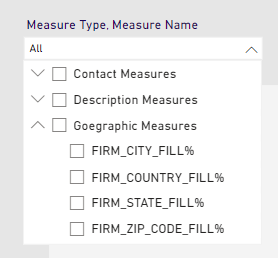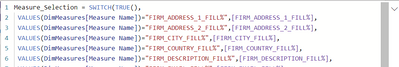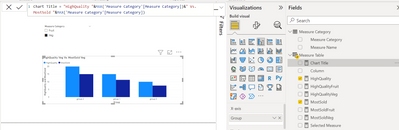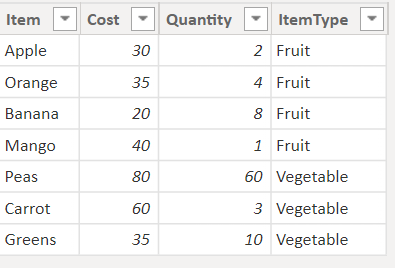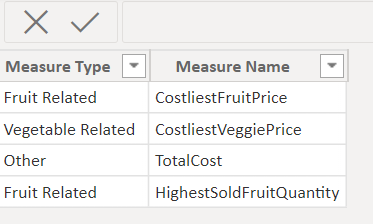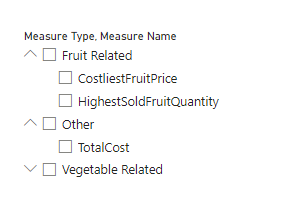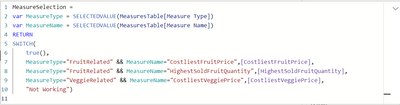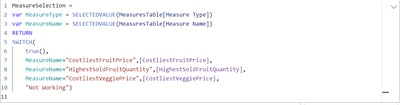Join us at FabCon Vienna from September 15-18, 2025
The ultimate Fabric, Power BI, SQL, and AI community-led learning event. Save €200 with code FABCOMM.
Get registered- Power BI forums
- Get Help with Power BI
- Desktop
- Service
- Report Server
- Power Query
- Mobile Apps
- Developer
- DAX Commands and Tips
- Custom Visuals Development Discussion
- Health and Life Sciences
- Power BI Spanish forums
- Translated Spanish Desktop
- Training and Consulting
- Instructor Led Training
- Dashboard in a Day for Women, by Women
- Galleries
- Data Stories Gallery
- Themes Gallery
- Contests Gallery
- Quick Measures Gallery
- Notebook Gallery
- Translytical Task Flow Gallery
- TMDL Gallery
- R Script Showcase
- Webinars and Video Gallery
- Ideas
- Custom Visuals Ideas (read-only)
- Issues
- Issues
- Events
- Upcoming Events
Enhance your career with this limited time 50% discount on Fabric and Power BI exams. Ends August 31st. Request your voucher.
- Power BI forums
- Forums
- Get Help with Power BI
- Desktop
- Re: Display multiple measure values based on slice...
- Subscribe to RSS Feed
- Mark Topic as New
- Mark Topic as Read
- Float this Topic for Current User
- Bookmark
- Subscribe
- Printer Friendly Page
- Mark as New
- Bookmark
- Subscribe
- Mute
- Subscribe to RSS Feed
- Permalink
- Report Inappropriate Content
Display multiple measure values based on slicer selection
Hi All,
I have around 15 measures in my model, which I need to show in a visual (line chart). The chart becomes unreadable if I add all of them directly. Hence, I thought of grouping the measures and providing a slicer to choose one or more of the groups to be displayed in the visual. I have created a table with the below structure-
Index | Measure Type | Measure Name
The table is not linked to any other table in my model. I have created a hierarchy out of this and added it as a slicer shown below-
I have created a measure as below to display the data in a line chart-
The issue that I'm facing is that the line chart fails to render when I select all (or more than 1) measure type or more than one measure under a specific type. My goal is to allow the user to select a group (such as Geographic Measures) and be shown a graph with multiple lines, each corresponding to the the separate measures like FIRM_CITY_FILL%, FIRM_STATE_FILL% etc.
Could someone please guide me on this?
Solved! Go to Solution.
- Mark as New
- Bookmark
- Subscribe
- Mute
- Subscribe to RSS Feed
- Permalink
- Report Inappropriate Content
Hi All,
The solutions suggested above did not suit my requirement. I was finally able to achieve it by using Field Parameters. This artcile contains the details and the usage of Field Parameters.
https://exceltown.com/en/tutorials/power-bi/powerbi-com-and-power-bi-desktop/power-bi-charts-and-vis...
Additionally, since I needed the measures to be grouped as per a specific hierarchy, I edited the DAX generated for the Field Parameter table and added an additional column that helped me set-up the hierarchy. The below video has a similar explanation-
https://youtu.be/qlhcN3A0HNU
I now have all my measures in a slicer, arranged in a specific hierarchy. I have one single visual, wherein I can show the value of any of the measures from the slicer, or a group from the slicer.
- Mark as New
- Bookmark
- Subscribe
- Mute
- Subscribe to RSS Feed
- Permalink
- Report Inappropriate Content
or you can try like this,
- Mark as New
- Bookmark
- Subscribe
- Mute
- Subscribe to RSS Feed
- Permalink
- Report Inappropriate Content
Hi All,
The solutions suggested above did not suit my requirement. I was finally able to achieve it by using Field Parameters. This artcile contains the details and the usage of Field Parameters.
https://exceltown.com/en/tutorials/power-bi/powerbi-com-and-power-bi-desktop/power-bi-charts-and-vis...
Additionally, since I needed the measures to be grouped as per a specific hierarchy, I edited the DAX generated for the Field Parameter table and added an additional column that helped me set-up the hierarchy. The below video has a similar explanation-
https://youtu.be/qlhcN3A0HNU
I now have all my measures in a slicer, arranged in a specific hierarchy. I have one single visual, wherein I can show the value of any of the measures from the slicer, or a group from the slicer.
- Mark as New
- Bookmark
- Subscribe
- Mute
- Subscribe to RSS Feed
- Permalink
- Report Inappropriate Content
Hi @SmithaKMurthy ,
this is because of at last you are using single measure (measureSelection) in the Bar chart so it gives single value and Switch also will return single value. For example you can check what value is returned from the below Switch.
SWITCH(TRUE(),
MeasureType="FruitRelated" && MeasureName="CostlierFruitPrice",1,
MeasureType="FruitRelated" && MeasureName="HighestSoldFruitQuantity",2,
MeasureType="VeggieRelated" && MeasureName="CostlierVeggiePrice",3)
Just Select the MeasureType as FruitRelated in the slicer and check what this measure returns eiter 1 or 2 or both.
One suggestion is, you can try with Calculation group in this case.
Please Accept it as a Solution if it solves your Problem. Thanks.
- Mark as New
- Bookmark
- Subscribe
- Mute
- Subscribe to RSS Feed
- Permalink
- Report Inappropriate Content
Create Table for measures and name the corresponding measures in the table e.g Measures_Nmae after that create measure with the combination of switch() and SelectedValue() using and return the measure with Measures_Name in the Query
Did I answer your question? If so, please mark my post as a solution!
Proud to be a Super User!
- Mark as New
- Bookmark
- Subscribe
- Mute
- Subscribe to RSS Feed
- Permalink
- Report Inappropriate Content
Hi,
Thanks for the reply. I don't quite follow what you are saying. I already have a table of measures and even a measure for the selection with the SWITCH(). But it doesn't seem to work. Since I can't share the actual data, I have tried to mock my problem with some silly data-
I have two tables as below-
I have a slicer as below-
The measure for the slicer selection is written as below-
When I try to see the value of this MeasureSelection, I always end up with the default value. I don't get the outputs of other cases. What am I missing?
- Mark as New
- Bookmark
- Subscribe
- Mute
- Subscribe to RSS Feed
- Permalink
- Report Inappropriate Content
Try with subcategory I mean avoid && condition it often create ambiguity
Did I answer your question? If so, please mark my post as a solution!
Proud to be a Super User!
- Mark as New
- Bookmark
- Subscribe
- Mute
- Subscribe to RSS Feed
- Permalink
- Report Inappropriate Content
Do you mean like this?
This won't work for multiple selections. That's the problem with my original question too.