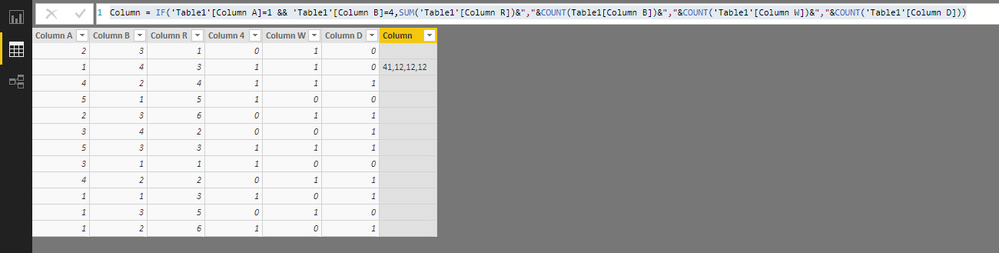Party with Power BI’s own Guy in a Cube
Power BI is turning 10! Tune in for a special live episode on July 24 with behind-the-scenes stories, product evolution highlights, and a sneak peek at what’s in store for the future.
Save the date- Power BI forums
- Get Help with Power BI
- Desktop
- Service
- Report Server
- Power Query
- Mobile Apps
- Developer
- DAX Commands and Tips
- Custom Visuals Development Discussion
- Health and Life Sciences
- Power BI Spanish forums
- Translated Spanish Desktop
- Training and Consulting
- Instructor Led Training
- Dashboard in a Day for Women, by Women
- Galleries
- Data Stories Gallery
- Themes Gallery
- Contests Gallery
- Quick Measures Gallery
- Notebook Gallery
- Translytical Task Flow Gallery
- TMDL Gallery
- R Script Showcase
- Webinars and Video Gallery
- Ideas
- Custom Visuals Ideas (read-only)
- Issues
- Issues
- Events
- Upcoming Events
Enhance your career with this limited time 50% discount on Fabric and Power BI exams. Ends August 31st. Request your voucher.
- Power BI forums
- Forums
- Get Help with Power BI
- Desktop
- Re: Display multiple columns value with reference ...
- Subscribe to RSS Feed
- Mark Topic as New
- Mark Topic as Read
- Float this Topic for Current User
- Bookmark
- Subscribe
- Printer Friendly Page
- Mark as New
- Bookmark
- Subscribe
- Mute
- Subscribe to RSS Feed
- Permalink
- Report Inappropriate Content
Display multiple columns value with reference to 2 columns
Hi! I have a columnA and columnB with different numbers like 1,2,3,4,5 and 6,7,8,9,10. i have other coumns like R,4,W,D Now i have to display other columns like "If(a=1 and b=4 then sum(R),count(B),Count(W),Count(D))" i am no able t do in pwer bi exactly can uplease help me with this.
| Column A | Column B | Column R | Column 4 | Column W | Column D |
| 2 | 3 | 1 | 0 | 1 | 0 |
| 1 | 5 | 3 | 1 | 1 | 0 |
| 4 | 2 | 4 | 1 | 1 | 1 |
| 5 | 1 | 5 | 1 | 0 | 0 |
| 2 | 3 | 6 | 0 | 1 | 1 |
| 3 | 4 | 2 | 0 | 0 | 1 |
| 5 | 3 | 3 | 1 | 1 | 1 |
| 3 | 1 | 1 | 1 | 0 | 0 |
| 4 | 2 | 2 | 0 | 1 | 1 |
| 1 | 1 | 3 | 1 | 0 | 1 |
| 1 | 3 | 5 | 0 | 1 | 0 |
| 1 | 2 | 6 | 1 | 0 | 1 |
Solved! Go to Solution.
- Mark as New
- Bookmark
- Subscribe
- Mute
- Subscribe to RSS Feed
- Permalink
- Report Inappropriate Content
Hi @JAVED,
You can create a calculated column below:
Column = IF('Table1'[Column A]=1 && 'Table1'[Column B]=4,SUM('Table1'[Column R])&","&COUNT(Table1[Column B])&","&COUNT('Table1'[Column W])&","&COUNT('Table1'[Column D]))
Best Regards,
Qiuyun Yu
If this post helps, then please consider Accept it as the solution to help the other members find it more quickly.
- Mark as New
- Bookmark
- Subscribe
- Mute
- Subscribe to RSS Feed
- Permalink
- Report Inappropriate Content
Hi @JAVED,
You can create a calculated column below:
Column = IF('Table1'[Column A]=1 && 'Table1'[Column B]=4,SUM('Table1'[Column R])&","&COUNT(Table1[Column B])&","&COUNT('Table1'[Column W])&","&COUNT('Table1'[Column D]))
Best Regards,
Qiuyun Yu
If this post helps, then please consider Accept it as the solution to help the other members find it more quickly.
- Mark as New
- Bookmark
- Subscribe
- Mute
- Subscribe to RSS Feed
- Permalink
- Report Inappropriate Content
Helpful resources
| User | Count |
|---|---|
| 73 | |
| 70 | |
| 38 | |
| 24 | |
| 23 |
| User | Count |
|---|---|
| 96 | |
| 93 | |
| 50 | |
| 41 | |
| 40 |