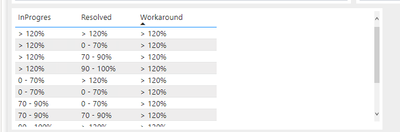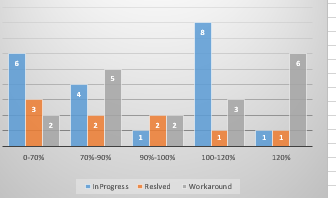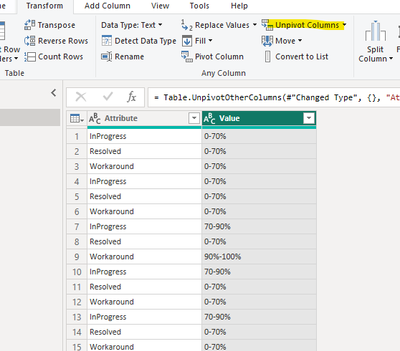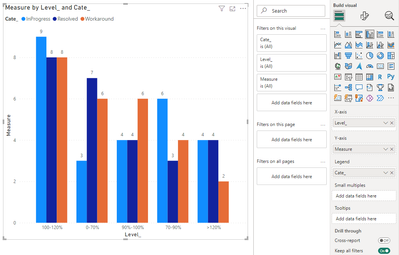Join us at FabCon Vienna from September 15-18, 2025
The ultimate Fabric, Power BI, SQL, and AI community-led learning event. Save €200 with code FABCOMM.
Get registered- Power BI forums
- Get Help with Power BI
- Desktop
- Service
- Report Server
- Power Query
- Mobile Apps
- Developer
- DAX Commands and Tips
- Custom Visuals Development Discussion
- Health and Life Sciences
- Power BI Spanish forums
- Translated Spanish Desktop
- Training and Consulting
- Instructor Led Training
- Dashboard in a Day for Women, by Women
- Galleries
- Data Stories Gallery
- Themes Gallery
- Contests Gallery
- Quick Measures Gallery
- Notebook Gallery
- Translytical Task Flow Gallery
- TMDL Gallery
- R Script Showcase
- Webinars and Video Gallery
- Ideas
- Custom Visuals Ideas (read-only)
- Issues
- Issues
- Events
- Upcoming Events
Enhance your career with this limited time 50% discount on Fabric and Power BI exams. Ends September 15. Request your voucher.
- Power BI forums
- Forums
- Get Help with Power BI
- Desktop
- Display in Clustered column chart values from colu...
- Subscribe to RSS Feed
- Mark Topic as New
- Mark Topic as Read
- Float this Topic for Current User
- Bookmark
- Subscribe
- Printer Friendly Page
- Mark as New
- Bookmark
- Subscribe
- Mute
- Subscribe to RSS Feed
- Permalink
- Report Inappropriate Content
Display in Clustered column chart values from columns as categories
Hi,
I have in a dataset(sql table) 3 columns : Inprogress, Resolved, Workaround that can have 5 posible values: 0-70%, 70-90%, 90%-100%, 100-120% , >120%
As a requiremnts it's the request to transform the values of these columns in categories and on colum to have a count of n=the number of occurances for each category, something like below:
Do you have an idea how I can solve it?
Thanks,
Irina
Solved! Go to Solution.
- Mark as New
- Bookmark
- Subscribe
- Mute
- Subscribe to RSS Feed
- Permalink
- Report Inappropriate Content
Hi @salexa ,
You can start by using the unpivot column in the power query like below:
then create below formula:
Measure = COUNTROWS('Table')
Best Regards,
Adamk Kong
If this post helps, then please consider Accept it as the solution to help the other members find it more quickly.
- Mark as New
- Bookmark
- Subscribe
- Mute
- Subscribe to RSS Feed
- Permalink
- Report Inappropriate Content
Hi @salexa ,
You can start by using the unpivot column in the power query like below:
then create below formula:
Measure = COUNTROWS('Table')
Best Regards,
Adamk Kong
If this post helps, then please consider Accept it as the solution to help the other members find it more quickly.
- Mark as New
- Bookmark
- Subscribe
- Mute
- Subscribe to RSS Feed
- Permalink
- Report Inappropriate Content
HI,
thanks fo replying, I've check it and it seems to work in import.
but i forgot to mention that my powerbi report it's linked to a Tabular cube, live connection so I can't apply Power Query.
Tahnks,
Irina
- Mark as New
- Bookmark
- Subscribe
- Mute
- Subscribe to RSS Feed
- Permalink
- Report Inappropriate Content
@salexa , Are you looking to bucket a measure?
is so refer
Dynamic Segmentation Bucketing Binning
https://community.powerbi.com/t5/Quick-Measures-Gallery/Dynamic-Segmentation-Bucketing-Binning/m-p/1...
Dynamic Segmentation, Bucketing or Binning: https://youtu.be/CuczXPj0N-k
Helpful resources
| User | Count |
|---|---|
| 59 | |
| 58 | |
| 54 | |
| 50 | |
| 32 |
| User | Count |
|---|---|
| 165 | |
| 85 | |
| 69 | |
| 47 | |
| 45 |