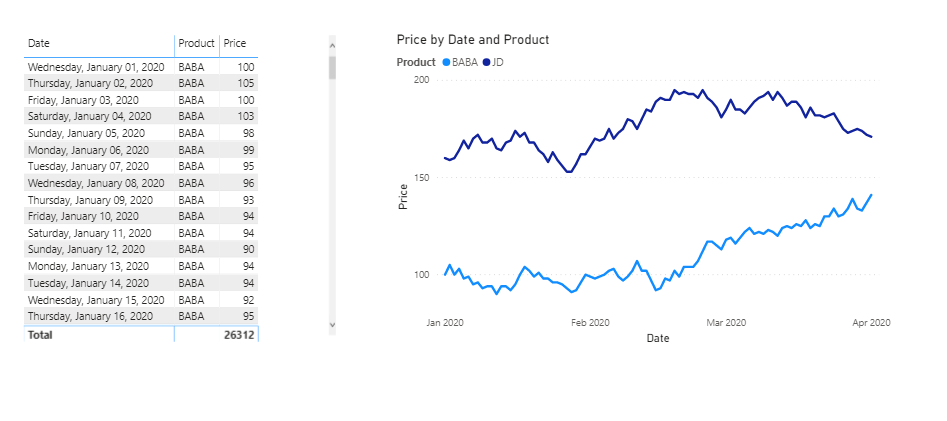FabCon is coming to Atlanta
Join us at FabCon Atlanta from March 16 - 20, 2026, for the ultimate Fabric, Power BI, AI and SQL community-led event. Save $200 with code FABCOMM.
Register now!- Power BI forums
- Get Help with Power BI
- Desktop
- Service
- Report Server
- Power Query
- Mobile Apps
- Developer
- DAX Commands and Tips
- Custom Visuals Development Discussion
- Health and Life Sciences
- Power BI Spanish forums
- Translated Spanish Desktop
- Training and Consulting
- Instructor Led Training
- Dashboard in a Day for Women, by Women
- Galleries
- Data Stories Gallery
- Themes Gallery
- Contests Gallery
- QuickViz Gallery
- Quick Measures Gallery
- Visual Calculations Gallery
- Notebook Gallery
- Translytical Task Flow Gallery
- TMDL Gallery
- R Script Showcase
- Webinars and Video Gallery
- Ideas
- Custom Visuals Ideas (read-only)
- Issues
- Issues
- Events
- Upcoming Events
Get Fabric Certified for FREE during Fabric Data Days. Don't miss your chance! Request now
- Power BI forums
- Forums
- Get Help with Power BI
- Desktop
- Re: Display distance between 2 lines chart as a th...
- Subscribe to RSS Feed
- Mark Topic as New
- Mark Topic as Read
- Float this Topic for Current User
- Bookmark
- Subscribe
- Printer Friendly Page
- Mark as New
- Bookmark
- Subscribe
- Mute
- Subscribe to RSS Feed
- Permalink
- Report Inappropriate Content
Display distance between 2 lines chart as a third line
hi PBI guru,
I would like to seek help. I have daily sales data of 2 products. I want to display the daily sale of each product and also the sales difference between them in the same line chart. Anyone has an idea how do to it? Thank you so much!
Solved! Go to Solution.
- Mark as New
- Bookmark
- Subscribe
- Mute
- Subscribe to RSS Feed
- Permalink
- Report Inappropriate Content
Hi @jinny_le
If you'd like to show 2 products on a line chart at one time, you could add "product name" column into slicer, then select two products each time.
Or you could create tables and add columns to slicer.
product slicer1 = VALUES('Table'[product])
product slicer2 = VALUES('Table'[product])
Measure = CALCULATE(SUM('Table'[price]),FILTER('Table','Table'[product]=[Selected1]||'Table'[product]=[Selected2]))
Do you need to add another line to this line chart which shows the difference of price between two products?
Based on my experience, if you add columns to "legend" field of a line chart,
it is impossible to add more than one measure/column into "Values" field,
thus the line numbers showing one the visual are detemined by the legend.
Best Regards
If this post helps, then please consider Accept it as the solution to help the other members find it more quickly.
ddd
- Mark as New
- Bookmark
- Subscribe
- Mute
- Subscribe to RSS Feed
- Permalink
- Report Inappropriate Content
Hi @jinny_le
If you'd like to show 2 products on a line chart at one time, you could add "product name" column into slicer, then select two products each time.
Or you could create tables and add columns to slicer.
product slicer1 = VALUES('Table'[product])
product slicer2 = VALUES('Table'[product])
Measure = CALCULATE(SUM('Table'[price]),FILTER('Table','Table'[product]=[Selected1]||'Table'[product]=[Selected2]))
Do you need to add another line to this line chart which shows the difference of price between two products?
Based on my experience, if you add columns to "legend" field of a line chart,
it is impossible to add more than one measure/column into "Values" field,
thus the line numbers showing one the visual are detemined by the legend.
Best Regards
If this post helps, then please consider Accept it as the solution to help the other members find it more quickly.
ddd
- Mark as New
- Bookmark
- Subscribe
- Mute
- Subscribe to RSS Feed
- Permalink
- Report Inappropriate Content
hi Maggie @v-juanli-msft
Thanks for your detailed guiande. Yes i need to add the price-difference line and i understand the limitation you were talking about. But this output is good enough, so i'll just go ahead with this for now. Thank you 🙂
- Mark as New
- Bookmark
- Subscribe
- Mute
- Subscribe to RSS Feed
- Permalink
- Report Inappropriate Content
For a difference you have to create a measure filtering each one of them
calculate(Avergae(table[price]),table[product]="BABA") -calculate(Avergae(table[price]),table[product]="JD")
- Mark as New
- Bookmark
- Subscribe
- Mute
- Subscribe to RSS Feed
- Permalink
- Report Inappropriate Content
hi @amitchandak ,
Thanks for your reply. If i have hundreds of product (but I only compare 2 of a time) - is there a more efficient way than listing each of the product and calculate the average for each of them? Thanks!
- Mark as New
- Bookmark
- Subscribe
- Mute
- Subscribe to RSS Feed
- Permalink
- Report Inappropriate Content
Assume you are selecting both in one slicer
Measure =
var _min = minx(Product,Product[Name])
var _max = maxx(Product,Product[Name])
return
calculate(Avergae(table[price]),Product[Name]=_min) -calculate(Avergae(table[price]),Product[Name]=_max)
Or
Measure =
var _min = minx(Product,Product[Name])
var _max = maxx(Product,Product[Name])
return
calculate(Avergae(table[price]),filter(all(Product),Product[Name]=_min)) -calculate(Avergae(table[price]),filter(all(Product),Product[Name]=_max))
The product is the dimension table for the product. If you do not have one create, otherwise this kind calculation will bring challenges with other filters.
if you need more help make me @
Appreciate your Kudos.
Helpful resources

Power BI Monthly Update - November 2025
Check out the November 2025 Power BI update to learn about new features.

Fabric Data Days
Advance your Data & AI career with 50 days of live learning, contests, hands-on challenges, study groups & certifications and more!