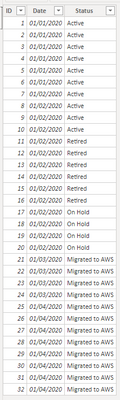Join the Fabric User Panel to shape the future of Fabric.
Share feedback directly with Fabric product managers, participate in targeted research studies and influence the Fabric roadmap.
Sign up now- Power BI forums
- Get Help with Power BI
- Desktop
- Service
- Report Server
- Power Query
- Mobile Apps
- Developer
- DAX Commands and Tips
- Custom Visuals Development Discussion
- Health and Life Sciences
- Power BI Spanish forums
- Translated Spanish Desktop
- Training and Consulting
- Instructor Led Training
- Dashboard in a Day for Women, by Women
- Galleries
- Data Stories Gallery
- Themes Gallery
- Contests Gallery
- QuickViz Gallery
- Quick Measures Gallery
- Visual Calculations Gallery
- Notebook Gallery
- Translytical Task Flow Gallery
- TMDL Gallery
- R Script Showcase
- Webinars and Video Gallery
- Ideas
- Custom Visuals Ideas (read-only)
- Issues
- Issues
- Events
- Upcoming Events
Get Fabric certified for FREE! Don't miss your chance! Learn more
- Power BI forums
- Forums
- Get Help with Power BI
- Desktop
- Re: Display default values in Table visual
- Subscribe to RSS Feed
- Mark Topic as New
- Mark Topic as Read
- Float this Topic for Current User
- Bookmark
- Subscribe
- Printer Friendly Page
- Mark as New
- Bookmark
- Subscribe
- Mute
- Subscribe to RSS Feed
- Permalink
- Report Inappropriate Content
Display default values in Table visual
Hello experts,
Looking for a solution/work around to a problem that i ran into. I have a dashboard with 4 tiles (table visual displayed to look like a card) on top row. These tiles display the count of 4 different status. Another table visual displayed in the bottom which shows everything by default. User can click on any status count on top and the bottom visual will filter to only show the selected status.
What i am trying to achieve is display only Active status in the bottom table by default. User should have the ability to select any other status by clicking on the top staus count as well. Is there a any way to get this done? 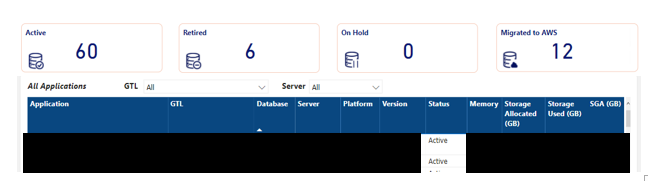
Thanks,
Naizam
- Mark as New
- Bookmark
- Subscribe
- Mute
- Subscribe to RSS Feed
- Permalink
- Report Inappropriate Content
Hi, @naizam
If you take the answer of someone, please mark it as the solution to help the other member0s who have same problems find it more quickly. If not, let me know and I'll try to help you further. Thanks.
Best Regards
Allan
- Mark as New
- Bookmark
- Subscribe
- Mute
- Subscribe to RSS Feed
- Permalink
- Report Inappropriate Content
Hi @v-alq-msft ,
Thank you for the solution, appreciate it. I havent had a chance to try this yet. I will update the outcome in next couple of days.
Thanks,
Naizam
- Mark as New
- Bookmark
- Subscribe
- Mute
- Subscribe to RSS Feed
- Permalink
- Report Inappropriate Content
Hi, @naizam
Based on your description, I created data to reproduce your scenario. The pbix file is attached in the end.
You may create measures as below.
Top Active =
COALESCE(
CALCULATE(
DISTINCTCOUNT('Table'[ID]),
FILTER(
ALLSELECTED('Table'),
[Status]="Active"
)
),0
)Top Retired =
COALESCE(
CALCULATE(
DISTINCTCOUNT('Table'[ID]),
FILTER(
ALLSELECTED('Table'),
[Status]="Retired"
)
),0
)Top On Hold =
COALESCE(
CALCULATE(
DISTINCTCOUNT('Table'[ID]),
FILTER(
ALLSELECTED('Table'),
[Status]="On Hold"
)
),0
)Top Migrated to AWS =
COALESCE(
CALCULATE(
DISTINCTCOUNT('Table'[ID]),
FILTER(
ALLSELECTED('Table'),
[Status]="Migrated to AWS"
)
),0
)Bottom Active =
COALESCE(
CALCULATE(
DISTINCTCOUNT('Table'[ID]),
FILTER(
ALL('Table'),
[Status]="Active"
)
),0
)Bottom Retired =
COALESCE(
CALCULATE(
DISTINCTCOUNT('Table'[ID]),
FILTER(
ALL('Table'),
[Status]="Retired"
)
),0
)Bottom On Hold =
COALESCE(
CALCULATE(
DISTINCTCOUNT('Table'[ID]),
FILTER(
ALL('Table'),
[Status]="On Hold"
)
),0
)Bottom Migrated to AWs =
COALESCE(
CALCULATE(
DISTINCTCOUNT('Table'[ID]),
FILTER(
ALL('Table'),
[Status]="Migrated to AWS"
)
),0
)
Result:
If I misunderstand your thoughts, please show us some sample data and the expected result. Thanks.
Best Regards
Allan
If this post helps, then please consider Accept it as the solution to help the other members find it more quickly.
Helpful resources

Join our Fabric User Panel
Share feedback directly with Fabric product managers, participate in targeted research studies and influence the Fabric roadmap.

| User | Count |
|---|---|
| 63 | |
| 62 | |
| 42 | |
| 19 | |
| 16 |
| User | Count |
|---|---|
| 118 | |
| 106 | |
| 38 | |
| 28 | |
| 27 |