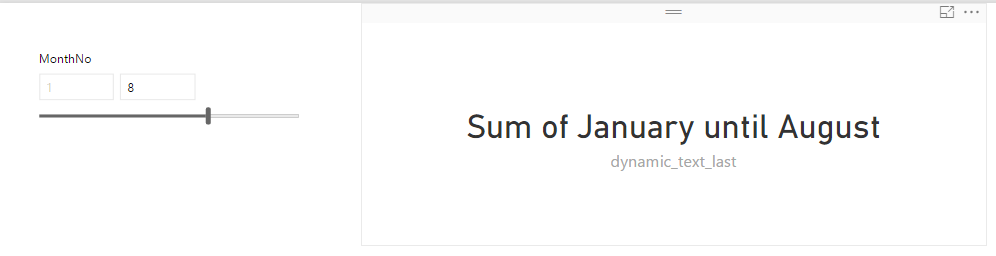FabCon is coming to Atlanta
Join us at FabCon Atlanta from March 16 - 20, 2026, for the ultimate Fabric, Power BI, AI and SQL community-led event. Save $200 with code FABCOMM.
Register now!- Power BI forums
- Get Help with Power BI
- Desktop
- Service
- Report Server
- Power Query
- Mobile Apps
- Developer
- DAX Commands and Tips
- Custom Visuals Development Discussion
- Health and Life Sciences
- Power BI Spanish forums
- Translated Spanish Desktop
- Training and Consulting
- Instructor Led Training
- Dashboard in a Day for Women, by Women
- Galleries
- Data Stories Gallery
- Themes Gallery
- Contests Gallery
- Quick Measures Gallery
- Notebook Gallery
- Translytical Task Flow Gallery
- TMDL Gallery
- R Script Showcase
- Webinars and Video Gallery
- Ideas
- Custom Visuals Ideas (read-only)
- Issues
- Issues
- Events
- Upcoming Events
Join the Fabric FabCon Global Hackathon—running virtually through Nov 3. Open to all skill levels. $10,000 in prizes! Register now.
- Power BI forums
- Forums
- Get Help with Power BI
- Desktop
- Re: Display Slicer value dynamically on card
- Subscribe to RSS Feed
- Mark Topic as New
- Mark Topic as Read
- Float this Topic for Current User
- Bookmark
- Subscribe
- Printer Friendly Page
- Mark as New
- Bookmark
- Subscribe
- Mute
- Subscribe to RSS Feed
- Permalink
- Report Inappropriate Content
Display Slicer value dynamically on card
I have a Month slicer and i want to display the Month name of the selected number ( 8 = August) on a card.
I am using the following measure:
dynamic_text_last = "Sum of January until " & LASTNONBLANK(Month_Table[Column_Month_Names],Month_Table[Column_Month_Names])
What i get as a result is the following:
Somehow the sorting of the table is lost while using the LASTNONBLANK function. I figured that out while entering the number 12 for December and got September on the card instead. If you sort the months by their name, then September is the 12th month. That seems to be the case here - my original sorting by monthID is replaced magically with an alphabetical order. I have been trying for hours and i cannt find a workaround this problem.
I hope that someone could provide a solution to that matter!
Solved! Go to Solution.
- Mark as New
- Bookmark
- Subscribe
- Mute
- Subscribe to RSS Feed
- Permalink
- Report Inappropriate Content
Hi @abap32,
Based on my test, the formula below should work in your scenario. ![]()
dynamic_text_last =
"Sum of January until "
& FORMAT ( DATE ( 1900, MAX ( Month_Table[Column_Month_Number] ), 1 ), "mmmm" )
Regards
- Mark as New
- Bookmark
- Subscribe
- Mute
- Subscribe to RSS Feed
- Permalink
- Report Inappropriate Content
Hi @abap32,
Based on my test, the formula below should work in your scenario. ![]()
dynamic_text_last =
"Sum of January until "
& FORMAT ( DATE ( 1900, MAX ( Month_Table[Column_Month_Number] ), 1 ), "mmmm" )
Regards
- Mark as New
- Bookmark
- Subscribe
- Mute
- Subscribe to RSS Feed
- Permalink
- Report Inappropriate Content
@v-ljerr-msft Is there a possibility to alter your code in order to display the Month names in German language?
- Mark as New
- Bookmark
- Subscribe
- Mute
- Subscribe to RSS Feed
- Permalink
- Report Inappropriate Content
Hi @abap32,
Try the formula below. It may not be a smart way, but it should work. ![]()
dynamic_text_last =
VAR monthNameInGerman =
SWITCH (
MAX ( Month_Table[Column_Month_Number] ),
1, "der Januar",
2, "der Februar",
3, "der März",
4, "der April",
5, "der Mai",
6, "der Juni",
7, "der Juli",
8, "der August",
9, "der September",
10, "der Oktober",
11, "der November",
12, "der Dezember"
)
RETURN
"Sum of January until " & monthNameInGerman
Regards
- Mark as New
- Bookmark
- Subscribe
- Mute
- Subscribe to RSS Feed
- Permalink
- Report Inappropriate Content
- Mark as New
- Bookmark
- Subscribe
- Mute
- Subscribe to RSS Feed
- Permalink
- Report Inappropriate Content
- Mark as New
- Bookmark
- Subscribe
- Mute
- Subscribe to RSS Feed
- Permalink
- Report Inappropriate Content
Hi @abap32
When you say ...
"That seems to be the case here - my original sorting by monthID is replaced magically with an alphabetical order"
means that you selected the 'Order by Column' feature and it does not work? Or that you originally sorted by monthID in the original table?
Vicente
- Mark as New
- Bookmark
- Subscribe
- Mute
- Subscribe to RSS Feed
- Permalink
- Report Inappropriate Content
Hi @vcastello,
i have used both ordering options on monthID. However the values that are returned from that LASTNONBLANK function are ordered by name. I cannot find another explanation why i am getting the wrong month name returned ( which only makes sense if the month name is ordered alphabetically).
- Mark as New
- Bookmark
- Subscribe
- Mute
- Subscribe to RSS Feed
- Permalink
- Report Inappropriate Content
Hi @abap32
Try changing the formula to ...
dynamic_text_last = "Sum of January until " & MAX(Month_Table[Column_Month_Names])
- Mark as New
- Bookmark
- Subscribe
- Mute
- Subscribe to RSS Feed
- Permalink
- Report Inappropriate Content
- Mark as New
- Bookmark
- Subscribe
- Mute
- Subscribe to RSS Feed
- Permalink
- Report Inappropriate Content
Hi @abap32
Could you provida a sample .pbix file somewhere to see exactly the data model?
Thanks
Vicente
- Mark as New
- Bookmark
- Subscribe
- Mute
- Subscribe to RSS Feed
- Permalink
- Report Inappropriate Content
Thank you for your help @vcastello, but i am really not allowed to do this. I will keep fighting the beast alone 🙂