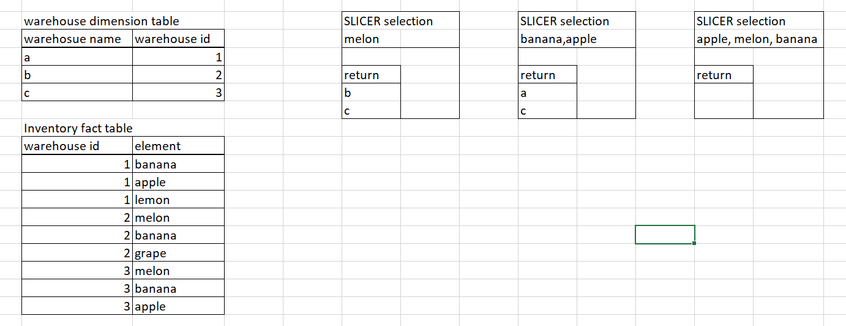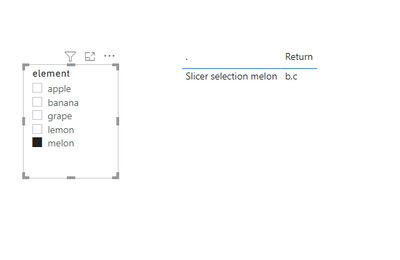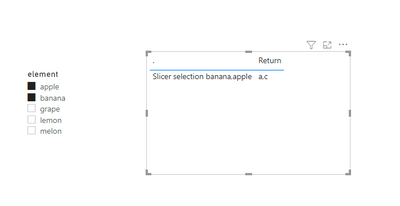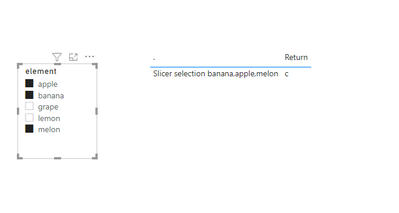Fabric Data Days starts November 4th!
Advance your Data & AI career with 50 days of live learning, dataviz contests, hands-on challenges, study groups & certifications and more!
Get registered- Power BI forums
- Get Help with Power BI
- Desktop
- Service
- Report Server
- Power Query
- Mobile Apps
- Developer
- DAX Commands and Tips
- Custom Visuals Development Discussion
- Health and Life Sciences
- Power BI Spanish forums
- Translated Spanish Desktop
- Training and Consulting
- Instructor Led Training
- Dashboard in a Day for Women, by Women
- Galleries
- Data Stories Gallery
- Themes Gallery
- Contests Gallery
- Quick Measures Gallery
- Visual Calculations Gallery
- Notebook Gallery
- Translytical Task Flow Gallery
- TMDL Gallery
- R Script Showcase
- Webinars and Video Gallery
- Ideas
- Custom Visuals Ideas (read-only)
- Issues
- Issues
- Events
- Upcoming Events
Get Fabric Certified for FREE during Fabric Data Days. Don't miss your chance! Learn more
- Power BI forums
- Forums
- Get Help with Power BI
- Desktop
- Re: Display IDs that match all selections in one s...
- Subscribe to RSS Feed
- Mark Topic as New
- Mark Topic as Read
- Float this Topic for Current User
- Bookmark
- Subscribe
- Printer Friendly Page
- Mark as New
- Bookmark
- Subscribe
- Mute
- Subscribe to RSS Feed
- Permalink
- Report Inappropriate Content
Display IDs that match all selections in one slicer
Hi
I have two tables that are connected:
1. warehouse dimension
2. inventory fact
I want to select various inventory elements in a slicer and only show the name of the warehouses that have all selected elements.
Later I need to add an extra slicer that can be used as an OR input. SO that I can return the selections of multiple elements from one slicer OR the selection of multiple elements from another slicer. Both with the same values of inventory elements.
I've tried to make use of this solution (can't make it work 😞) :
https://community.powerbi.com/t5/Desktop/Result-of-multiple-select-in-slicer-should-match-all-select...
and other solutions such as making a new table with distinct inventory elements and use it as slicer etc. List is getting long!
Does anyone have an idea of how to produce this or guide me in the right direction?
Solved! Go to Solution.
- Mark as New
- Bookmark
- Subscribe
- Mute
- Subscribe to RSS Feed
- Permalink
- Report Inappropriate Content
Hi @Anonymous ,
Create 2 measures as below:
Judge =
var _count=CALCULATE(COUNT('Inventory fact table'[warehouse id]),FILTER(ALL('Inventory fact table'),'Inventory fact table'[element] in FILTERS('slicer table'[element])&&'Inventory fact table'[warehouse id]=MAX('Inventory fact table'[warehouse id])))
Return
IF(_count<COUNTX(ALLSELECTED('slicer table'[element]),'slicer table'[element]),BLANK(),_count)
Return =
var _warehouseid=CALCULATETABLE(VALUES('Inventory fact table'[warehouse id]),FILTER(ALL('Inventory fact table'),'Inventory fact table'[element] in FILTERS('slicer table'[element])&&'Inventory fact table'[Judge]<>BLANK()))
var _name=CALCULATETABLE(VALUES('warehouse dimension table'[warehouse name ]),FILTER(ALL('warehouse dimension table'),'warehouse dimension table'[warehouse id ] in _warehouseid))
Return
CONCATENATEX(_name,'warehouse dimension table'[warehouse name ],",")
And you will see:
For the related .pbix file,pls see attached.
Best Regards,
Kelly
Did I answer your question? Mark my post as a solution!
- Mark as New
- Bookmark
- Subscribe
- Mute
- Subscribe to RSS Feed
- Permalink
- Report Inappropriate Content
Hi @Anonymous ,
Create 2 measures as below:
Judge =
var _count=CALCULATE(COUNT('Inventory fact table'[warehouse id]),FILTER(ALL('Inventory fact table'),'Inventory fact table'[element] in FILTERS('slicer table'[element])&&'Inventory fact table'[warehouse id]=MAX('Inventory fact table'[warehouse id])))
Return
IF(_count<COUNTX(ALLSELECTED('slicer table'[element]),'slicer table'[element]),BLANK(),_count)
Return =
var _warehouseid=CALCULATETABLE(VALUES('Inventory fact table'[warehouse id]),FILTER(ALL('Inventory fact table'),'Inventory fact table'[element] in FILTERS('slicer table'[element])&&'Inventory fact table'[Judge]<>BLANK()))
var _name=CALCULATETABLE(VALUES('warehouse dimension table'[warehouse name ]),FILTER(ALL('warehouse dimension table'),'warehouse dimension table'[warehouse id ] in _warehouseid))
Return
CONCATENATEX(_name,'warehouse dimension table'[warehouse name ],",")
And you will see:
For the related .pbix file,pls see attached.
Best Regards,
Kelly
Did I answer your question? Mark my post as a solution!
- Mark as New
- Bookmark
- Subscribe
- Mute
- Subscribe to RSS Feed
- Permalink
- Report Inappropriate Content
Thank you so much! this was really great!
I needed the warehouses on individual row, so that I can add extra information to each displayed warehouse. So I changed the code a little and made it into a flag instead.
The return measure is now:
ifcointainswarehouse =
Var selection = SELECTEDVALUE(consultants[Konsulent])
var _warehouseid1=
CALCULATETABLE(
VALUES('Inventory fact table'[warehouse id]),
FILTER(ALL('Inventory fact table'),
'Inventory fact table'[element] in FILTERS('elementFilter1'[Element]) && 'Inventory fact table'[Judge1]<>BLANK()
)
)
var _name1=
CALCULATETABLE(
VALUES('warehouse dimension table'[warehouse name ]),
FILTER(
ALL('warehouse dimension table'),
'warehouse dimension table'[warehouse id] in _warehouseid1))
var _warehouseid2=
CALCULATETABLE(
VALUES('Inventory fact table'[warehouse id]),
FILTER(ALL('Inventory fact table'),
'Inventory fact table'[element] in FILTERS('elementFilter2'[Element]) && 'Inventory fact table'[Judge2]<>BLANK()
)
)
var _name2=
CALCULATETABLE(
VALUES('warehouse dimension table'[warehouse name ]),
FILTER(
ALL('warehouse dimension table'),
'warehouse dimension table'[warehouse id ] in _warehouseid2))
VAR check =
IF(
CONTAINS(_name1, 'warehouse dimension table'[warehouse name ], selection),
1,
IF(
CONTAINS(_name2, 'warehouse dimension table'[warehouse name ], selection),
1,
0
)
)
RETURN checkThen I make a table with all warehouses from the dimension table and filter it with the return measure 🙂
Helpful resources

Fabric Data Days
Advance your Data & AI career with 50 days of live learning, contests, hands-on challenges, study groups & certifications and more!

Power BI Monthly Update - October 2025
Check out the October 2025 Power BI update to learn about new features.