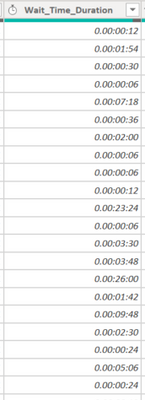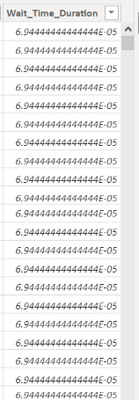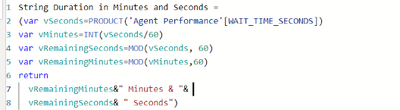European Microsoft Fabric Community Conference
The ultimate Microsoft Fabric, Power BI, Azure AI, and SQL learning event! Join us in Stockholm, Sweden from September 24-27, 2024.
2-for-1 sale on June 20 only!
- Power BI forums
- Updates
- News & Announcements
- Get Help with Power BI
- Desktop
- Service
- Report Server
- Power Query
- Mobile Apps
- Developer
- DAX Commands and Tips
- Custom Visuals Development Discussion
- Health and Life Sciences
- Power BI Spanish forums
- Translated Spanish Desktop
- Training and Consulting
- Instructor Led Training
- Dashboard in a Day for Women, by Women
- Galleries
- Community Connections & How-To Videos
- COVID-19 Data Stories Gallery
- Themes Gallery
- Data Stories Gallery
- R Script Showcase
- Webinars and Video Gallery
- Quick Measures Gallery
- 2021 MSBizAppsSummit Gallery
- 2020 MSBizAppsSummit Gallery
- 2019 MSBizAppsSummit Gallery
- Events
- Ideas
- Custom Visuals Ideas
- Issues
- Issues
- Events
- Upcoming Events
- Community Blog
- Power BI Community Blog
- Custom Visuals Community Blog
- Community Support
- Community Accounts & Registration
- Using the Community
- Community Feedback
Find everything you need to get certified on Fabric—skills challenges, live sessions, exam prep, role guidance, and more. Get started
- Power BI forums
- Forums
- Get Help with Power BI
- Desktop
- Re: Display Duration Format on Dashboard (mm:ss)
- Subscribe to RSS Feed
- Mark Topic as New
- Mark Topic as Read
- Float this Topic for Current User
- Bookmark
- Subscribe
- Printer Friendly Page
- Mark as New
- Bookmark
- Subscribe
- Mute
- Subscribe to RSS Feed
- Permalink
- Report Inappropriate Content
Display Duration Format on Dashboard (mm:ss)
I have my wait time in (mm:ss) in the transform data, but when I go to format it in the data tab it shows up like this
under column tools there is no option for "duration" formatting only "time" - which is not the same thing unfortunately. Let me know how I can display the data correctly as (mm:ss) or if theres a formula to show mm.ss - displayed in decimal format but still accounting for 60 sec intervals (for time)
Thank You!
Solved! Go to Solution.
- Mark as New
- Bookmark
- Subscribe
- Mute
- Subscribe to RSS Feed
- Permalink
- Report Inappropriate Content
@rc_stem , You have to follow the appoch
Duration
https://radacad.com/calculate-duration-in-days-hours-minutes-and-seconds-dynamically-in-power-bi-usi...
https://social.technet.microsoft.com/wiki/contents/articles/33644.powerbi-aggregating-durationtime-i...
https://www.pbiusergroup.com/communities/community-home/digestviewer/viewthread?GroupId=547&MessageK...
https://community.powerbi.com/t5/Quick-Measures-Gallery/Chelsie-Eiden-s-Duration/m-p/793639#M389
Microsoft Power BI Learning Resources, 2023 !!
Learn Power BI - Full Course with Dec-2022, with Window, Index, Offset, 100+ Topics !!
Did I answer your question? Mark my post as a solution! Appreciate your Kudos !! Proud to be a Super User! !!
- Mark as New
- Bookmark
- Subscribe
- Mute
- Subscribe to RSS Feed
- Permalink
- Report Inappropriate Content
@rc_stem , You have to follow the appoch
Duration
https://radacad.com/calculate-duration-in-days-hours-minutes-and-seconds-dynamically-in-power-bi-usi...
https://social.technet.microsoft.com/wiki/contents/articles/33644.powerbi-aggregating-durationtime-i...
https://www.pbiusergroup.com/communities/community-home/digestviewer/viewthread?GroupId=547&MessageK...
https://community.powerbi.com/t5/Quick-Measures-Gallery/Chelsie-Eiden-s-Duration/m-p/793639#M389
Microsoft Power BI Learning Resources, 2023 !!
Learn Power BI - Full Course with Dec-2022, with Window, Index, Offset, 100+ Topics !!
Did I answer your question? Mark my post as a solution! Appreciate your Kudos !! Proud to be a Super User! !!
- Mark as New
- Bookmark
- Subscribe
- Mute
- Subscribe to RSS Feed
- Permalink
- Report Inappropriate Content
I used the first link and everything is displaying as 0, unfortuntely I'm not very familiar with DAX
- Mark as New
- Bookmark
- Subscribe
- Mute
- Subscribe to RSS Feed
- Permalink
- Report Inappropriate Content
I was able to complete once I created a new column instead of measure, however it's turns it to text and won't identify the numbers because of the mm:ss format and I need to calculate averages from a span of dates.
Helpful resources

Europe’s largest Microsoft Fabric Community Conference
Join the community in Stockholm for expert Microsoft Fabric learning including a very exciting keynote from Arun Ulag, Corporate Vice President, Azure Data.

Power BI Monthly Update - June 2024
Check out the June 2024 Power BI update to learn about new features.

| User | Count |
|---|---|
| 124 | |
| 106 | |
| 84 | |
| 64 | |
| 58 |
| User | Count |
|---|---|
| 254 | |
| 120 | |
| 115 | |
| 100 | |
| 78 |