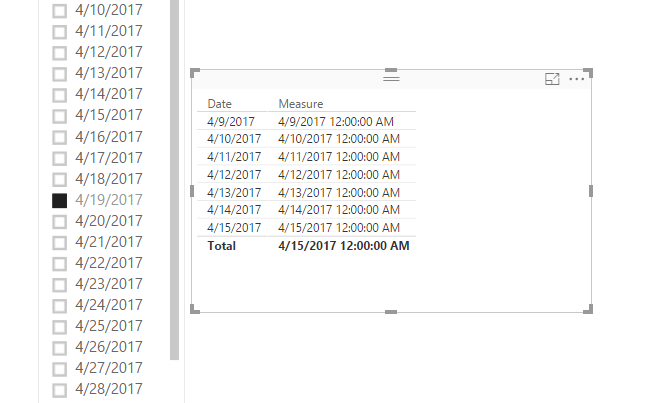FabCon is coming to Atlanta
Join us at FabCon Atlanta from March 16 - 20, 2026, for the ultimate Fabric, Power BI, AI and SQL community-led event. Save $200 with code FABCOMM.
Register now!- Power BI forums
- Get Help with Power BI
- Desktop
- Service
- Report Server
- Power Query
- Mobile Apps
- Developer
- DAX Commands and Tips
- Custom Visuals Development Discussion
- Health and Life Sciences
- Power BI Spanish forums
- Translated Spanish Desktop
- Training and Consulting
- Instructor Led Training
- Dashboard in a Day for Women, by Women
- Galleries
- Data Stories Gallery
- Themes Gallery
- Contests Gallery
- QuickViz Gallery
- Quick Measures Gallery
- Visual Calculations Gallery
- Notebook Gallery
- Translytical Task Flow Gallery
- TMDL Gallery
- R Script Showcase
- Webinars and Video Gallery
- Ideas
- Custom Visuals Ideas (read-only)
- Issues
- Issues
- Events
- Upcoming Events
Get Fabric certified for FREE! Don't miss your chance! Learn more
- Power BI forums
- Forums
- Get Help with Power BI
- Desktop
- Re: Display Custom Timeframe by Week
- Subscribe to RSS Feed
- Mark Topic as New
- Mark Topic as Read
- Float this Topic for Current User
- Bookmark
- Subscribe
- Printer Friendly Page
- Mark as New
- Bookmark
- Subscribe
- Mute
- Subscribe to RSS Feed
- Permalink
- Report Inappropriate Content
Display Custom Timeframe by Week
Hi,
I would like to create a custom weekly timeframe that shifts every week. Here is the situation:
There are statements that come out every Wednesday for the previous week Sat-Fri. I would like to display the most recent Sat-Fri date range and have it update every Wednesday once new statements come out.
Here is an example
Wednesday 4/12: date range to display Sat 4/1- Fri 4/7
Wednesday 4/19: date range to display Sat 4/8- Fri 4/14
If possible to make data refresh as the trigger to switch the date ranges.
Maybe an easier way to do this would be to display previous 7 days from max date in the data. So when the refresh is loaded it will adjust to show the most recent week.
Any help would be greatly appreciated.
Solved! Go to Solution.
- Mark as New
- Bookmark
- Subscribe
- Mute
- Subscribe to RSS Feed
- Permalink
- Report Inappropriate Content
Hi @sharc316,
Sorry for misunderstanding your requirement in the original post.
In order to show clearly, I create the sample table including date from 2017/4/1 to 2017/4/30.
1. Create another date table only including date column, like Table2 in mine .pbix file.
2. Create a slicer including Table2[Date], create a measure get the day's weeknum selected .in slicer.
select Date = WEEKNUM( CALCULATE(MAX(Table2[Date]),ALLSELECTED('Table2')))
3. Create another measue to get previous week date in Table.
Measure = CALCULATE(MAX('Table'[Date]),FILTER('Table','Table'[Week]=Table2[select Date]-1))
Create a table visual, select date and Measure as value level, when you select the 2017/4/19, it returns the previous week's date.
Please download the file and test, please feel free to ask if you have other problem.
Best Regards,
Angelia
- Mark as New
- Bookmark
- Subscribe
- Mute
- Subscribe to RSS Feed
- Permalink
- Report Inappropriate Content
In the projects i work on, i have a DIM - Date Table. I've created a column in these table called "Include in report". This is a simple True/False value on whether this date should be included. I then use that column on my report filters.
- Mark as New
- Bookmark
- Subscribe
- Mute
- Subscribe to RSS Feed
- Permalink
- Report Inappropriate Content
Hi @sharc316,
1. If you click the "refresh" buttom, it will refresh the lasted date in resource data table.
2. When the data is Wednesday 4/19, you want to display Sat 4/8- Fri 4/14 in report or your resource table? If you want to return in reource table, it's impossible as the 1 posted. If it display in report, create a calculated column.
Lastest Wednesday=CALCULATE(MAX(Table[date]),FILTER(Table, Table[week]="Wednesday")) Previous weeknum=LOOKUPVALUE(Table[weeknum],Table(date),Table[Lastest Wednesday])-1
3. Create a new table to return the expected data range by clicking "New Table" under Modeling on Home page.
Range=SELECTCOLUMNS(TFILTER(Table,Table[weeknum]=Table[Previous weeknum]),"Date",Table[date])
Best Regards,
Angelia
- Mark as New
- Bookmark
- Subscribe
- Mute
- Subscribe to RSS Feed
- Permalink
- Report Inappropriate Content
Hi @v-huizhn-msft,
I've attempted your solution but was not able to make it work. The two lines of code in step 2; are these two separate calculated columns?
Also, my dates are listed by day to it would need to include all data within a range of a particular week. I'm new at this, sorry if I'm missing something.
Thank you for your time.
- Mark as New
- Bookmark
- Subscribe
- Mute
- Subscribe to RSS Feed
- Permalink
- Report Inappropriate Content
Hi @sharc316,
Sorry for misunderstanding your requirement in the original post.
In order to show clearly, I create the sample table including date from 2017/4/1 to 2017/4/30.
1. Create another date table only including date column, like Table2 in mine .pbix file.
2. Create a slicer including Table2[Date], create a measure get the day's weeknum selected .in slicer.
select Date = WEEKNUM( CALCULATE(MAX(Table2[Date]),ALLSELECTED('Table2')))
3. Create another measue to get previous week date in Table.
Measure = CALCULATE(MAX('Table'[Date]),FILTER('Table','Table'[Week]=Table2[select Date]-1))
Create a table visual, select date and Measure as value level, when you select the 2017/4/19, it returns the previous week's date.
Please download the file and test, please feel free to ask if you have other problem.
Best Regards,
Angelia
- Mark as New
- Bookmark
- Subscribe
- Mute
- Subscribe to RSS Feed
- Permalink
- Report Inappropriate Content
Thank you I will try this method. Really appreciate the time you took to help.
- Mark as New
- Bookmark
- Subscribe
- Mute
- Subscribe to RSS Feed
- Permalink
- Report Inappropriate Content
Hi @sharc316,
Have you resolved your problem? If you havem, please mark helpful reply as answer, or welcome to share your own solution, more people will benefit from here.
Best Regards,
Angelia
- Mark as New
- Bookmark
- Subscribe
- Mute
- Subscribe to RSS Feed
- Permalink
- Report Inappropriate Content
Thank you for your help. I will give this a try.
- Mark as New
- Bookmark
- Subscribe
- Mute
- Subscribe to RSS Feed
- Permalink
- Report Inappropriate Content
Helpful resources

Join our Fabric User Panel
Share feedback directly with Fabric product managers, participate in targeted research studies and influence the Fabric roadmap.

Power BI Monthly Update - January 2026
Check out the January 2026 Power BI update to learn about new features.

| User | Count |
|---|---|
| 67 | |
| 59 | |
| 47 | |
| 20 | |
| 15 |
| User | Count |
|---|---|
| 106 | |
| 102 | |
| 38 | |
| 27 | |
| 27 |