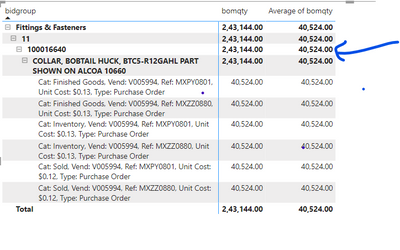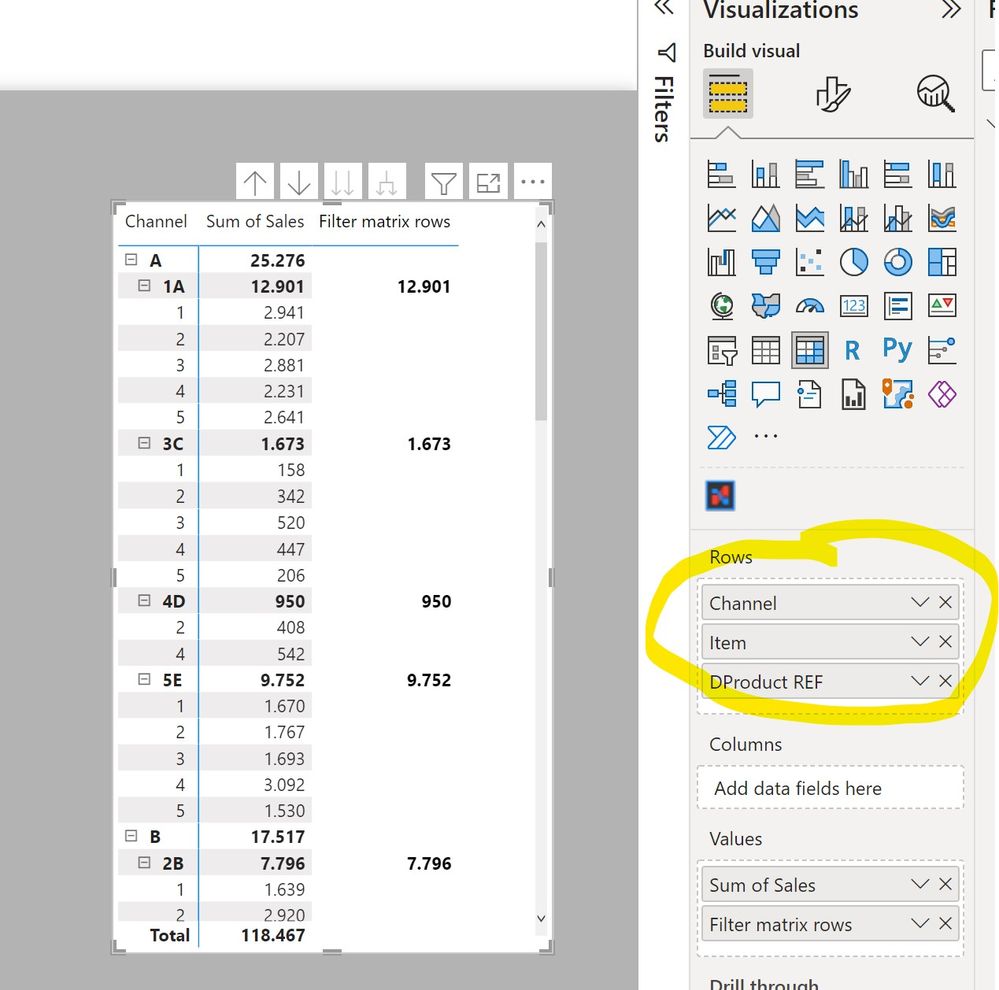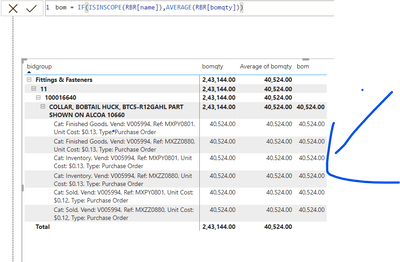Huge last-minute discounts for FabCon Vienna from September 15-18, 2025
Supplies are limited. Contact info@espc.tech right away to save your spot before the conference sells out.
Get your discount- Power BI forums
- Get Help with Power BI
- Desktop
- Service
- Report Server
- Power Query
- Mobile Apps
- Developer
- DAX Commands and Tips
- Custom Visuals Development Discussion
- Health and Life Sciences
- Power BI Spanish forums
- Translated Spanish Desktop
- Training and Consulting
- Instructor Led Training
- Dashboard in a Day for Women, by Women
- Galleries
- Data Stories Gallery
- Themes Gallery
- Contests Gallery
- Quick Measures Gallery
- Notebook Gallery
- Translytical Task Flow Gallery
- TMDL Gallery
- R Script Showcase
- Webinars and Video Gallery
- Ideas
- Custom Visuals Ideas (read-only)
- Issues
- Issues
- Events
- Upcoming Events
Score big with last-minute savings on the final tickets to FabCon Vienna. Secure your discount
- Power BI forums
- Forums
- Get Help with Power BI
- Desktop
- Re: Disable values for specific rows in a matrix
- Subscribe to RSS Feed
- Mark Topic as New
- Mark Topic as Read
- Float this Topic for Current User
- Bookmark
- Subscribe
- Printer Friendly Page
- Mark as New
- Bookmark
- Subscribe
- Mute
- Subscribe to RSS Feed
- Permalink
- Report Inappropriate Content
Disable values for specific rows in a matrix
Is there a way I can disable the values for specific rows in a matrix visual?
Lets say I have 4 rows in my matrix and I want to show the value just for the 3rd level.
See attached screenshot.
bomqty is basically a SUM(bomqty) and second column is its Average.
I want to show the value 40,524 just for 'COLLAR, BOBTAIL HUCK, BTC5-R12GAHL PART SHOWN ON ALCOA 10660' this level and return blank for all other rows.
Thanks,
Sanket
Solved! Go to Solution.
- Mark as New
- Bookmark
- Subscribe
- Mute
- Subscribe to RSS Feed
- Permalink
- Report Inappropriate Content
This should work (see the structure of the rows to follow the flow of the measure):
Filter matrix rows =
IF (
ISINSCOPE ( 'DIM Product Ref'[DProduct REF] ),
BLANK (),
IF ( ISINSCOPE ( 'DIM Item'[Item] ), [Sum of Sales], BLANK () )
)
So basically you are writing the IFs from the lowest hierarchy up
Did I answer your question? Mark my post as a solution!
In doing so, you are also helping me. Thank you!
Proud to be a Super User!
Paul on Linkedin.
- Mark as New
- Bookmark
- Subscribe
- Mute
- Subscribe to RSS Feed
- Permalink
- Report Inappropriate Content
You ca use the ISINSCOPE function. Something along the lines of (Let's say the level you wish to display is Table[display]):
Show = IF(ISINSCOPE(Table[display]), [your measure])
Did I answer your question? Mark my post as a solution!
In doing so, you are also helping me. Thank you!
Proud to be a Super User!
Paul on Linkedin.
- Mark as New
- Bookmark
- Subscribe
- Mute
- Subscribe to RSS Feed
- Permalink
- Report Inappropriate Content
@PaulDBrown Thanks for the solution. It helped me for the above test but need to hide the lower level too.
- Mark as New
- Bookmark
- Subscribe
- Mute
- Subscribe to RSS Feed
- Permalink
- Report Inappropriate Content
This should work (see the structure of the rows to follow the flow of the measure):
Filter matrix rows =
IF (
ISINSCOPE ( 'DIM Product Ref'[DProduct REF] ),
BLANK (),
IF ( ISINSCOPE ( 'DIM Item'[Item] ), [Sum of Sales], BLANK () )
)
So basically you are writing the IFs from the lowest hierarchy up
Did I answer your question? Mark my post as a solution!
In doing so, you are also helping me. Thank you!
Proud to be a Super User!
Paul on Linkedin.