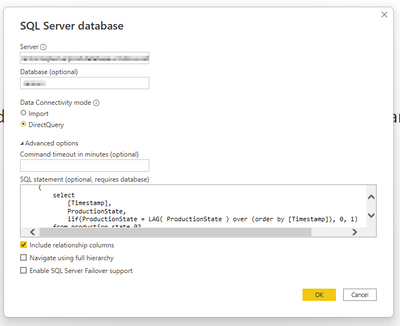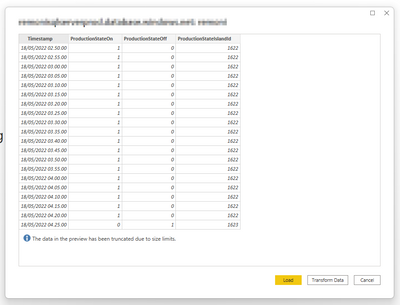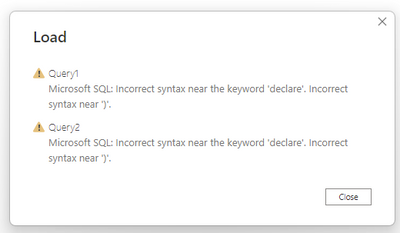FabCon is coming to Atlanta
Join us at FabCon Atlanta from March 16 - 20, 2026, for the ultimate Fabric, Power BI, AI and SQL community-led event. Save $200 with code FABCOMM.
Register now!- Power BI forums
- Get Help with Power BI
- Desktop
- Service
- Report Server
- Power Query
- Mobile Apps
- Developer
- DAX Commands and Tips
- Custom Visuals Development Discussion
- Health and Life Sciences
- Power BI Spanish forums
- Translated Spanish Desktop
- Training and Consulting
- Instructor Led Training
- Dashboard in a Day for Women, by Women
- Galleries
- Data Stories Gallery
- Themes Gallery
- Contests Gallery
- QuickViz Gallery
- Quick Measures Gallery
- Visual Calculations Gallery
- Notebook Gallery
- Translytical Task Flow Gallery
- TMDL Gallery
- R Script Showcase
- Webinars and Video Gallery
- Ideas
- Custom Visuals Ideas (read-only)
- Issues
- Issues
- Events
- Upcoming Events
Vote for your favorite vizzies from the Power BI Dataviz World Championship submissions. Vote now!
- Power BI forums
- Forums
- Get Help with Power BI
- Desktop
- DirectQuery SQL statement fails when starting with...
- Subscribe to RSS Feed
- Mark Topic as New
- Mark Topic as Read
- Float this Topic for Current User
- Bookmark
- Subscribe
- Printer Friendly Page
- Mark as New
- Bookmark
- Subscribe
- Mute
- Subscribe to RSS Feed
- Permalink
- Report Inappropriate Content
DirectQuery SQL statement fails when starting with declare or with keywords
Hi,
I am attempting to show real-time data from an Azure SQL database using DirectQuery. However, the data needs to be manipulated with a complex SQL query, not just a simple select. When copy-pasting a known working SQL query into the sql statement window in the DirectQuery setup menu, it works fine within the setup menu, but when I click Ok it fails with a "Microsoft SQL: Incorrect syntax" error. (See screenshots below)
DirectQuery setup menu, with complex SQL query pasted into the SQL statement window:
After clicking Ok, a sample dataset is fetched, so we know the credentials and SQL statement are working:
After clicking either Load or Transform Data, the query fails:
I get the exact same error if I connect with DirectQuery and then manually add the SQL statementr in the Transform Data menu.
The only thing I could get working was a simple, naiive select query, but this is not useful to me.
What might be the cause of this error? There is nothing wrong with the SQL query.
The documentation states that "If the SQL statement is overly complex it will fail". What exactly is the definition of "overly complex"? Without a clear definition I would have to play guessing-game with Power BI until something accidentally works, but I wouldn't know why or if it would keep working.
Cheers, Mike
- Mark as New
- Bookmark
- Subscribe
- Mute
- Subscribe to RSS Feed
- Permalink
- Report Inappropriate Content
@h4tt3n , can share where declare is used.
If you trying a proc/function code to return a table, that will not work, You can call SP of SQL server for that
refer
- Mark as New
- Bookmark
- Subscribe
- Mute
- Subscribe to RSS Feed
- Permalink
- Report Inappropriate Content
@amitchandak Thanks for replying
I noticed that the linked tutorial uses import, and not DirectQuery. Do you know if this will work in DirectQuery too?
My SQL statement contains a list of variable declarations and a row of common table elements, followed by a select query. No functions. It appears to be failing if I start it with anything else than the select keyword.
Cheers, Mike
- Mark as New
- Bookmark
- Subscribe
- Mute
- Subscribe to RSS Feed
- Permalink
- Report Inappropriate Content
You can't declare variables or use cte
Helpful resources

Power BI Dataviz World Championships
Vote for your favorite vizzies from the Power BI World Championship submissions!

Join our Community Sticker Challenge 2026
If you love stickers, then you will definitely want to check out our Community Sticker Challenge!

Power BI Monthly Update - January 2026
Check out the January 2026 Power BI update to learn about new features.

| User | Count |
|---|---|
| 64 | |
| 56 | |
| 43 | |
| 20 | |
| 17 |
| User | Count |
|---|---|
| 123 | |
| 108 | |
| 44 | |
| 32 | |
| 26 |