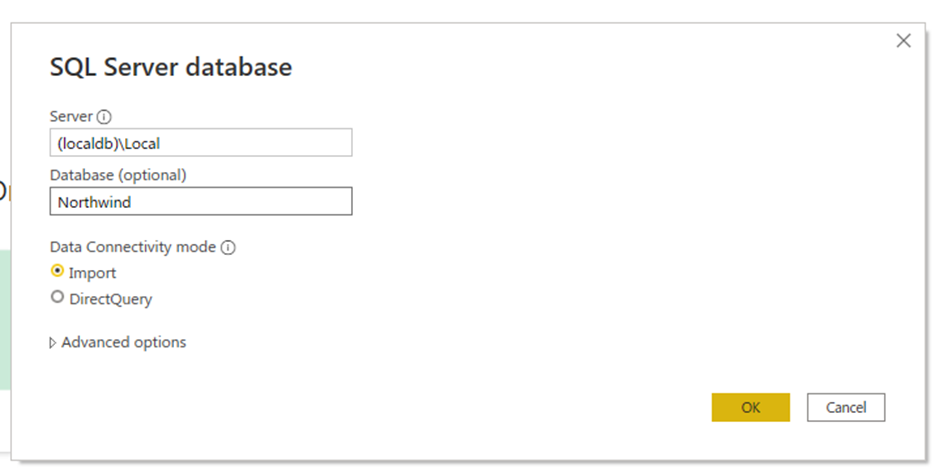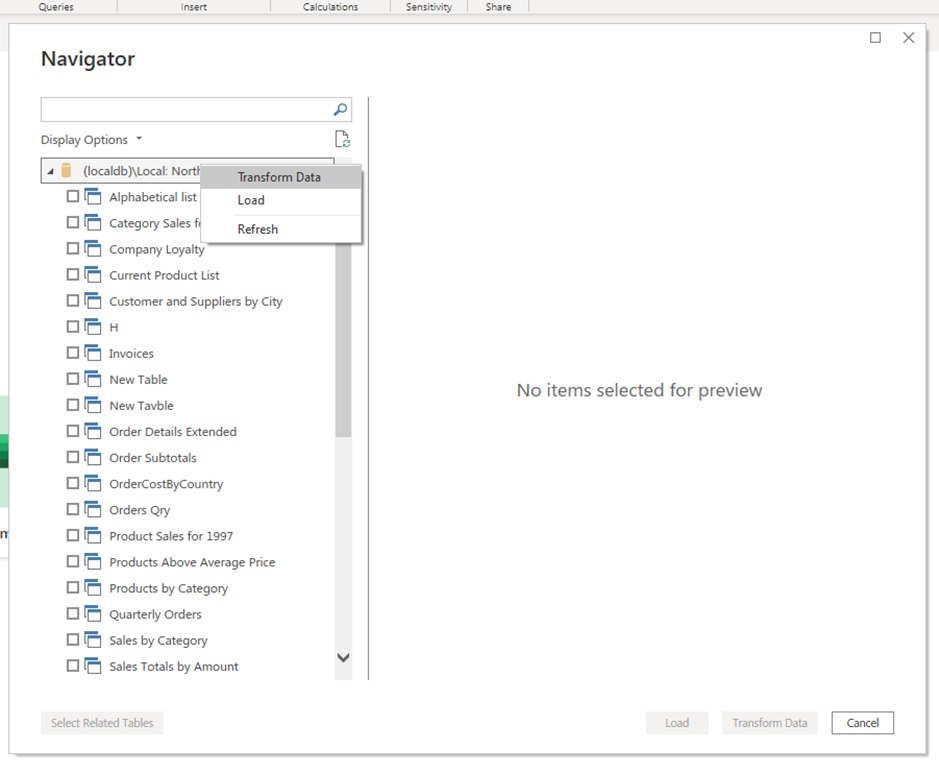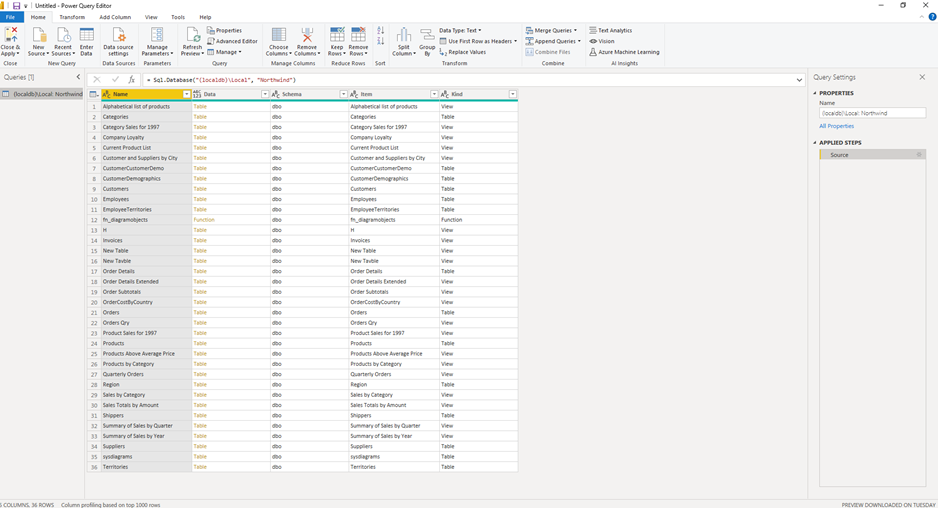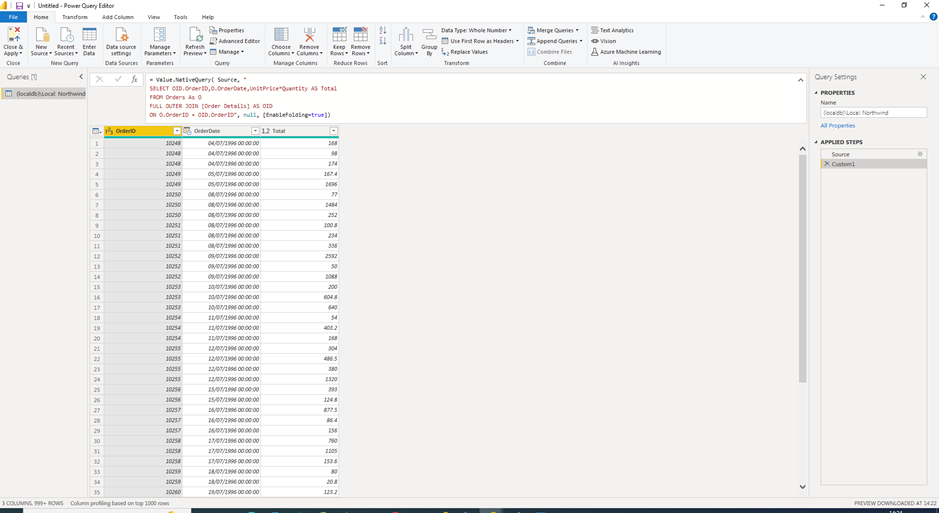FabCon is coming to Atlanta
Join us at FabCon Atlanta from March 16 - 20, 2026, for the ultimate Fabric, Power BI, AI and SQL community-led event. Save $200 with code FABCOMM.
Register now!- Power BI forums
- Get Help with Power BI
- Desktop
- Service
- Report Server
- Power Query
- Mobile Apps
- Developer
- DAX Commands and Tips
- Custom Visuals Development Discussion
- Health and Life Sciences
- Power BI Spanish forums
- Translated Spanish Desktop
- Training and Consulting
- Instructor Led Training
- Dashboard in a Day for Women, by Women
- Galleries
- Data Stories Gallery
- Themes Gallery
- Contests Gallery
- QuickViz Gallery
- Quick Measures Gallery
- Visual Calculations Gallery
- Notebook Gallery
- Translytical Task Flow Gallery
- TMDL Gallery
- R Script Showcase
- Webinars and Video Gallery
- Ideas
- Custom Visuals Ideas (read-only)
- Issues
- Issues
- Events
- Upcoming Events
The Power BI Data Visualization World Championships is back! Get ahead of the game and start preparing now! Learn more
- Power BI forums
- Forums
- Get Help with Power BI
- Desktop
- DirectQuery Parameters
- Subscribe to RSS Feed
- Mark Topic as New
- Mark Topic as Read
- Float this Topic for Current User
- Bookmark
- Subscribe
- Printer Friendly Page
- Mark as New
- Bookmark
- Subscribe
- Mute
- Subscribe to RSS Feed
- Permalink
- Report Inappropriate Content
DirectQuery Parameters
Good afternoon,
I am new to PowerBI and have a question(s) regarding the input of parameters with DirectQuery. My DirectQuery runs with no issue, but when I attempt to add a parameter as an applied step, I receive the message "This step results in a query that is not supported in DirectQuery mode. Switch all tables to import mode" Is there a workaround for this that does not entail me having to import all tables and/or re-write my query? I would rather stay with DirectQuery since I have already written all of the queries for the reports I am developing in PowerBI. Thank you!
- Mark as New
- Bookmark
- Subscribe
- Mute
- Subscribe to RSS Feed
- Permalink
- Report Inappropriate Content
Hi @Anonymous. I was able to fix the following by firstly using Import mode instead of DirectQuery. It would not work with DirecQuery. Here are the full steps I followed:
No I need to use the EnableFolding=true command and this is only available when using the Value.NativeQuery function. I created a new step and typed the following:
= Value.NativeQuery( Source, "
SELECT OID.OrderID,O.OrderDate,UnitPrice*Quantity AS Total
FROM Orders As O
FULL OUTER JOIN [Order Details] AS OID
ON O.OrderID = OID.OrderID", null, [EnableFolding=true])
Now if I apply any parameter based filters to the dataset it will work without any errors.
- Mark as New
- Bookmark
- Subscribe
- Mute
- Subscribe to RSS Feed
- Permalink
- Report Inappropriate Content
Hello good day,
when enhancing a connection to a query that has defined parameters or CTEs, the power Query tool recognizes the query but is not able to load the information (this is presented with connection by import or direct query). The most viable recommendation is that a view is first created in the database with the query and its respective parameters, so that power BI can then connect to this view; in this way the database engine solves all the subqueries and power bi only has to deal with the coenxion to the respective view.
In case of not being able to create a view by organizational restrictions, as far as possible avoid using CTEs and parameters in the query, since this could generate inconveniences in the coenxión
- Mark as New
- Bookmark
- Subscribe
- Mute
- Subscribe to RSS Feed
- Permalink
- Report Inappropriate Content
Thank you for your reply!
My DirectQuery is creating the following columns:
Region | Location | Percentage
I want to create the parameters for Region and Location. I seem to be able to do that, however, when I try to attach the parameter to the query via the 'Filter Rows' process where I am choosing the Filter Row equals the parameter I have created, I receive the not supported in Direct Query mode messaging. Does that help in making it clearer? Thank you again for your assistance.
- Mark as New
- Bookmark
- Subscribe
- Mute
- Subscribe to RSS Feed
- Permalink
- Report Inappropriate Content
Hi @Anonymous,
Yes, these type of operations does not support in 'direct query' mode. I'd like to confirm which type of database you worked with.
If your data source(e.g. SQL Server, Oracle) supports queries, you can consider directly adding these filter queries in the data connector.
Import data from a database using native database query - Power Query | Microsoft Docs
Use DirectQuery in Power BI Desktop - Power BI | Microsoft Docs
Regards,
Xiaoxin Sheng
- Mark as New
- Bookmark
- Subscribe
- Mute
- Subscribe to RSS Feed
- Permalink
- Report Inappropriate Content
Hi @Anonymous,
Can you please share some more detailed information about the operation that you applied to the direct query mode data tables? They will help us clarify your scenario and test to troubleshoot.
How to Get Your Question Answered Quickly
In addition, if you are working with the data source which supports advanced SQL statements, you can try to add these parameters into the t-SQL query to process on the data source side instead of adding steps process/calculated on the response result table in the query editor.
Regards,
Xiaoxin Sheng
Helpful resources

Power BI Dataviz World Championships
The Power BI Data Visualization World Championships is back! Get ahead of the game and start preparing now!

| User | Count |
|---|---|
| 45 | |
| 44 | |
| 33 | |
| 32 | |
| 27 |
| User | Count |
|---|---|
| 134 | |
| 114 | |
| 58 | |
| 57 | |
| 57 |