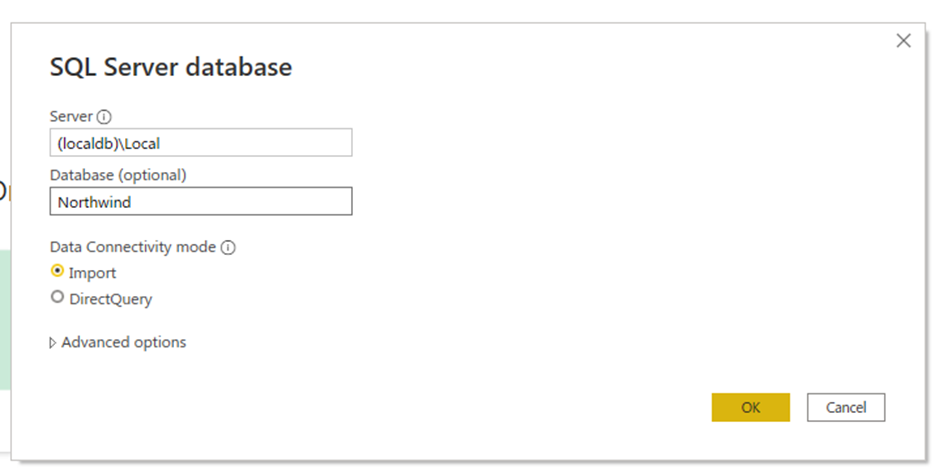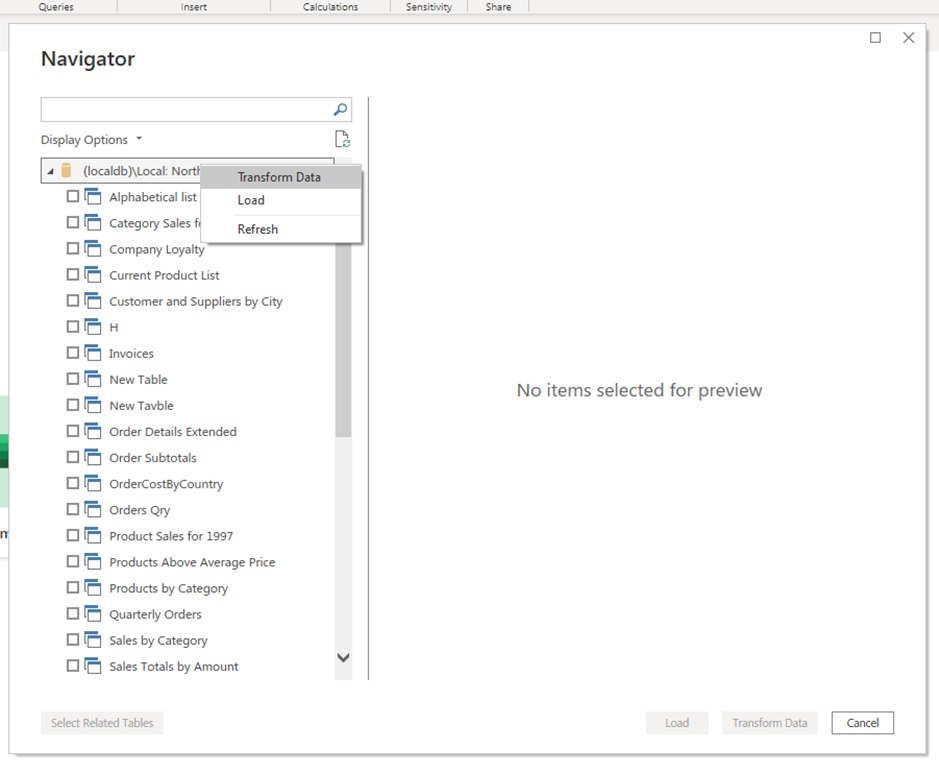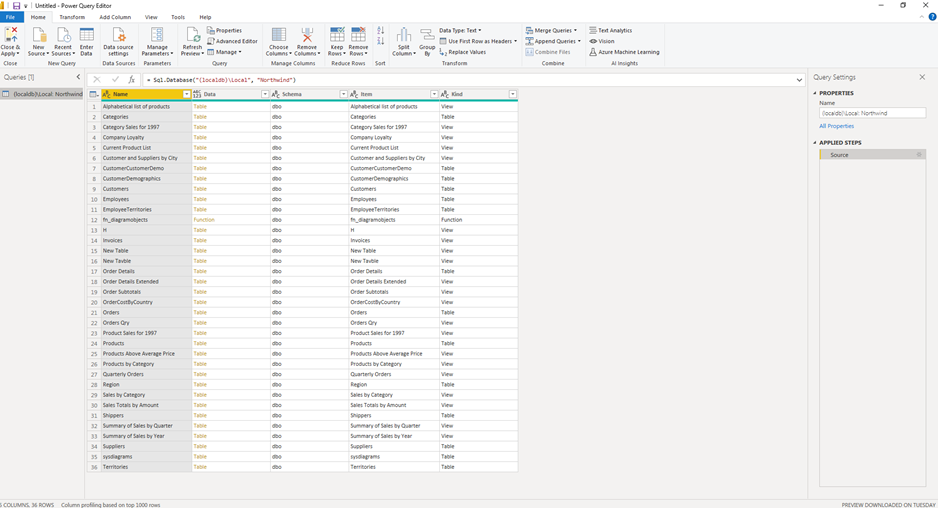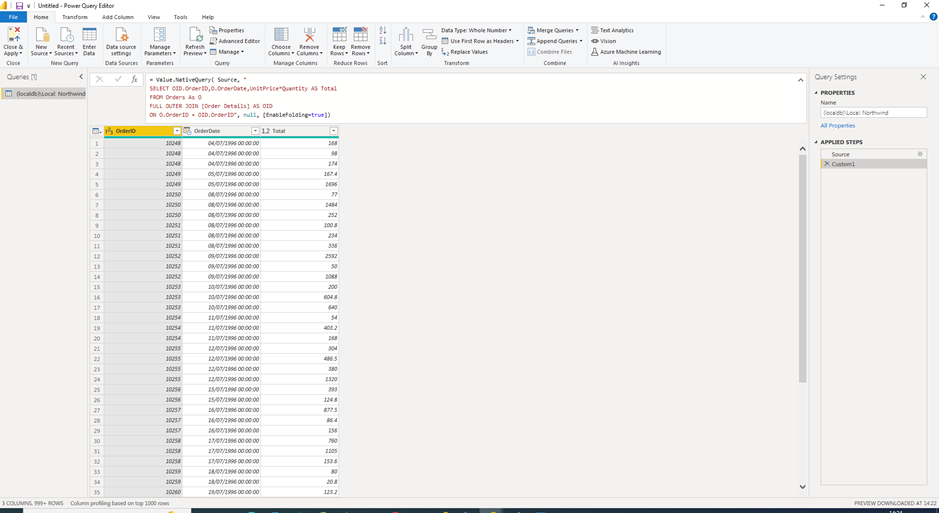FabCon is coming to Atlanta
Join us at FabCon Atlanta from March 16 - 20, 2026, for the ultimate Fabric, Power BI, AI and SQL community-led event. Save $200 with code FABCOMM.
Register now!- Power BI forums
- Get Help with Power BI
- Desktop
- Service
- Report Server
- Power Query
- Mobile Apps
- Developer
- DAX Commands and Tips
- Custom Visuals Development Discussion
- Health and Life Sciences
- Power BI Spanish forums
- Translated Spanish Desktop
- Training and Consulting
- Instructor Led Training
- Dashboard in a Day for Women, by Women
- Galleries
- Data Stories Gallery
- Themes Gallery
- Contests Gallery
- QuickViz Gallery
- Quick Measures Gallery
- Visual Calculations Gallery
- Notebook Gallery
- Translytical Task Flow Gallery
- TMDL Gallery
- R Script Showcase
- Webinars and Video Gallery
- Ideas
- Custom Visuals Ideas (read-only)
- Issues
- Issues
- Events
- Upcoming Events
The Power BI Data Visualization World Championships is back! Get ahead of the game and start preparing now! Learn more
- Power BI forums
- Forums
- Get Help with Power BI
- Desktop
- Direct query connection to Mongo DB using ODBC
- Subscribe to RSS Feed
- Mark Topic as New
- Mark Topic as Read
- Float this Topic for Current User
- Bookmark
- Subscribe
- Printer Friendly Page
- Mark as New
- Bookmark
- Subscribe
- Mute
- Subscribe to RSS Feed
- Permalink
- Report Inappropriate Content
Direct query connection to Mongo DB using ODBC
Hi
I would be grateful for some help.
I have a Gateway setup that allows me to connect to Mongo DB using ODBC. I have setup a Power BI Dataflow to connect to the Datasource and connect to the Power BI Dataflows in Desktop to access the necessary information.
Is it possible to also use Direct query with this for some collections? I would like to have some information updated more frequently.
When I try switch to DirectQuery I get the message "This query contains transformations that can't be used for direct query". All I have done in the Power BI Dataflow is connect to the MongoDB collection. I haven't added any transformations.
Many thanks in advance for your help
- Mark as New
- Bookmark
- Subscribe
- Mute
- Subscribe to RSS Feed
- Permalink
- Report Inappropriate Content
I was able to fix the following by firstly using Import mode instead of DirectQuery. Here are the full steps I followed:
No I need to use the EnableFolding=true command and this is only available when using the Value.NativeQuery function. I created a new step and typed the following:
= Value.NativeQuery( Source, "
SELECT OID.OrderID,O.OrderDate,UnitPrice*Quantity AS Total
FROM Orders As O
FULL OUTER JOIN [Order Details] AS OID
ON O.OrderID = OID.OrderID", null, [EnableFolding=true])
Now if I apply any parameter based filters to the dataset it will work without any errors.
- Mark as New
- Bookmark
- Subscribe
- Mute
- Subscribe to RSS Feed
- Permalink
- Report Inappropriate Content
Hi @JHob ,
If you've fixed the issue on your own please kindly share your solution. If the above posts help, please kindly mark it as a solution to help others find it more quickly. Thanks!
Best Regards,
Yingjie Li
- Mark as New
- Bookmark
- Subscribe
- Mute
- Subscribe to RSS Feed
- Permalink
- Report Inappropriate Content
Hi @JHob ,
It is a warning message that remind your it is not import type.
Direct Query doesn't support all Power Query transformations. If you try to use one that is not allowed you get this message. Please remove the query step causing issue and try to look for alternate for that step.
Please refer this document about limitations of DirectQuery:
Implications of using DirectQuery
Best Regards,
Yingjie Li
If this post helps then please consider Accept it as the solution to help the other members find it more quickly.
- Mark as New
- Bookmark
- Subscribe
- Mute
- Subscribe to RSS Feed
- Permalink
- Report Inappropriate Content
@JHob , Is it listed under direct query source? If yes then you can.
Second, if you have configured in import mode, there many transformations which can do, which are not allowed in direct query mode.
refer :https://radacad.com/directquery-live-connection-or-import-data-tough-decision
https://radacad.com/directquery-connection-in-power-bi-how-does-it-work-limitations-and-advantages
https://docs.microsoft.com/en-us/power-bi/connect-data/desktop-use-directquery
- Mark as New
- Bookmark
- Subscribe
- Mute
- Subscribe to RSS Feed
- Permalink
- Report Inappropriate Content
Thanks @amitchandak
If I cange the data connectivity mode to direct query I get the following message "This step results in a query that isnot supported in DirectQuery Model
Helpful resources

Power BI Dataviz World Championships
The Power BI Data Visualization World Championships is back! Get ahead of the game and start preparing now!

| User | Count |
|---|---|
| 39 | |
| 38 | |
| 38 | |
| 28 | |
| 27 |
| User | Count |
|---|---|
| 124 | |
| 88 | |
| 73 | |
| 66 | |
| 65 |