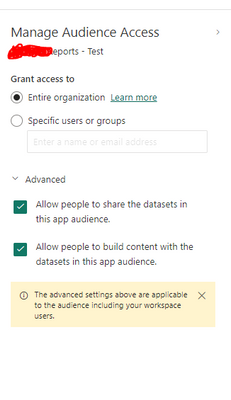FabCon is coming to Atlanta
Join us at FabCon Atlanta from March 16 - 20, 2026, for the ultimate Fabric, Power BI, AI and SQL community-led event. Save $200 with code FABCOMM.
Register now!- Power BI forums
- Get Help with Power BI
- Desktop
- Service
- Report Server
- Power Query
- Mobile Apps
- Developer
- DAX Commands and Tips
- Custom Visuals Development Discussion
- Health and Life Sciences
- Power BI Spanish forums
- Translated Spanish Desktop
- Training and Consulting
- Instructor Led Training
- Dashboard in a Day for Women, by Women
- Galleries
- Data Stories Gallery
- Themes Gallery
- Contests Gallery
- Quick Measures Gallery
- Notebook Gallery
- Translytical Task Flow Gallery
- TMDL Gallery
- R Script Showcase
- Webinars and Video Gallery
- Ideas
- Custom Visuals Ideas (read-only)
- Issues
- Issues
- Events
- Upcoming Events
To celebrate FabCon Vienna, we are offering 50% off select exams. Ends October 3rd. Request your discount now.
- Power BI forums
- Forums
- Get Help with Power BI
- Desktop
- Direct connection to PBI dataset and Access Contro...
- Subscribe to RSS Feed
- Mark Topic as New
- Mark Topic as Read
- Float this Topic for Current User
- Bookmark
- Subscribe
- Printer Friendly Page
- Mark as New
- Bookmark
- Subscribe
- Mute
- Subscribe to RSS Feed
- Permalink
- Report Inappropriate Content
Direct connection to PBI dataset and Access Control
Hi everyone,
I made a large single datamodel in one of my powerbi files, and published that one to a workspace. The idea is to connect all other PowerBI files and reports to this single dataset in PowerBI and have live connections to that dataset and it's underlying models+measures.
I've noticed that when i publish new reports users without access or with only "viewer" access to the workspace can't see anything in the published app. Is there a work-around? I don't want to grant all users of the app with member access to the workspace, since they only need to see the visuals created in the different PBIX files.
- Mark as New
- Bookmark
- Subscribe
- Mute
- Subscribe to RSS Feed
- Permalink
- Report Inappropriate Content
- Mark as New
- Bookmark
- Subscribe
- Mute
- Subscribe to RSS Feed
- Permalink
- Report Inappropriate Content
Actually this solution ended up not working. We have a policy that everyone with our e-mail have access to the applications published. But the users still don't have access to the visuals that are using direct query to another PowerBI dataset.
This is the app settings, doesn't seem to allow people without workspace access or workspace viewers to send queries to the dataset.
Both the reports with visuals and the joint dataset are located in the workspace of this app.