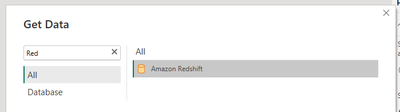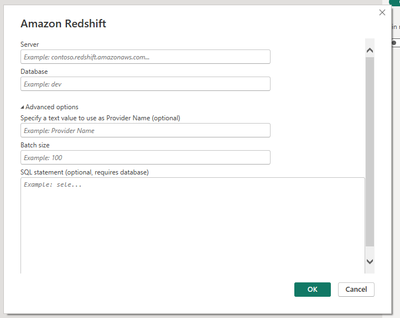Join us at FabCon Vienna from September 15-18, 2025
The ultimate Fabric, Power BI, SQL, and AI community-led learning event. Save €200 with code FABCOMM.
Get registered- Power BI forums
- Get Help with Power BI
- Desktop
- Service
- Report Server
- Power Query
- Mobile Apps
- Developer
- DAX Commands and Tips
- Custom Visuals Development Discussion
- Health and Life Sciences
- Power BI Spanish forums
- Translated Spanish Desktop
- Training and Consulting
- Instructor Led Training
- Dashboard in a Day for Women, by Women
- Galleries
- Data Stories Gallery
- Themes Gallery
- Contests Gallery
- Quick Measures Gallery
- Notebook Gallery
- Translytical Task Flow Gallery
- TMDL Gallery
- R Script Showcase
- Webinars and Video Gallery
- Ideas
- Custom Visuals Ideas (read-only)
- Issues
- Issues
- Events
- Upcoming Events
Compete to become Power BI Data Viz World Champion! First round ends August 18th. Get started.
- Power BI forums
- Forums
- Get Help with Power BI
- Desktop
- Direct Redshift connection with tenant, client and...
- Subscribe to RSS Feed
- Mark Topic as New
- Mark Topic as Read
- Float this Topic for Current User
- Bookmark
- Subscribe
- Printer Friendly Page
- Mark as New
- Bookmark
- Subscribe
- Mute
- Subscribe to RSS Feed
- Permalink
- Report Inappropriate Content
Direct Redshift connection with tenant, client and secret params
I am trying to configure a direct connect from Power BI desktop to AWS Redshift, but my connection is not just user and password I need to be able to input the following variables for the connection to be accepted by the Redshift cluster:
client_id=x;
client_secret=x;
idp_tenant=x;
ClusterID=x;
DbGroups=x;
Region=x;
IAMAuth=true
Ususally in a jdbc or odb connection I would be able to input that as part of the url, but I have not been able to find where to input this at the PBI desktop connection dialog
Has anyone been succesful on configuring a connection to Redshift using parameters?
Solved! Go to Solution.
- Mark as New
- Bookmark
- Subscribe
- Mute
- Subscribe to RSS Feed
- Permalink
- Report Inappropriate Content
Hi @RicardoU
The current Amazon Redshift connector doesn't support adding these variables for connection. As a workaround, you can connect to AWS Redshift with ODBC connection. This is supported in Power BI.
Here are some documentations for your reference:
Using Amazon RedShift with Power BI - Microsoft Community Hub
Power Query ODBC connector - Power Query | Microsoft Learn
Best Regards,
Jing
If this post helps, please Accept it as Solution to help other members find it. Appreciate your Kudos!
- Mark as New
- Bookmark
- Subscribe
- Mute
- Subscribe to RSS Feed
- Permalink
- Report Inappropriate Content
Hi @RicardoU
The current Amazon Redshift connector doesn't support adding these variables for connection. As a workaround, you can connect to AWS Redshift with ODBC connection. This is supported in Power BI.
Here are some documentations for your reference:
Using Amazon RedShift with Power BI - Microsoft Community Hub
Power Query ODBC connector - Power Query | Microsoft Learn
Best Regards,
Jing
If this post helps, please Accept it as Solution to help other members find it. Appreciate your Kudos!