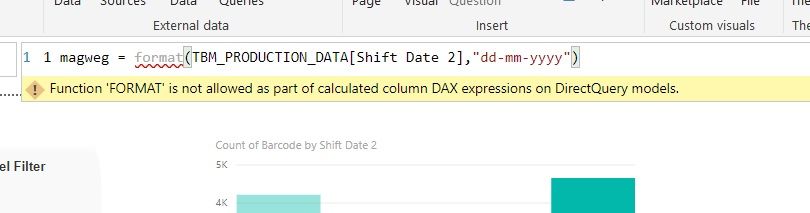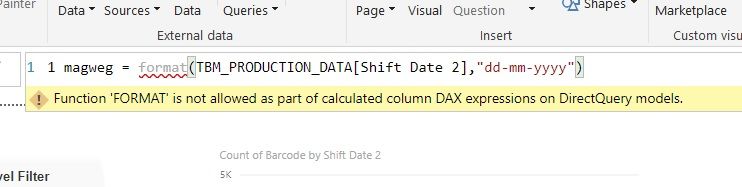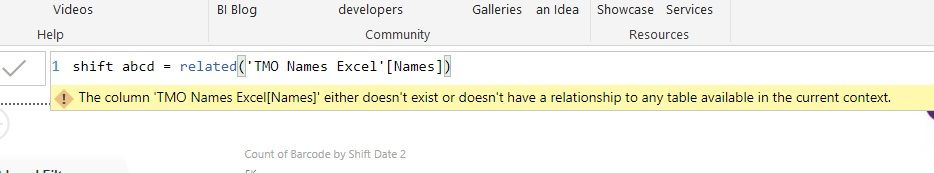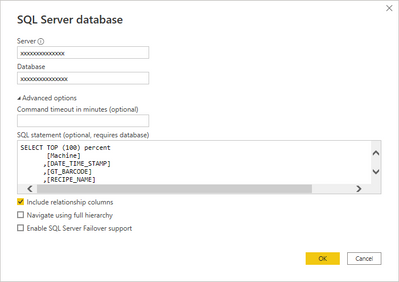Join us at FabCon Vienna from September 15-18, 2025
The ultimate Fabric, Power BI, SQL, and AI community-led learning event. Save €200 with code FABCOMM.
Get registered- Power BI forums
- Get Help with Power BI
- Desktop
- Service
- Report Server
- Power Query
- Mobile Apps
- Developer
- DAX Commands and Tips
- Custom Visuals Development Discussion
- Health and Life Sciences
- Power BI Spanish forums
- Translated Spanish Desktop
- Training and Consulting
- Instructor Led Training
- Dashboard in a Day for Women, by Women
- Galleries
- Data Stories Gallery
- Themes Gallery
- Contests Gallery
- Quick Measures Gallery
- Notebook Gallery
- Translytical Task Flow Gallery
- TMDL Gallery
- R Script Showcase
- Webinars and Video Gallery
- Ideas
- Custom Visuals Ideas (read-only)
- Issues
- Issues
- Events
- Upcoming Events
Compete to become Power BI Data Viz World Champion! First round ends August 18th. Get started.
- Power BI forums
- Forums
- Get Help with Power BI
- Desktop
- Direct Query - transform Date TIme to Date
- Subscribe to RSS Feed
- Mark Topic as New
- Mark Topic as Read
- Float this Topic for Current User
- Bookmark
- Subscribe
- Printer Friendly Page
- Mark as New
- Bookmark
- Subscribe
- Mute
- Subscribe to RSS Feed
- Permalink
- Report Inappropriate Content
Direct Query - transform Date TIme to Date
Dear Reader,
I'm trying to confert a Desktop Dashboard to a Direct Query Dashoard since I could not find a proper way to refresh every 15 minutes automatically. Now in Desktop i used the following DAX code:
Shift_date = format(if((TBM_PRODUCTION_DATA[ProducedOn]-TBM_PRODUCTION_DATA[ProducedOn].[Date])<0.25,TBM_PRODUCTION_DATA[ProducedOn].[Date]-1,TBM_PRODUCTION_DATA[ProducedOn].[Date]),"dd-mm-yyyy")
In direct querry in cannot use the Format command, so I tried to change the format (ribbon) from Date/time (1/25/2019 1:23:29 PM) to Date (1/25/2019) when i plot the result in a table it actually only shows the Date, BUT when i plot as x-as in a graph all of a sudden it does not have seem to forgetten the time. I appreciate all solutions.
reg martijn
Solved! Go to Solution.
- Mark as New
- Bookmark
- Subscribe
- Mute
- Subscribe to RSS Feed
- Permalink
- Report Inappropriate Content
Hi @martijnth,
Could you have tried use the measure with FORMAT function? Based on my test, it could work on my side:
You can use the Format function in DQ mode if you go to Options -> DirectQuery and click "Allow unrestricted measures in DirectQuery mode". Note that this will enable other functions whose performance is poor in DirectQuery mode, so save often.
Regards,
Daniel He
If this post helps, then please consider Accept it as the solution to help the other members find it more quickly.
- Mark as New
- Bookmark
- Subscribe
- Mute
- Subscribe to RSS Feed
- Permalink
- Report Inappropriate Content
Hi @martijnth,
Could you have tried use the measure with FORMAT function? Based on my test, it could work on my side:
You can use the Format function in DQ mode if you go to Options -> DirectQuery and click "Allow unrestricted measures in DirectQuery mode". Note that this will enable other functions whose performance is poor in DirectQuery mode, so save often.
Regards,
Daniel He
If this post helps, then please consider Accept it as the solution to help the other members find it more quickly.
- Mark as New
- Bookmark
- Subscribe
- Mute
- Subscribe to RSS Feed
- Permalink
- Report Inappropriate Content
Hi Daniel, thanks for your support, I made the changes in the options however, now I get the following notice:
something similar happens when I try to use RELATE in direct query:
the relation between the direct query SQL and the Related Excel is there....
Any advise is appreciated.
reg martijn
- Mark as New
- Bookmark
- Subscribe
- Mute
- Subscribe to RSS Feed
- Permalink
- Report Inappropriate Content
copied wrong picture above,
- Mark as New
- Bookmark
- Subscribe
- Mute
- Subscribe to RSS Feed
- Permalink
- Report Inappropriate Content
Did you ever get a solution for this issue?
- Mark as New
- Bookmark
- Subscribe
- Mute
- Subscribe to RSS Feed
- Permalink
- Report Inappropriate Content
well i actually solved it by using a native querry in SQL, something like
SELECT FORMAT (getdate (), 'dd/MM/yyyy ') as date
or look here:
https://www.mssqltips.com/sqlservertip/1145/date-and-time-conversions-using-sql-server/
u use this command like:
than it works. Good luck
- Mark as New
- Bookmark
- Subscribe
- Mute
- Subscribe to RSS Feed
- Permalink
- Report Inappropriate Content
I dont have access to the database and was looking into implementing this change using power query customr column