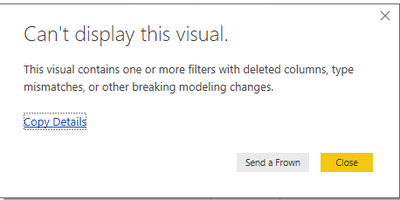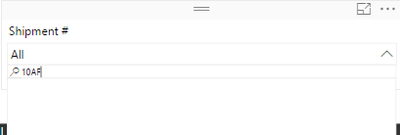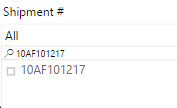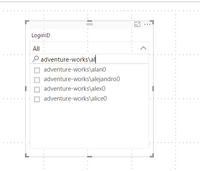FabCon is coming to Atlanta
Join us at FabCon Atlanta from March 16 - 20, 2026, for the ultimate Fabric, Power BI, AI and SQL community-led event. Save $200 with code FABCOMM.
Register now!- Power BI forums
- Get Help with Power BI
- Desktop
- Service
- Report Server
- Power Query
- Mobile Apps
- Developer
- DAX Commands and Tips
- Custom Visuals Development Discussion
- Health and Life Sciences
- Power BI Spanish forums
- Translated Spanish Desktop
- Training and Consulting
- Instructor Led Training
- Dashboard in a Day for Women, by Women
- Galleries
- Data Stories Gallery
- Themes Gallery
- Contests Gallery
- QuickViz Gallery
- Quick Measures Gallery
- Visual Calculations Gallery
- Notebook Gallery
- Translytical Task Flow Gallery
- TMDL Gallery
- R Script Showcase
- Webinars and Video Gallery
- Ideas
- Custom Visuals Ideas (read-only)
- Issues
- Issues
- Events
- Upcoming Events
The Power BI Data Visualization World Championships is back! Get ahead of the game and start preparing now! Learn more
- Power BI forums
- Forums
- Get Help with Power BI
- Desktop
- Re: Direct Query - Visual cannot be displayed and ...
- Subscribe to RSS Feed
- Mark Topic as New
- Mark Topic as Read
- Float this Topic for Current User
- Bookmark
- Subscribe
- Printer Friendly Page
- Mark as New
- Bookmark
- Subscribe
- Mute
- Subscribe to RSS Feed
- Permalink
- Report Inappropriate Content
Direct Query - Visual cannot be displayed and search oddity
I am encountering the following error only when using the search functionality on one of my drop-down slicers:
I have not made any modeling changes to my query as that is not supported by direct query and instead only by import. This is all raw data coming out of SQL. The only thing I DID add was a calculated column to concatenate two string values. This affects one where the data is stored as text even though all characters are numbers. The other drop-downs can't perform search functionality.
If I have items in the drop-down and then proceed to type in the first few characters of one of those that I KNOW exist, it comes up blank. I have to type the entire thing before seeing it show up in the results.
Any clue as to what is happening here?
Thanks,
Derek
- Mark as New
- Bookmark
- Subscribe
- Mute
- Subscribe to RSS Feed
- Permalink
- Report Inappropriate Content
Hi @jderekc,
As I tested, I also use the Direct Query model, and the search function of dropdown in slicer works fine as follows.
What's your version of desktop? Please update it to the latest one and check if it works fine.
Best Regards,
Angelia
- Mark as New
- Bookmark
- Subscribe
- Mute
- Subscribe to RSS Feed
- Permalink
- Report Inappropriate Content
I downloaded the most up-to-date Power BI Desktop as you indicated but the issue still persists. Note that this doesn't affect all my reports with Direct Query... just this one so far.
- Mark as New
- Bookmark
- Subscribe
- Mute
- Subscribe to RSS Feed
- Permalink
- Report Inappropriate Content
I verified that the issue exists in another report as well. It's a very simple report with just one drop-down and in that drop-down I can't filter on part of the string (an item description) but can key in the concatenated end of the string (item number). This seems to be an issue with Power BI and not just one of my reports.
- Mark as New
- Bookmark
- Subscribe
- Mute
- Subscribe to RSS Feed
- Permalink
- Report Inappropriate Content
Helpful resources

Power BI Dataviz World Championships
The Power BI Data Visualization World Championships is back! Get ahead of the game and start preparing now!

| User | Count |
|---|---|
| 161 | |
| 132 | |
| 117 | |
| 79 | |
| 53 |