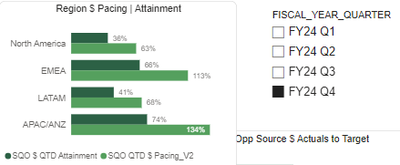- Power BI forums
- Updates
- News & Announcements
- Get Help with Power BI
- Desktop
- Service
- Report Server
- Power Query
- Mobile Apps
- Developer
- DAX Commands and Tips
- Custom Visuals Development Discussion
- Health and Life Sciences
- Power BI Spanish forums
- Translated Spanish Desktop
- Power Platform Integration - Better Together!
- Power Platform Integrations (Read-only)
- Power Platform and Dynamics 365 Integrations (Read-only)
- Training and Consulting
- Instructor Led Training
- Dashboard in a Day for Women, by Women
- Galleries
- Community Connections & How-To Videos
- COVID-19 Data Stories Gallery
- Themes Gallery
- Data Stories Gallery
- R Script Showcase
- Webinars and Video Gallery
- Quick Measures Gallery
- 2021 MSBizAppsSummit Gallery
- 2020 MSBizAppsSummit Gallery
- 2019 MSBizAppsSummit Gallery
- Events
- Ideas
- Custom Visuals Ideas
- Issues
- Issues
- Events
- Upcoming Events
- Community Blog
- Power BI Community Blog
- Custom Visuals Community Blog
- Community Support
- Community Accounts & Registration
- Using the Community
- Community Feedback
Register now to learn Fabric in free live sessions led by the best Microsoft experts. From Apr 16 to May 9, in English and Spanish.
- Power BI forums
- Forums
- Get Help with Power BI
- Desktop
- Re: Different measure calculations based on Slicer...
- Subscribe to RSS Feed
- Mark Topic as New
- Mark Topic as Read
- Float this Topic for Current User
- Bookmark
- Subscribe
- Printer Friendly Page
- Mark as New
- Bookmark
- Subscribe
- Mute
- Subscribe to RSS Feed
- Permalink
- Report Inappropriate Content
Different measure calculations based on Slicer selection
Hi All,
I have a situation where I want to use two seperate calculations in a single measure while using the Slicer.
While selecting the fiscal quarter as Q4(Current) I want to show the pacing using the below calculation
Regards,
Solved! Go to Solution.
- Mark as New
- Bookmark
- Subscribe
- Mute
- Subscribe to RSS Feed
- Permalink
- Report Inappropriate Content
If you add a column in your date table to flag the current FY Quarter (say using a 1 as a flag -let's call this 'Date Table'[FYQ Flag]- , you can then use a simple if clause in the measure to switch calculations:
Selection measure =
IF (
MAX ( 'Date Table'[FYQ Flag] ) = 1,
DIVIDE ( [SQO QTD $(Pacing)], [SQO $ QTD Target(Pacing)], 0 ),
DIVIDE ( [SQO $ QTD], [SQO $ FQ Target_G], 0 )
)
(Instead of the flag in the date table you could write the code to establish the current FYQ in a VAR within the measure of course...)
Did I answer your question? Mark my post as a solution!
In doing so, you are also helping me. Thank you!
Proud to be a Super User!
Paul on Linkedin.
- Mark as New
- Bookmark
- Subscribe
- Mute
- Subscribe to RSS Feed
- Permalink
- Report Inappropriate Content
Sorry, I'm not following your scenario.. can you provide a sample PBIX file?
Did I answer your question? Mark my post as a solution!
In doing so, you are also helping me. Thank you!
Proud to be a Super User!
Paul on Linkedin.
- Mark as New
- Bookmark
- Subscribe
- Mute
- Subscribe to RSS Feed
- Permalink
- Report Inappropriate Content
I was able to create a measure to make it work dynamically and got the desired result.
Thank you !!!
- Mark as New
- Bookmark
- Subscribe
- Mute
- Subscribe to RSS Feed
- Permalink
- Report Inappropriate Content
If you add a column in your date table to flag the current FY Quarter (say using a 1 as a flag -let's call this 'Date Table'[FYQ Flag]- , you can then use a simple if clause in the measure to switch calculations:
Selection measure =
IF (
MAX ( 'Date Table'[FYQ Flag] ) = 1,
DIVIDE ( [SQO QTD $(Pacing)], [SQO $ QTD Target(Pacing)], 0 ),
DIVIDE ( [SQO $ QTD], [SQO $ FQ Target_G], 0 )
)
(Instead of the flag in the date table you could write the code to establish the current FYQ in a VAR within the measure of course...)
Did I answer your question? Mark my post as a solution!
In doing so, you are also helping me. Thank you!
Proud to be a Super User!
Paul on Linkedin.
- Mark as New
- Bookmark
- Subscribe
- Mute
- Subscribe to RSS Feed
- Permalink
- Report Inappropriate Content
@PaulDBrown Thanks for the update.
I'm able to achieve the desired result using the below measure but is there a way to make it dynamic because currenty I will have to change the value of my variable (_CFQ) each quarter .
Also I dont have a flag value as 1 as you mentioned but I do have a column "Rolling Fiscal Quarter" which shows the latest quarter when its 0 so Rolling Fiscal Quarter = 0 will show the latest quarter.
Can we use this to make it dynamic?
Measure:
Helpful resources

Microsoft Fabric Learn Together
Covering the world! 9:00-10:30 AM Sydney, 4:00-5:30 PM CET (Paris/Berlin), 7:00-8:30 PM Mexico City

Power BI Monthly Update - April 2024
Check out the April 2024 Power BI update to learn about new features.

| User | Count |
|---|---|
| 99 | |
| 98 | |
| 79 | |
| 74 | |
| 66 |
| User | Count |
|---|---|
| 136 | |
| 109 | |
| 104 | |
| 82 | |
| 73 |