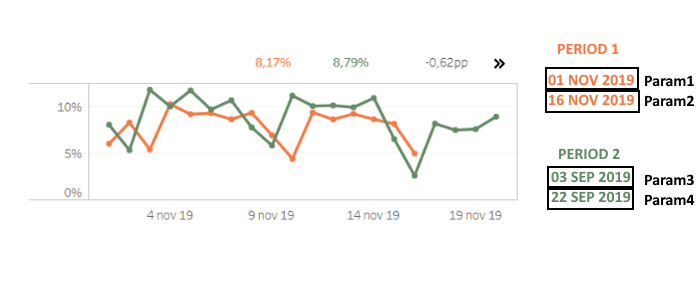FabCon is coming to Atlanta
Join us at FabCon Atlanta from March 16 - 20, 2026, for the ultimate Fabric, Power BI, AI and SQL community-led event. Save $200 with code FABCOMM.
Register now!- Power BI forums
- Get Help with Power BI
- Desktop
- Service
- Report Server
- Power Query
- Mobile Apps
- Developer
- DAX Commands and Tips
- Custom Visuals Development Discussion
- Health and Life Sciences
- Power BI Spanish forums
- Translated Spanish Desktop
- Training and Consulting
- Instructor Led Training
- Dashboard in a Day for Women, by Women
- Galleries
- Data Stories Gallery
- Themes Gallery
- Contests Gallery
- Quick Measures Gallery
- Notebook Gallery
- Translytical Task Flow Gallery
- TMDL Gallery
- R Script Showcase
- Webinars and Video Gallery
- Ideas
- Custom Visuals Ideas (read-only)
- Issues
- Issues
- Events
- Upcoming Events
Calling all Data Engineers! Fabric Data Engineer (Exam DP-700) live sessions are back! Starting October 16th. Sign up.
- Power BI forums
- Forums
- Get Help with Power BI
- Desktop
- Re: Different Periods in same Line Chart starting ...
- Subscribe to RSS Feed
- Mark Topic as New
- Mark Topic as Read
- Float this Topic for Current User
- Bookmark
- Subscribe
- Printer Friendly Page
- Mark as New
- Bookmark
- Subscribe
- Mute
- Subscribe to RSS Feed
- Permalink
- Report Inappropriate Content
Different Periods in same Line Chart starting from the same point
Hi community,
I'm dealing with time intelligence functions and I'm facing a challenge when it comes to let the final user selecting 2 different time periods with the final result that should be visualized as a line chart having 2 lines, both starting ath the beginning of the chart.
The final result should be something like this:
As you can see, even though the 2 periods have different lenghts (in terms of days) and starting dates, they are somehow aligned for the first 16 days, displaying the remaining 4 days just for the longer period (green).
That being said, I had some ideas related to parameters but I'm not sure if this is the right way to go.
Has anyone faced this kind of challenge?
I'm pretty curious because dealing with/visualizing different periods (lenght and starting day) is one of the most challenging topic I've faced working in the BI enviroment.
Thanks in advance.
Fabio
Solved! Go to Solution.
- Mark as New
- Bookmark
- Subscribe
- Mute
- Subscribe to RSS Feed
- Permalink
- Report Inappropriate Content
@Panto , you need to have a date table connected with your table and another disconnected date table. The first formula will consider period 1 which on date table. As it joined you Measure will work
Measure = Calculation<>....
The second period will come from the disconnected table Date1, we will not use this in join just move the date
new measure =
var _min = minx(allselected(Date),Date[Date])
var _min1 = minx(allselected(Date1),Date[Date])
var _diff = datediff(_min1,_min,Day) // You may have try datediff(_min,_min1,Day)
return
calculate([measure], dateadd(Date[Date],_diff,day))
- Mark as New
- Bookmark
- Subscribe
- Mute
- Subscribe to RSS Feed
- Permalink
- Report Inappropriate Content
Hi , @Panto
Not very clear.Maybe I need a bit more information.
Please explain this phrase in more detail:" even though the 2 periods have different lenghts (in terms of days) and starting dates, they are somehow aligned for the first 16 days"
It seems that the four parameters do not correspond to the picture you show?
You may check if the following pbix helps:
Best Regards,
Community Support Team _ Eason
- Mark as New
- Bookmark
- Subscribe
- Mute
- Subscribe to RSS Feed
- Permalink
- Report Inappropriate Content
@Panto , you need to have a date table connected with your table and another disconnected date table. The first formula will consider period 1 which on date table. As it joined you Measure will work
Measure = Calculation<>....
The second period will come from the disconnected table Date1, we will not use this in join just move the date
new measure =
var _min = minx(allselected(Date),Date[Date])
var _min1 = minx(allselected(Date1),Date[Date])
var _diff = datediff(_min1,_min,Day) // You may have try datediff(_min,_min1,Day)
return
calculate([measure], dateadd(Date[Date],_diff,day))
- Mark as New
- Bookmark
- Subscribe
- Mute
- Subscribe to RSS Feed
- Permalink
- Report Inappropriate Content
Hi,
I was trying to replicate this scenario with no success. What do you plot on the Axis to have same measure charted for different periods?
- Mark as New
- Bookmark
- Subscribe
- Mute
- Subscribe to RSS Feed
- Permalink
- Report Inappropriate Content
Hi @amitchandak
thanks for your quick feedback: that makes sense.
Propbably I was too focused on replicating the same logic used in another tool via parameters and didn't think about your idea which seems really what I'm looking for.
Have a nice day
Fabio