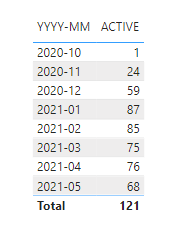FabCon is coming to Atlanta
Join us at FabCon Atlanta from March 16 - 20, 2026, for the ultimate Fabric, Power BI, AI and SQL community-led event. Save $200 with code FABCOMM.
Register now!- Power BI forums
- Get Help with Power BI
- Desktop
- Service
- Report Server
- Power Query
- Mobile Apps
- Developer
- DAX Commands and Tips
- Custom Visuals Development Discussion
- Health and Life Sciences
- Power BI Spanish forums
- Translated Spanish Desktop
- Training and Consulting
- Instructor Led Training
- Dashboard in a Day for Women, by Women
- Galleries
- Data Stories Gallery
- Themes Gallery
- Contests Gallery
- Quick Measures Gallery
- Notebook Gallery
- Translytical Task Flow Gallery
- TMDL Gallery
- R Script Showcase
- Webinars and Video Gallery
- Ideas
- Custom Visuals Ideas (read-only)
- Issues
- Issues
- Events
- Upcoming Events
Join the Fabric FabCon Global Hackathon—running virtually through Nov 3. Open to all skill levels. $10,000 in prizes! Register now.
- Power BI forums
- Forums
- Get Help with Power BI
- Desktop
- Difference to last month using disconnected time t...
- Subscribe to RSS Feed
- Mark Topic as New
- Mark Topic as Read
- Float this Topic for Current User
- Bookmark
- Subscribe
- Printer Friendly Page
- Mark as New
- Bookmark
- Subscribe
- Mute
- Subscribe to RSS Feed
- Permalink
- Report Inappropriate Content
Difference to last month using disconnected time table
Hi all,
In my fact table I have 3 columns: [Employee], [ContractStart] and [ContractStop].
I also have a disconnected time table.
Using dates from disconnected time table and below measure I count the number of employees with active contract in every month.
ACTIVE =
CALCULATE( DISTINCTCOUNT( Employees[Employee] ),
FILTER( VALUES( Employees[ContractStart] ), Employees[ContractStart] <= MAX( Dates[Date] ) ),
FILTER( VALUES( Employees[ContractStop] ), OR( Employees[ContractStop] >= MIN( Dates[Date] ), ISBLANK( Employees[ContractStop] ) ) ) )
I would like to count the difference in the number of active employees to last month:
| YYYY-MM | ACTIVE | DESIRED OUTCOME LAST MONTH | DESIRED OUTCOME DIFFERENCE |
| 2020-10 | 1 | 1 | |
| 2020-11 | 24 | 1 | 23 |
| 2020-12 | 59 | 24 | 35 |
| 2021-01 | 87 | 59 | 28 |
| 2021-02 | 85 | 87 | -2 |
| 2021-03 | 75 | 85 | -10 |
| 2021-04 | 76 | 75 | 1 |
| 2021-05 | 68 | 76 | -8 |
| 2021-06 | 68 | -68 |
I tried using the CALCULATE with PREVIOUSMONTH function but it doesn't work:
Is there a way to count that?
Here is the link for the sample pbix file: https://filetransfer.io/data-package/rEoww2op#link
Solved! Go to Solution.
- Mark as New
- Bookmark
- Subscribe
- Mute
- Subscribe to RSS Feed
- Permalink
- Report Inappropriate Content
Right click on your Date table and choose "Mark as date table". Time intelligence functions like PREVIOUSMONTH need a proper date table.
Nothing else needs changing, you don't need a relationship from Date to Employees and the measure you have works fine.
- Mark as New
- Bookmark
- Subscribe
- Mute
- Subscribe to RSS Feed
- Permalink
- Report Inappropriate Content
Right click on your Date table and choose "Mark as date table". Time intelligence functions like PREVIOUSMONTH need a proper date table.
Nothing else needs changing, you don't need a relationship from Date to Employees and the measure you have works fine.
- Mark as New
- Bookmark
- Subscribe
- Mute
- Subscribe to RSS Feed
- Permalink
- Report Inappropriate Content
Hi@johnt75
Thanks, that works perfectly.
I didn't think that marking date table as a date table would solve this problem.
In my other reports I didn't mark the date table and PREVIOUSMONTH worked anyway so I thought the problem lies somewhere else.