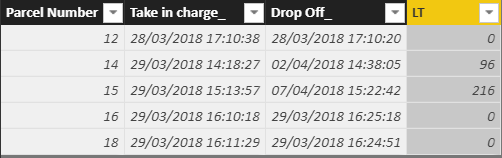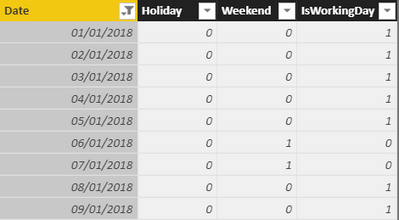Fabric Data Days starts November 4th!
Advance your Data & AI career with 50 days of live learning, dataviz contests, hands-on challenges, study groups & certifications and more!
Get registered- Power BI forums
- Get Help with Power BI
- Desktop
- Service
- Report Server
- Power Query
- Mobile Apps
- Developer
- DAX Commands and Tips
- Custom Visuals Development Discussion
- Health and Life Sciences
- Power BI Spanish forums
- Translated Spanish Desktop
- Training and Consulting
- Instructor Led Training
- Dashboard in a Day for Women, by Women
- Galleries
- Data Stories Gallery
- Themes Gallery
- Contests Gallery
- Quick Measures Gallery
- Visual Calculations Gallery
- Notebook Gallery
- Translytical Task Flow Gallery
- TMDL Gallery
- R Script Showcase
- Webinars and Video Gallery
- Ideas
- Custom Visuals Ideas (read-only)
- Issues
- Issues
- Events
- Upcoming Events
Join us at FabCon Atlanta from March 16 - 20, 2026, for the ultimate Fabric, Power BI, AI and SQL community-led event. Save $200 with code FABCOMM. Register now.
- Power BI forums
- Forums
- Get Help with Power BI
- Desktop
- Re: Difference of hours between 2 dates without We...
- Subscribe to RSS Feed
- Mark Topic as New
- Mark Topic as Read
- Float this Topic for Current User
- Bookmark
- Subscribe
- Printer Friendly Page
- Mark as New
- Bookmark
- Subscribe
- Mute
- Subscribe to RSS Feed
- Permalink
- Report Inappropriate Content
Difference of hours between 2 dates without Weekend & Holiday
Hello,
I'm still a new on Power BI and I looking for a solution everywhere but I didn't found the answer.
My problem is: I need to calculate the difference of hours between two dates, but the thing is that I need to calculate only the working days (without weekends and bank holiday).
I already have this table:
Can somebody help me? Please
Best Regards
Lore
- Mark as New
- Bookmark
- Subscribe
- Mute
- Subscribe to RSS Feed
- Permalink
- Report Inappropriate Content
Check out my Net Work Days Quick Measure:
https://community.powerbi.com/t5/Quick-Measures-Gallery/Net-Work-Days/m-p/367362
Follow on LinkedIn
@ me in replies or I'll lose your thread!!!
Instead of a Kudo, please vote for this idea
Become an expert!: Enterprise DNA
External Tools: MSHGQM
YouTube Channel!: Microsoft Hates Greg
Latest book!: DAX For Humans
DAX is easy, CALCULATE makes DAX hard...
- Mark as New
- Bookmark
- Subscribe
- Mute
- Subscribe to RSS Feed
- Permalink
- Report Inappropriate Content
Hello @Greg_Deckler,
Thank you for your answer. But I have already seen your solution and I would like this
NetWorkDaysHoursMinutes
and this
NetWorkDaysHolidays =
VAR Calendar1 = CALENDAR(MAX(NetWorkDays[created date]),MAX(NetWorkDays[review date]))
//VAR Holidays = DATATABLE("Date",DATETIME,{{}})
VAR Holidays1 = DATATABLE("Date",DATETIME,
{
{"12/25/2017 12:00:00 AM"}
})
VAR Calendar2 = EXCEPT(Calendar1,Holidays1)
VAR Calendar3 = ADDCOLUMNS(Calendar2,"WeekDay",WEEKDAY([Date],2))
RETURN COUNTX(FILTER(Calendar3,[WeekDay]<6),[Date])
in the same formula.
Thank you again
Best regards,
Lore
- Mark as New
- Bookmark
- Subscribe
- Mute
- Subscribe to RSS Feed
- Permalink
- Report Inappropriate Content
Well, you just combine the formulas then:
NetWorkDaysHolidaysDaysHoursMinutes =
VAR Calendar1 = CALENDAR(MAX(NetWorkDays[created date]),MAX(NetWorkDays[review date]))
VAR Holidays1 = DATATABLE("Date",DATETIME,
{
{"12/25/2017 12:00:00 AM"}
})
VAR Calendar2 = EXCEPT(Calendar1,Holidays1)
VAR Calendar3 = ADDCOLUMNS(Calendar2,"WeekDay",WEEKDAY([Date],2))
RETURN COUNTX(FILTER(Calendar3,[WeekDay]<6),[Date]) & " Days " & HOUR(MOD(MAX(NetWorkDays[review date]) - MAX(NetWorkDays[created date]),1))
& " Hours " & MINUTE(MOD(MAX(NetWorkDays[review date]) - MAX(NetWorkDays[created date]),1)) & " Minutes"Red is from NetWorkDaysHolidays, Orange is from NetWorkDaysHoursMinutes and Green are tweaks. I did notice there is an error in the formula so I am correcting that.
Red is from NetWorkDaysHolidays, Orange is from NetWorkDaysHoursMinutes and Green are tweaks. I noticed that there is actually an error in the NetworkDAysHoursMinutes formula so I corrected that and will correct it in the original post as well.
Follow on LinkedIn
@ me in replies or I'll lose your thread!!!
Instead of a Kudo, please vote for this idea
Become an expert!: Enterprise DNA
External Tools: MSHGQM
YouTube Channel!: Microsoft Hates Greg
Latest book!: DAX For Humans
DAX is easy, CALCULATE makes DAX hard...
- Mark as New
- Bookmark
- Subscribe
- Mute
- Subscribe to RSS Feed
- Permalink
- Report Inappropriate Content
I corrected the formula and posted the new formula as well to the Quick Measure gallery.
Follow on LinkedIn
@ me in replies or I'll lose your thread!!!
Instead of a Kudo, please vote for this idea
Become an expert!: Enterprise DNA
External Tools: MSHGQM
YouTube Channel!: Microsoft Hates Greg
Latest book!: DAX For Humans
DAX is easy, CALCULATE makes DAX hard...
Helpful resources

Fabric Data Days
Advance your Data & AI career with 50 days of live learning, contests, hands-on challenges, study groups & certifications and more!

Power BI Monthly Update - October 2025
Check out the October 2025 Power BI update to learn about new features.

| User | Count |
|---|---|
| 78 | |
| 48 | |
| 35 | |
| 31 | |
| 27 |