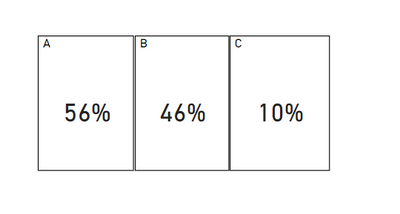- Subscribe to RSS Feed
- Mark Topic as New
- Mark Topic as Read
- Float this Topic for Current User
- Bookmark
- Subscribe
- Printer Friendly Page
- Mark as New
- Bookmark
- Subscribe
- Mute
- Subscribe to RSS Feed
- Permalink
- Report Inappropriate Content

Difference of Measure - Alternate Solution
Hi, I am working on a dashboard, where I am using cards visuals. Like below
In the card, C = A-B.
Now, I am facing the scenerio in which based on the filters, sometimes the value of B will blank() which I will be replacing by 0.
In that case of B comes as Blank() (replaced by 0), the C should not come as C = A -B. Like A = 10, B = Blank()/0, C = 10.
In those cas, the C should indicate NA.
I know that I can use if condition. But since I am using if condition already in B to replace blabk() with 0, I am not sure hoe to get this.
Please help.
Thanks!
Solved! Go to Solution.
- Mark as New
- Bookmark
- Subscribe
- Mute
- Subscribe to RSS Feed
- Permalink
- Report Inappropriate Content

>>But since I am using if condition already in B to replace blabk() with 0, I am not sure hoe to get this.
please try this,
measure1= if(isblank([measure in card B]),0,[measure in card B])
and put measure1 into Card B
measure2= if(isblank([measure in card B]), "NA", [measure in card B])
and put measure2 into Card C
Best Regards,
Community Support Team _Tang
If this post helps, please consider Accept it as the solution to help the other members find it more quickly.
- Mark as New
- Bookmark
- Subscribe
- Mute
- Subscribe to RSS Feed
- Permalink
- Report Inappropriate Content

>>But since I am using if condition already in B to replace blabk() with 0, I am not sure hoe to get this.
please try this,
measure1= if(isblank([measure in card B]),0,[measure in card B])
and put measure1 into Card B
measure2= if(isblank([measure in card B]), "NA", [measure in card B])
and put measure2 into Card C
Best Regards,
Community Support Team _Tang
If this post helps, please consider Accept it as the solution to help the other members find it more quickly.
- Mark as New
- Bookmark
- Subscribe
- Mute
- Subscribe to RSS Feed
- Permalink
- Report Inappropriate Content

@jayasurya_prud , Not very clear
but you need like
c = if([b]=0 || isblank([b]) , blank(), [A] -[b])
Helpful resources

Join us at the Microsoft Fabric Community Conference
March 31 - April 2, 2025, in Las Vegas, Nevada. Use code MSCUST for a $150 discount!

Power BI Monthly Update - February 2025
Check out the February 2025 Power BI update to learn about new features.

| Subject | Author | Posted | |
|---|---|---|---|
| 05-28-2024 02:51 PM | |||
| 04-14-2024 04:35 PM | |||
| 06-18-2024 06:13 AM | |||
| 07-24-2024 01:22 AM | |||
| 04-30-2024 11:08 AM |
| User | Count |
|---|---|
| 84 | |
| 81 | |
| 52 | |
| 37 | |
| 36 |
| User | Count |
|---|---|
| 104 | |
| 85 | |
| 48 | |
| 43 | |
| 41 |