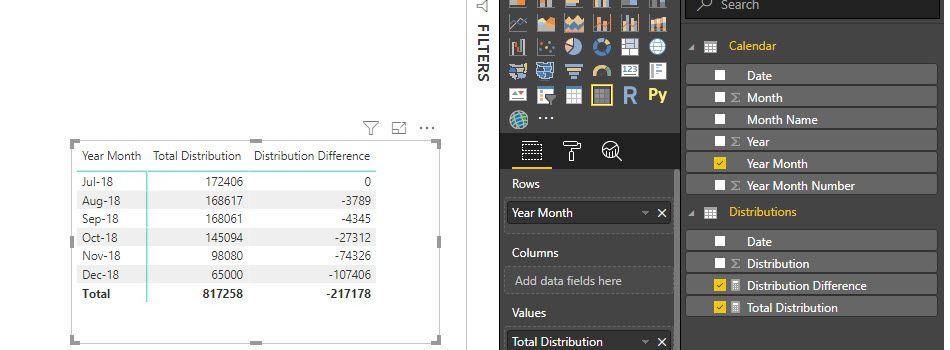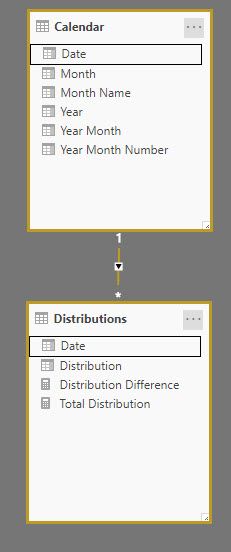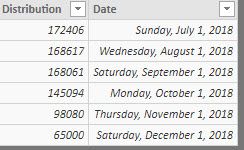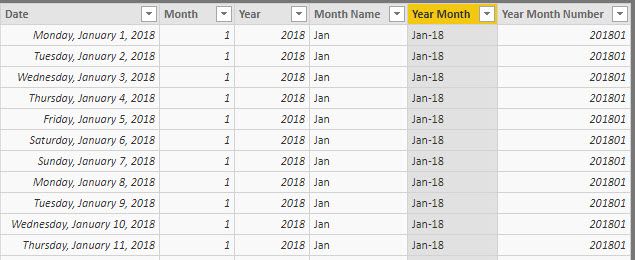Fabric Data Days starts November 4th!
Advance your Data & AI career with 50 days of live learning, dataviz contests, hands-on challenges, study groups & certifications and more!
Get registered- Power BI forums
- Get Help with Power BI
- Desktop
- Service
- Report Server
- Power Query
- Mobile Apps
- Developer
- DAX Commands and Tips
- Custom Visuals Development Discussion
- Health and Life Sciences
- Power BI Spanish forums
- Translated Spanish Desktop
- Training and Consulting
- Instructor Led Training
- Dashboard in a Day for Women, by Women
- Galleries
- Data Stories Gallery
- Themes Gallery
- Contests Gallery
- Quick Measures Gallery
- Visual Calculations Gallery
- Notebook Gallery
- Translytical Task Flow Gallery
- TMDL Gallery
- R Script Showcase
- Webinars and Video Gallery
- Ideas
- Custom Visuals Ideas (read-only)
- Issues
- Issues
- Events
- Upcoming Events
Get Fabric Certified for FREE during Fabric Data Days. Don't miss your chance! Learn more
- Power BI forums
- Forums
- Get Help with Power BI
- Desktop
- Re: Difference between two columns and finding the...
- Subscribe to RSS Feed
- Mark Topic as New
- Mark Topic as Read
- Float this Topic for Current User
- Bookmark
- Subscribe
- Printer Friendly Page
- Mark as New
- Bookmark
- Subscribe
- Mute
- Subscribe to RSS Feed
- Permalink
- Report Inappropriate Content
Difference between two columns and finding the sum of variance
Hi All,
I'm going to break my issue into two steps:
1. July being the first month of Fiscal year. I need to find the difference between value every month with July:
Eg: Month Value Difference
July 10 0
Aug 30 20
Sep 20 10
Oct 10 0
Something like above.
2. My second step is to find the sum of the difference column above.
Sum= 0+20+10+0=30
Any help would be appreciated.
Thanks in Advance.
Bhavya
Solved! Go to Solution.
- Mark as New
- Bookmark
- Subscribe
- Mute
- Subscribe to RSS Feed
- Permalink
- Report Inappropriate Content
hello @Anonymous
try something like this and let me know if it works for yout scenario:
Distribution Difference =
SUMX(
SUMMARIZE( 'Calendar', 'Calendar'[Year], 'Calendar'[Year Month] ),
CALCULATE( SUM( Distributions[Distribution] ) ) -
CALCULATE(
SUM( Distributions[Distribution] ),
STARTOFYEAR( 'Calendar'[Date], "06/30")
)
)
Did I answer your question correctly? Mark my answer as a solution!
Proud to be a Datanaut!
- Mark as New
- Bookmark
- Subscribe
- Mute
- Subscribe to RSS Feed
- Permalink
- Report Inappropriate Content
Hi @Anonymous
are you able to post a sample of your data? is it aggregated by month?
Did I answer your question correctly? Mark my answer as a solution!
Proud to be a Datanaut!
- Mark as New
- Bookmark
- Subscribe
- Mute
- Subscribe to RSS Feed
- Permalink
- Report Inappropriate Content
Hi,
Thanks for your response. Below is how my data looks:
First I need to find the difference between each month data and July data and then find the sum of that difference to show it in another table.
| YearMonth | Distribution |
| Jul-18 | 172406 |
| Aug-18 | 168617 |
| Sep-18 | 168061 |
| Oct-18 | 145094 |
| Nov-18 | 98080 |
- Mark as New
- Bookmark
- Subscribe
- Mute
- Subscribe to RSS Feed
- Permalink
- Report Inappropriate Content
Hello @Anonymous
are you looking to create a new calculated table with the data or in a matrix ?
Did I answer your question correctly? Mark my answer as a solution!
Proud to be a Datanaut!
- Mark as New
- Bookmark
- Subscribe
- Mute
- Subscribe to RSS Feed
- Permalink
- Report Inappropriate Content
In a Matrix table.
- Mark as New
- Bookmark
- Subscribe
- Mute
- Subscribe to RSS Feed
- Permalink
- Report Inappropriate Content
hello @Anonymous
try something like this and let me know if it works for yout scenario:
Distribution Difference =
SUMX(
SUMMARIZE( 'Calendar', 'Calendar'[Year], 'Calendar'[Year Month] ),
CALCULATE( SUM( Distributions[Distribution] ) ) -
CALCULATE(
SUM( Distributions[Distribution] ),
STARTOFYEAR( 'Calendar'[Date], "06/30")
)
)
Did I answer your question correctly? Mark my answer as a solution!
Proud to be a Datanaut!
- Mark as New
- Bookmark
- Subscribe
- Mute
- Subscribe to RSS Feed
- Permalink
- Report Inappropriate Content
Thank You @LivioLanzo. Below formula worked for me. Something similar to what you have mentioned.
Helpful resources

Fabric Data Days
Advance your Data & AI career with 50 days of live learning, contests, hands-on challenges, study groups & certifications and more!

Power BI Monthly Update - October 2025
Check out the October 2025 Power BI update to learn about new features.

| User | Count |
|---|---|
| 82 | |
| 48 | |
| 36 | |
| 31 | |
| 29 |