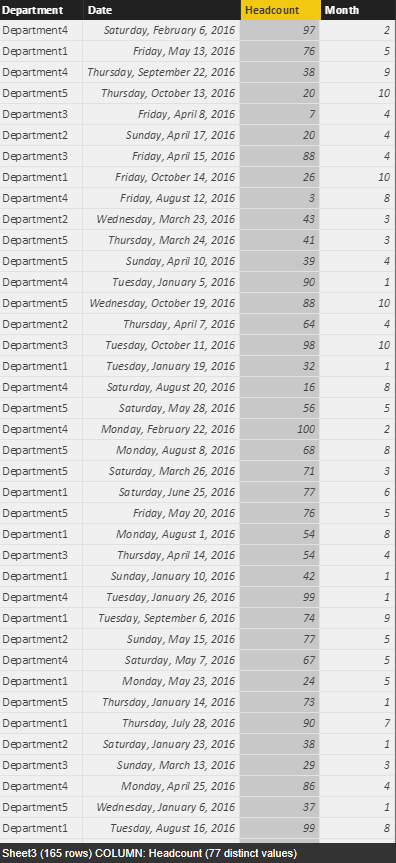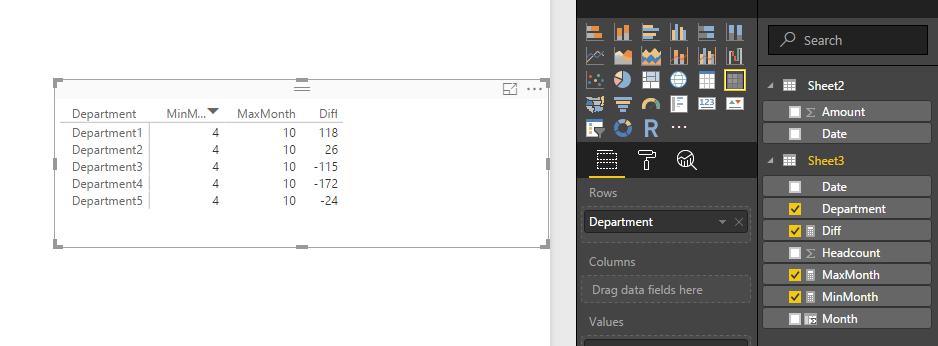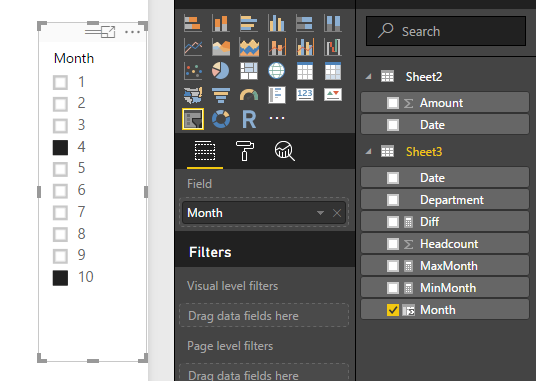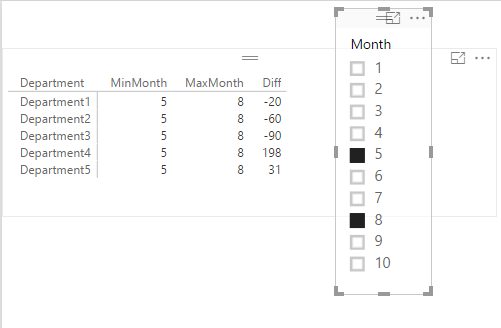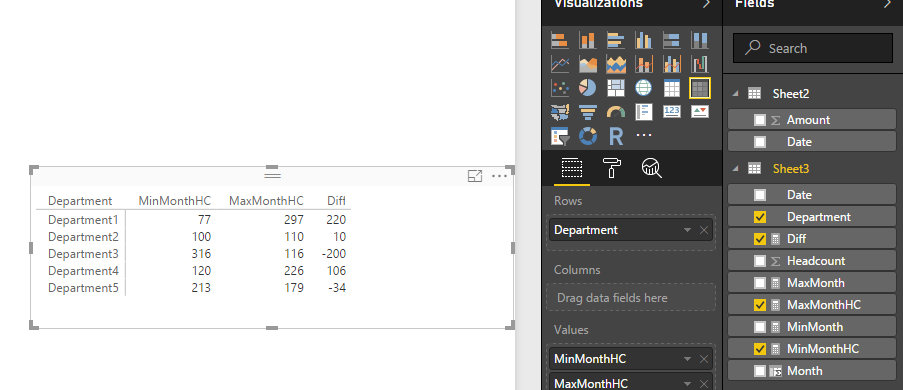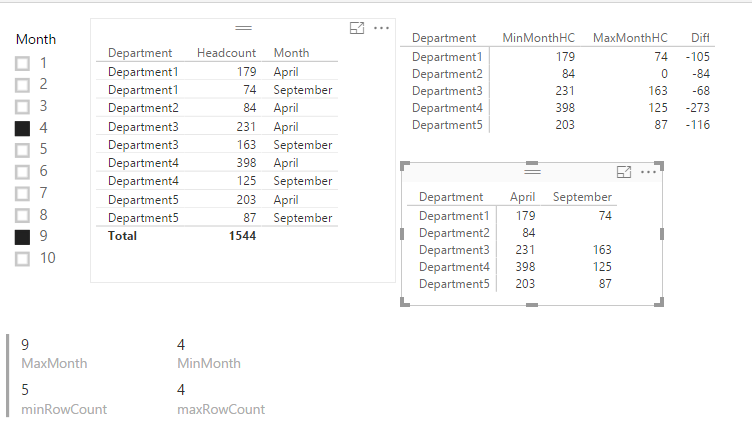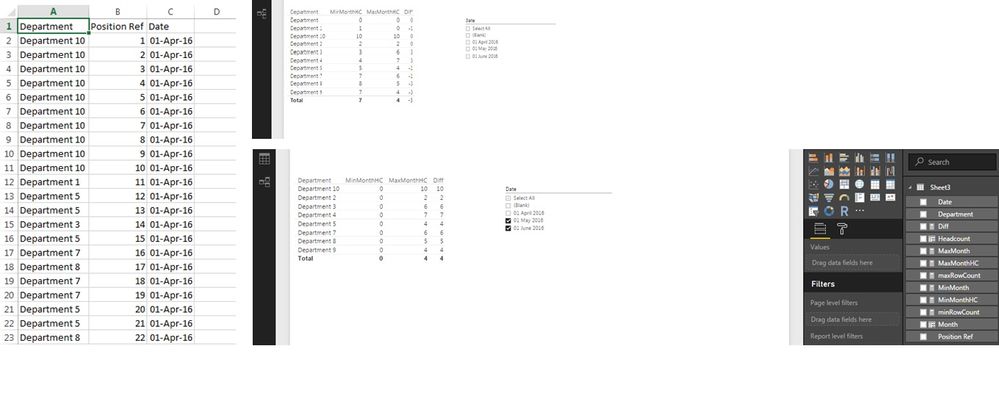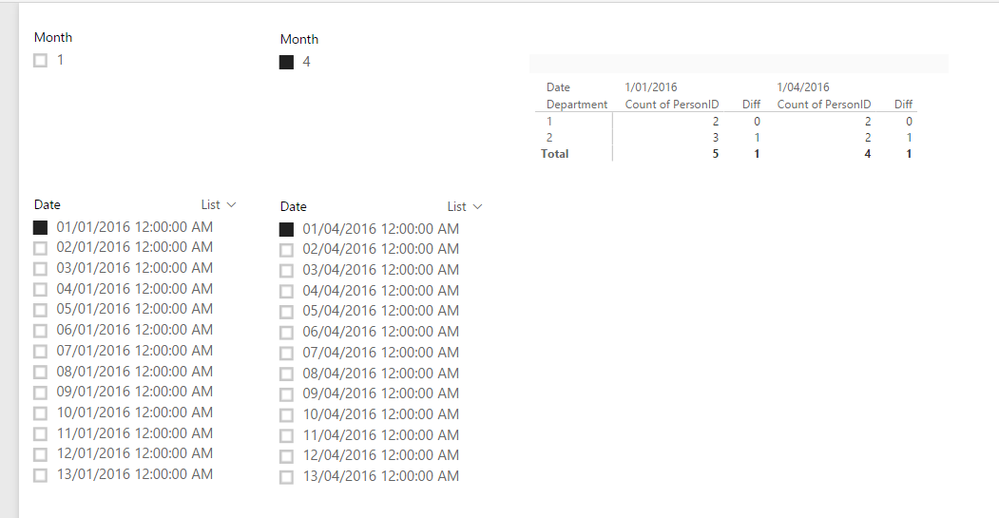FabCon is coming to Atlanta
Join us at FabCon Atlanta from March 16 - 20, 2026, for the ultimate Fabric, Power BI, AI and SQL community-led event. Save $200 with code FABCOMM.
Register now!- Power BI forums
- Get Help with Power BI
- Desktop
- Service
- Report Server
- Power Query
- Mobile Apps
- Developer
- DAX Commands and Tips
- Custom Visuals Development Discussion
- Health and Life Sciences
- Power BI Spanish forums
- Translated Spanish Desktop
- Training and Consulting
- Instructor Led Training
- Dashboard in a Day for Women, by Women
- Galleries
- Data Stories Gallery
- Themes Gallery
- Contests Gallery
- QuickViz Gallery
- Quick Measures Gallery
- Visual Calculations Gallery
- Notebook Gallery
- Translytical Task Flow Gallery
- TMDL Gallery
- R Script Showcase
- Webinars and Video Gallery
- Ideas
- Custom Visuals Ideas (read-only)
- Issues
- Issues
- Events
- Upcoming Events
The Power BI Data Visualization World Championships is back! Get ahead of the game and start preparing now! Learn more
- Power BI forums
- Forums
- Get Help with Power BI
- Desktop
- Difference between 2 columns in a Matrix Table
- Subscribe to RSS Feed
- Mark Topic as New
- Mark Topic as Read
- Float this Topic for Current User
- Bookmark
- Subscribe
- Printer Friendly Page
- Mark as New
- Bookmark
- Subscribe
- Mute
- Subscribe to RSS Feed
- Permalink
- Report Inappropriate Content
Difference between 2 columns in a Matrix Table
Hi all,
I was wondering if someone could help me.
I want to calculate the difference between two columns on a Matrix Table
At row Level I have Department.
At Column Level I have Date. This is an actual Date column within the Data
At Values Level I have headcount. This is a measure and the following formula has been used: DISTINCTCOUNT(‘Employee’[Person ID])
I essentially want to compare the difference in Headcount between two specific dates.
For Example:
April May Difference
Headcount Headcount Headcount
10 9 -1
I have read other blog post and I have tried the following formulas
Previous Month = CALCULATE([HEADCOUNT],FILTER(ALL(‘Employee’[Date].[Month]),MAX(‘Employee’[Date])-1))
Difference = IF(ISBLANK([Previous Month]=0),CALCULATE([Headcount]-[Previous Month]))
By the looks of the results I am getting Mays Data.
When using the difference formula I am getting blank spaces
Can anyone tells me were in going wrong with this?
Thanks
Solved! Go to Solution.
- Mark as New
- Bookmark
- Subscribe
- Mute
- Subscribe to RSS Feed
- Permalink
- Report Inappropriate Content
Hi @Boycie92,
It seems like I forget some conditions. You can take a look at below formulas if it works on your side, I upload the pbix file.
MinMonthHC =
var temp= LASTNONBLANK(Sheet3[Department],Sheet3[Department])
var resultMax= SUMX(FILTER(Sheet3,Sheet3[Department]=temp&&[Date].[MonthNo]=[MaxMonth]),Sheet3[Headcount])
var resultMin=SUMX(FILTER(Sheet3,Sheet3[Department]=temp&&[Date].[MonthNo]=[MinMonth]),Sheet3[Headcount])
var currMinCount=COUNTROWS(FILTER(SUMMARIZE(ALLSELECTED(Sheet3),Sheet3[Department],Sheet3[Date].[MonthNo],"HC",SUM(Sheet3[Headcount])),AND([Department]=temp,[Date].[MonthNo]=[MinMonth])))
var currMaxCount=COUNTROWS(FILTER(SUMMARIZE(ALLSELECTED(Sheet3),Sheet3[Department],Sheet3[Date].[MonthNo],"HC",SUM(Sheet3[Headcount])),AND([Department]=temp,[Date].[MonthNo]=[MaxMonth])))
return
if(AND([minRowCount]=[maxRowCount],[maxRowCount]=COUNTAX(VALUES(Sheet3[Department]),[Department]))||AND(currMinCount=currMaxCount,currMaxCount=1),resultMin,if(currMinCount=0,0,resultMin))
MaxMonthHC =
var temp= LASTNONBLANK(Sheet3[Department],Sheet3[Department])
var resultMax= SUMX(FILTER(Sheet3,Sheet3[Department]=temp&&[Date].[MonthNo]=[MaxMonth]),Sheet3[Headcount])
var resultMin=SUMX(FILTER(Sheet3,Sheet3[Department]=temp&&[Date].[MonthNo]=[MinMonth]),Sheet3[Headcount])
var currMinCount=COUNTROWS(FILTER(SUMMARIZE(ALLSELECTED(Sheet3),Sheet3[Department],Sheet3[Date].[MonthNo],"HC",SUM(Sheet3[Headcount])),AND([Department]=temp,[Date].[MonthNo]=[MinMonth])))
var currMaxCount=COUNTROWS(FILTER(SUMMARIZE(ALLSELECTED(Sheet3),Sheet3[Department],Sheet3[Date].[MonthNo],"HC",SUM(Sheet3[Headcount])),AND([Department]=temp,[Date].[MonthNo]=[MaxMonth])))
return
if(AND([minRowCount]=[maxRowCount],[maxRowCount]=COUNTAX(VALUES(Sheet3[Department]),[Department]))||AND(currMinCount=currMaxCount,currMaxCount=1),resultMax,if(currMaxCount=0,0,resultMax))
In addition, if above still contain some incorrect part, please provide sample data to test.(my test data is created by random function)
Regards,
Xiaoxin Sheng
- Mark as New
- Bookmark
- Subscribe
- Mute
- Subscribe to RSS Feed
- Permalink
- Report Inappropriate Content
Hi @Boycie92,
According to your description, you want to get the diff between specify months, right?
If as I said, you can refer to below measure:
Diff =
CALCULATE(SUM(Sheet3[Headcount]),FILTER(ALLSELECTED(Sheet3),Sheet3[Month]= MAX(Sheet3[Month])),VALUES(Sheet3[Department]))
- CALCULATE(SUM(Sheet3[Headcount]),FILTER(ALLSELECTED(Sheet3),Sheet3[Month]= MIN(Sheet3[Month])),VALUES(Sheet3[Department]))
Sample.
Table:
Month is a calculate which use to get the monthNO.
Month = [Date].[MonthNo]
Measures:
MinMonth = MINX(ALLSELECTED(Sheet3[Month]),[Month])
MaxMonth = MAXX(ALLSELECTED(Sheet3[Month]),[Month])
Create visuals:
Matrix:
Slicer:
Result:
Regards,
Xiaoxin Sheng
- Mark as New
- Bookmark
- Subscribe
- Mute
- Subscribe to RSS Feed
- Permalink
- Report Inappropriate Content
Hi @Anonymous
Thanks for getting back to me. Your solution works in part. However I have a couple of issues.
Is there any way for the formulas to work with a Headcount measure? I need a distinct count of person ID. When I try this calculation as a column I get incredibly high/incorrect numbers. I need the Headcount formula to account for employees with multiple positions within the same department or a different one.
Ideally I would like my matrix Chart to look like the bottom example. But instead of the 0 figures the actual difference. Is this possible?
Thanks again for the Help!
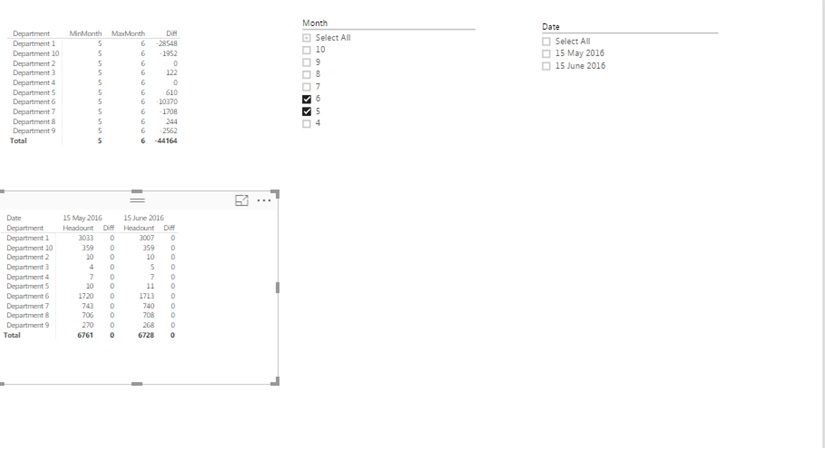
- Mark as New
- Bookmark
- Subscribe
- Mute
- Subscribe to RSS Feed
- Permalink
- Report Inappropriate Content
Hi @Boycie92,
Based on test, my measure seems have this issue, but I haven't find a solution to solve it. For your requirement, I added two measure get the specify month's head count, you can try it if it works on your side:
MinMonthHC =
var temp= LASTNONBLANK(Sheet3[Department],Sheet3[Department])
return
SUMX(FILTER(Sheet3,Sheet3[Department]=temp&&[Date].[MonthNo]=[MinMonth]),Sheet3[Headcount])
MaxMonthHC =
var temp= LASTNONBLANK(Sheet3[Department],Sheet3[Department])
return
SUMX(FILTER(Sheet3,Sheet3[Department]=temp&&[Date].[MonthNo]=[MaxMonth]),Sheet3[Headcount])
Visual:
Regards,
Xiaoxin Sheng
- Mark as New
- Bookmark
- Subscribe
- Mute
- Subscribe to RSS Feed
- Permalink
- Report Inappropriate Content
You solution seems to be working. However I have another slight issue that I didn’t anticipate.
The problem I have is that: In September there are employees in Department 1 but in October there are zero. (The Data is correct) However you’re MaxMonthHC shows last month’s (Septembers) value. Instead of a 0. Is there any way your measures could be changed to account for this?
Thanks
- Mark as New
- Bookmark
- Subscribe
- Mute
- Subscribe to RSS Feed
- Permalink
- Report Inappropriate Content
Hi @Boycie92,
I have fixed the issue.
Measures:
maxRowCount = COUNTROWS(FILTER(SUMMARIZE(ALLSELECTED(Sheet3),Sheet3[Department],Sheet3[Date].[MonthNo],"HC",SUM(Sheet3[Headcount])),[Date].[MonthNo]=[MaxMonth]))
minRowCount = COUNTROWS(FILTER(SUMMARIZE(ALLSELECTED(Sheet3),Sheet3[Department],Sheet3[Date].[MonthNo],"HC",SUM(Sheet3[Headcount])),[Date].[MonthNo]=[MinMonth]))
MinMonthHC =
var temp= LASTNONBLANK(Sheet3[Department],Sheet3[Department])
var resultMax= SUMX(FILTER(Sheet3,Sheet3[Department]=temp&&[Date].[MonthNo]=[MaxMonth]),Sheet3[Headcount])
var resultMin=SUMX(FILTER(Sheet3,Sheet3[Department]=temp&&[Date].[MonthNo]=[MinMonth]),Sheet3[Headcount])
return
if(AND(resultMin=resultMax,[maxRowCount]>[minRowCount]),0,resultMin)
MaxMonthHC =
var temp= LASTNONBLANK(Sheet3[Department],Sheet3[Department])
var resultMax= SUMX(FILTER(Sheet3,Sheet3[Department]=temp&&[Date].[MonthNo]=[MaxMonth]),Sheet3[Headcount])
var resultMin=SUMX(FILTER(Sheet3,Sheet3[Department]=temp&&[Date].[MonthNo]=[MinMonth]),Sheet3[Headcount])
return
if(AND(resultMin=resultMax,[maxRowCount]<[minRowCount]),0,resultMax)
Diff = [MaxMonthHC]-[MinMonthHC]
Result:
Notice: I uploaded the pbix file.
Regards,
Xiaoxin Sheng
- Mark as New
- Bookmark
- Subscribe
- Mute
- Subscribe to RSS Feed
- Permalink
- Report Inappropriate Content
Hi @Anonymous
I have used your measures and I seem to be getting a few incorrect results.
For instance:
In September, Department 1 had a headcount of 15. In October the headcount it is 0. You solution has reversed this. So the 0 is in September and the 15 is in October.
Another error I am getting is that Department 2 had 20 employee in each month. (September and October). However like the above issue I get a 0 in September and 20 in October.
I was also wondering if there was a way for my total row in the matrix table to display the correct totals? At the moment it is just showing the totals for the last department.
I should mention that my data isn’t aggregated like yours. I have a whole list of individual records and each record has a date attached to it. Is this the reason for the issues I am having?
Thanks again for the help.
- Mark as New
- Bookmark
- Subscribe
- Mute
- Subscribe to RSS Feed
- Permalink
- Report Inappropriate Content
Hi @Boycie92,
You can modify the measures to fix this issue.(I add the condition to check the same value)
MinMonthHC =
var temp= LASTNONBLANK(Sheet3[Department],Sheet3[Department])
var resultMax= SUMX(FILTER(Sheet3,Sheet3[Department]=temp&&[Date].[MonthNo]=[MaxMonth]),Sheet3[Headcount])
var resultMin=SUMX(FILTER(Sheet3,Sheet3[Department]=temp&&[Date].[MonthNo]=[MinMonth]),Sheet3[Headcount])
var currectDeptRecordsCount=COUNTROWS(FILTER(SUMMARIZE(ALLSELECTED(Sheet3),Sheet3[Department],Sheet3[Date].[MonthNo],"HC",SUM(Sheet3[Headcount])),AND([Department]=temp,[Date].[MonthNo]=[MinMonth]||[Date].[MonthNo]=[MaxMonth])))
return
if(AND(resultMin=resultMax&&currectDeptRecordsCount<>2,[maxRowCount]>[minRowCount]),0,resultMin)
MaxMonthHC =
var temp= LASTNONBLANK(Sheet3[Department],Sheet3[Department])
var resultMax= SUMX(FILTER(Sheet3,Sheet3[Department]=temp&&[Date].[MonthNo]=[MaxMonth]),Sheet3[Headcount])
var resultMin=SUMX(FILTER(Sheet3,Sheet3[Department]=temp&&[Date].[MonthNo]=[MinMonth]),Sheet3[Headcount])
var currectDeptRecordsCount=COUNTROWS(FILTER(SUMMARIZE(ALLSELECTED(Sheet3),Sheet3[Department],Sheet3[Date].[MonthNo],"HC",SUM(Sheet3[Headcount])),AND([Department]=temp,[Date].[MonthNo]=[MinMonth]||[Date].[MonthNo]=[MaxMonth])))
return
if(AND(resultMin=resultMax&&currectDeptRecordsCount<>2,[maxRowCount]<[minRowCount]),0,resultMax)
>>I was also wondering if there was a way for my total row in the matrix table to display the correct totals? At the moment it is just showing the totals for the last department.
Sorry, I haven't find the way to show the diff at matrix table, perhaps you can refer to Vvelarde's solution.
Regards,
Xiaoxin Sheng
- Mark as New
- Bookmark
- Subscribe
- Mute
- Subscribe to RSS Feed
- Permalink
- Report Inappropriate Content
Hi @Anonymous
I have used the measures you provided and it has had no change. I am still getting the same result.
For Department 1. 88 should be in MinMonthHC and 0 should be in MaxMonthHC. The diffence should be -88. In addition Department 9 should have 15 in MinMonthHC and 15 in MaxMonthHC. The difference should be 0.
I am confused as to why it works on your end and not mine?
Thanks
- Mark as New
- Bookmark
- Subscribe
- Mute
- Subscribe to RSS Feed
- Permalink
- Report Inappropriate Content
Hi @Boycie92,
It seems like I forget some conditions. You can take a look at below formulas if it works on your side, I upload the pbix file.
MinMonthHC =
var temp= LASTNONBLANK(Sheet3[Department],Sheet3[Department])
var resultMax= SUMX(FILTER(Sheet3,Sheet3[Department]=temp&&[Date].[MonthNo]=[MaxMonth]),Sheet3[Headcount])
var resultMin=SUMX(FILTER(Sheet3,Sheet3[Department]=temp&&[Date].[MonthNo]=[MinMonth]),Sheet3[Headcount])
var currMinCount=COUNTROWS(FILTER(SUMMARIZE(ALLSELECTED(Sheet3),Sheet3[Department],Sheet3[Date].[MonthNo],"HC",SUM(Sheet3[Headcount])),AND([Department]=temp,[Date].[MonthNo]=[MinMonth])))
var currMaxCount=COUNTROWS(FILTER(SUMMARIZE(ALLSELECTED(Sheet3),Sheet3[Department],Sheet3[Date].[MonthNo],"HC",SUM(Sheet3[Headcount])),AND([Department]=temp,[Date].[MonthNo]=[MaxMonth])))
return
if(AND([minRowCount]=[maxRowCount],[maxRowCount]=COUNTAX(VALUES(Sheet3[Department]),[Department]))||AND(currMinCount=currMaxCount,currMaxCount=1),resultMin,if(currMinCount=0,0,resultMin))
MaxMonthHC =
var temp= LASTNONBLANK(Sheet3[Department],Sheet3[Department])
var resultMax= SUMX(FILTER(Sheet3,Sheet3[Department]=temp&&[Date].[MonthNo]=[MaxMonth]),Sheet3[Headcount])
var resultMin=SUMX(FILTER(Sheet3,Sheet3[Department]=temp&&[Date].[MonthNo]=[MinMonth]),Sheet3[Headcount])
var currMinCount=COUNTROWS(FILTER(SUMMARIZE(ALLSELECTED(Sheet3),Sheet3[Department],Sheet3[Date].[MonthNo],"HC",SUM(Sheet3[Headcount])),AND([Department]=temp,[Date].[MonthNo]=[MinMonth])))
var currMaxCount=COUNTROWS(FILTER(SUMMARIZE(ALLSELECTED(Sheet3),Sheet3[Department],Sheet3[Date].[MonthNo],"HC",SUM(Sheet3[Headcount])),AND([Department]=temp,[Date].[MonthNo]=[MaxMonth])))
return
if(AND([minRowCount]=[maxRowCount],[maxRowCount]=COUNTAX(VALUES(Sheet3[Department]),[Department]))||AND(currMinCount=currMaxCount,currMaxCount=1),resultMax,if(currMaxCount=0,0,resultMax))
In addition, if above still contain some incorrect part, please provide sample data to test.(my test data is created by random function)
Regards,
Xiaoxin Sheng
- Mark as New
- Bookmark
- Subscribe
- Mute
- Subscribe to RSS Feed
- Permalink
- Report Inappropriate Content
Your alterations work. However as soon as I use my date column as a slicer only 0 values appear for MinMonthHC.
I have attached a sample so you can see the data I am using and the issue I am experiencing.
I was unable to open you attachment as I’m running an older version of Power BI at the moment.
I appreciate your help on this. I never expected it to be so complex!
Thanks,
- Mark as New
- Bookmark
- Subscribe
- Mute
- Subscribe to RSS Feed
- Permalink
- Report Inappropriate Content
Hi @Anonymous and @Vvelarde
In addition I am trying to update my charts to use a Hierarchy.
So it would go from Department to Team. I have noticed when I am using the Hierarch or individual structure levels in my table I keep on getting the wrong totals.
I have used this measure to sum the values instead of getting the values form the last department.
MinMonth = SUMX(VALUES('sheet 3'[Department]),[MinMonth 1])
MaxMonth = SUMX(VALUES('sheet 3'[Department]),[MaxMonth 1])
Diff = SUMX(VALUES('sheet 3'[Department]),[Diff 1])
For instance in one of the departments when it is selected as a Max month, it has 11 as the Number of positions. However when I select it as Min Month the total says 11 but manually adding the data the total should be 12. After checking the data I know that there should be 12 positions.
I think this is because a new team and has been added that wasn’t in the data before? Is there any way of fixing this?
Thanks,
- Mark as New
- Bookmark
- Subscribe
- Mute
- Subscribe to RSS Feed
- Permalink
- Report Inappropriate Content
I attach a way to try to do it this:
Work with 2 calendars
-A measure to filter in the matrix the dates selected
- A measure to calculate the diff
Maybe is a little bit closer to find a solution.
Lima - Peru
Helpful resources

Power BI Dataviz World Championships
The Power BI Data Visualization World Championships is back! Get ahead of the game and start preparing now!

| User | Count |
|---|---|
| 38 | |
| 36 | |
| 33 | |
| 32 | |
| 29 |
| User | Count |
|---|---|
| 129 | |
| 88 | |
| 79 | |
| 68 | |
| 63 |