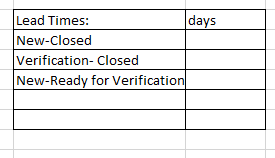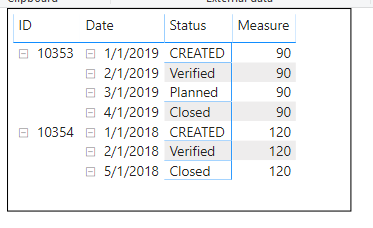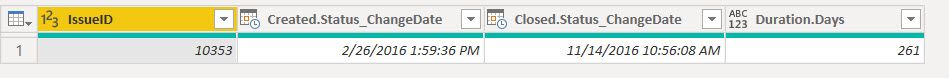FabCon is coming to Atlanta
Join us at FabCon Atlanta from March 16 - 20, 2026, for the ultimate Fabric, Power BI, AI and SQL community-led event. Save $200 with code FABCOMM.
Register now!- Power BI forums
- Get Help with Power BI
- Desktop
- Service
- Report Server
- Power Query
- Mobile Apps
- Developer
- DAX Commands and Tips
- Custom Visuals Development Discussion
- Health and Life Sciences
- Power BI Spanish forums
- Translated Spanish Desktop
- Training and Consulting
- Instructor Led Training
- Dashboard in a Day for Women, by Women
- Galleries
- Data Stories Gallery
- Themes Gallery
- Contests Gallery
- QuickViz Gallery
- Quick Measures Gallery
- Visual Calculations Gallery
- Notebook Gallery
- Translytical Task Flow Gallery
- TMDL Gallery
- R Script Showcase
- Webinars and Video Gallery
- Ideas
- Custom Visuals Ideas (read-only)
- Issues
- Issues
- Events
- Upcoming Events
View all the Fabric Data Days sessions on demand. View schedule
- Power BI forums
- Forums
- Get Help with Power BI
- Desktop
- Re: DiffDate between two dates with where or IF co...
- Subscribe to RSS Feed
- Mark Topic as New
- Mark Topic as Read
- Float this Topic for Current User
- Bookmark
- Subscribe
- Printer Friendly Page
- Mark as New
- Bookmark
- Subscribe
- Mute
- Subscribe to RSS Feed
- Permalink
- Report Inappropriate Content
DiffDate between two dates with where or IF condition
Hi DAX Community!
Im new with the Power BI Report Builder, and I'm trying to do following:
I am building a Defect Report which is finished to most part, now i want to implement a lead-time table which show the average time it takes a Defect(intern name for Bug) to go from status "created" to status "closed".
Like this :
I have table(StatuschangeTable) which holds every statuschange of an issue.
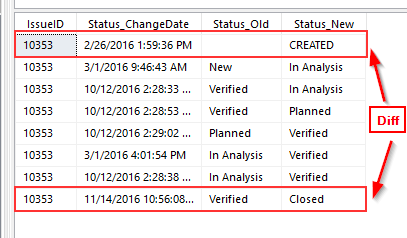
As you can see this table is not distinct, for every issueID there are multiple records. And I just need the Diffrence between the changedate when the issue was created and when the issue was closed.
So i need a DAX statement which would do this (disregard the syntax in the following example):
DateDiff between (Status_changedate where Status_new = "CREATED") and (Status_changedate where Status_old <> "closed" AND Status_new = "closed"))
I have googled this for quite a time but have not really found anything helpfull..
I hope YOU can help me with this!
Solved! Go to Solution.
- Mark as New
- Bookmark
- Subscribe
- Mute
- Subscribe to RSS Feed
- Permalink
- Report Inappropriate Content
I solved my Problem by a workaround. I created a new column with sql which gives me the dates of the specific statuschanges and then i said DateDiff(CreatedDate, InAnalysisDate, Day) and its working now like that.
Then i Also created a Measure which give me an average time of all 21k issues to get 1Value
- Mark as New
- Bookmark
- Subscribe
- Mute
- Subscribe to RSS Feed
- Permalink
- Report Inappropriate Content
I solved my Problem by a workaround. I created a new column with sql which gives me the dates of the specific statuschanges and then i said DateDiff(CreatedDate, InAnalysisDate, Day) and its working now like that.
Then i Also created a Measure which give me an average time of all 21k issues to get 1Value
- Mark as New
- Bookmark
- Subscribe
- Mute
- Subscribe to RSS Feed
- Permalink
- Report Inappropriate Content
@Anonymous are you looking for this ?
Measure :=
DATEDIFF (
CALCULATE (
MAX ( T[Date] ),
FILTER ( ALLEXCEPT ( T, T[ID] ), T[Status] = "CREATED" )
),
CALCULATE (
MAX ( T[Date] ),
FILTER ( ALLEXCEPT ( T, T[ID] ), T[Status] = "Closed" )
),
DAY
)Sample Data
| ID | Date | Status |
| 10353 | 1/1/2019 | CREATED |
| 10353 | 2/1/2019 | Verified |
| 10353 | 3/1/2019 | Planned |
| 10353 | 4/1/2019 | Closed |
| 10354 | 1/1/2018 | CREATED |
| 10354 | 2/1/2018 | Verified |
| 10354 | 5/1/2018 | Closed |
- Mark as New
- Bookmark
- Subscribe
- Mute
- Subscribe to RSS Feed
- Permalink
- Report Inappropriate Content
i tried it out, doesnt seem to work.. @smpa01 but in your example its working i dont know what im doing wrong
- Mark as New
- Bookmark
- Subscribe
- Mute
- Subscribe to RSS Feed
- Permalink
- Report Inappropriate Content
I see you've requested a solution using DAX - would PowerQuery M be acceptable?
I created the following Queries in the query editor: Closed, Created, and Table (with DateDiff)
Closed ::
let
Source = StatusChangeTable,
#"Filtered Rows" = Table.SelectRows(Source, each ([Status_New] = "Closed"))
in
#"Filtered Rows"Created ::
let
Source = StatusChangeTable,
#"Filtered Rows" = Table.SelectRows(Source, each ([Status_New] = "CREATED"))
in
#"Filtered Rows"Table (with DateDiff) ::
let
Source = StatusChangeTable,
#"Removed Columns" = Table.RemoveColumns(Source,{"Status_ChangeDate", "Status_Old", "Status_New"}),
#"Merge Created" = Table.NestedJoin(#"Removed Columns",{"IssueID"}, Created,{"IssueID"}, "Created", JoinKind.LeftOuter),
#"Merge Closed" = Table.NestedJoin(#"Merge Created", {"IssueID"}, Closed,{"IssueID"}, "Closed", JoinKind.LeftOuter),
#"Expanded Created" = Table.ExpandTableColumn(#"Merge Closed", "Created", {"Status_ChangeDate"}, {"Created.Status_ChangeDate"}),
#"Expanded Closed" = Table.ExpandTableColumn(#"Expanded Created", "Closed", {"Status_ChangeDate"}, {"Closed.Status_ChangeDate"}),
#"Removed Duplicates" = Table.Distinct(#"Expanded Closed", {"IssueID"}),
#"Added Custom" = Table.AddColumn(#"Removed Duplicates", "Duration.Days", each Duration.Days([Closed.Status_ChangeDate]-[Created.Status_ChangeDate])),
in
#"Added Custom"And simply uncheck the load to report option on any intermediary tables that you don't need
Helpful resources

Power BI Monthly Update - November 2025
Check out the November 2025 Power BI update to learn about new features.

Fabric Data Days
Advance your Data & AI career with 50 days of live learning, contests, hands-on challenges, study groups & certifications and more!