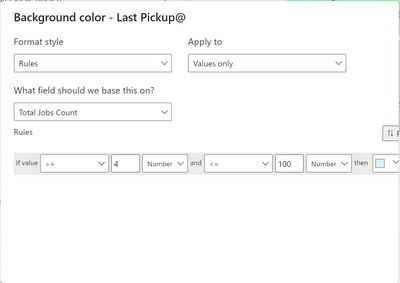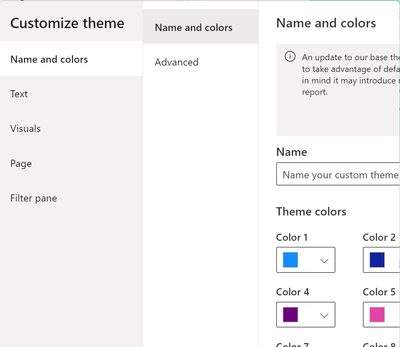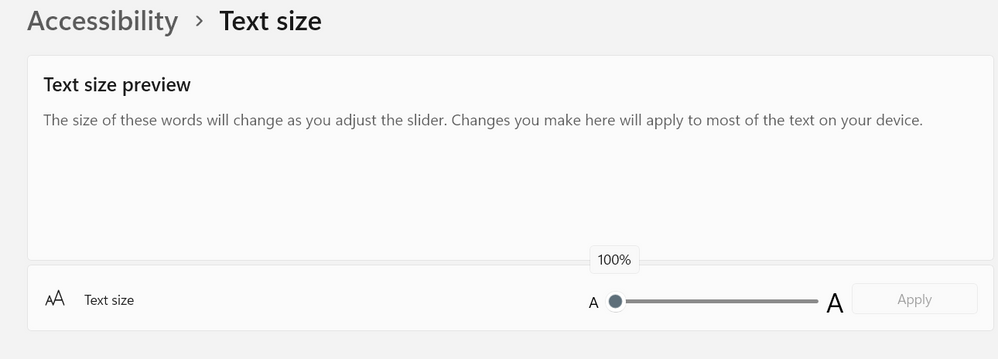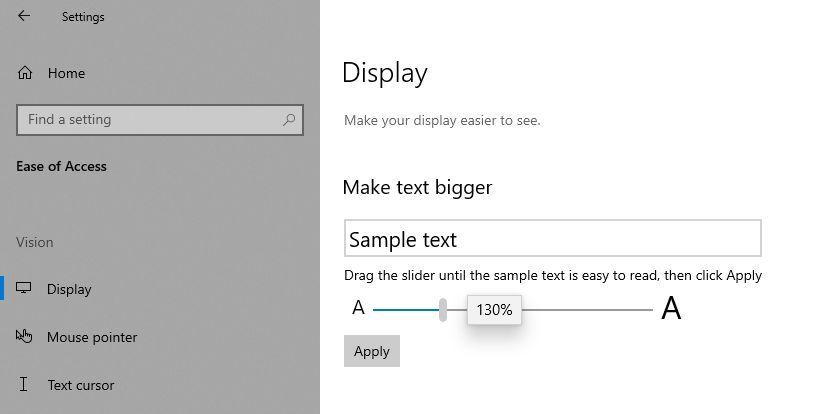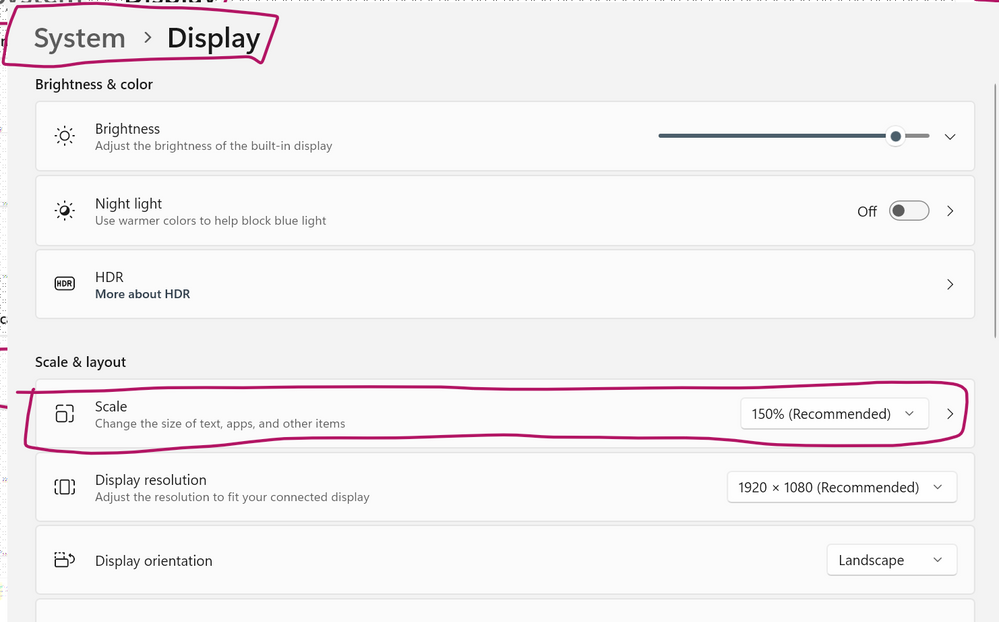FabCon is coming to Atlanta
Join us at FabCon Atlanta from March 16 - 20, 2026, for the ultimate Fabric, Power BI, AI and SQL community-led event. Save $200 with code FABCOMM.
Register now!- Power BI forums
- Get Help with Power BI
- Desktop
- Service
- Report Server
- Power Query
- Mobile Apps
- Developer
- DAX Commands and Tips
- Custom Visuals Development Discussion
- Health and Life Sciences
- Power BI Spanish forums
- Translated Spanish Desktop
- Training and Consulting
- Instructor Led Training
- Dashboard in a Day for Women, by Women
- Galleries
- Data Stories Gallery
- Themes Gallery
- Contests Gallery
- QuickViz Gallery
- Quick Measures Gallery
- Visual Calculations Gallery
- Notebook Gallery
- Translytical Task Flow Gallery
- TMDL Gallery
- R Script Showcase
- Webinars and Video Gallery
- Ideas
- Custom Visuals Ideas (read-only)
- Issues
- Issues
- Events
- Upcoming Events
The Power BI Data Visualization World Championships is back! Get ahead of the game and start preparing now! Learn more
- Power BI forums
- Forums
- Get Help with Power BI
- Desktop
- Re: Dialog box issue after February 2023 update
- Subscribe to RSS Feed
- Mark Topic as New
- Mark Topic as Read
- Float this Topic for Current User
- Bookmark
- Subscribe
- Printer Friendly Page
- Mark as New
- Bookmark
- Subscribe
- Mute
- Subscribe to RSS Feed
- Permalink
- Report Inappropriate Content
Dialog box issue after February 2023 update
After I updated of February 2023 version, I notice the font size on Ribbon, Data pane, and Visualizations pane. However, I posted a sercious issue on dialog boxes/screen as shown here;
That it can't show the full dialog screen. I shall be considered this is a very serious issue/bug of Power BI Desktop application.
- Mark as New
- Bookmark
- Subscribe
- Mute
- Subscribe to RSS Feed
- Permalink
- Report Inappropriate Content
- Mark as New
- Bookmark
- Subscribe
- Mute
- Subscribe to RSS Feed
- Permalink
- Report Inappropriate Content
Well, this isn't a solution. I have my font set to >100% for a reason. Reducing the font back to 100% is not a solution.
- Mark as New
- Bookmark
- Subscribe
- Mute
- Subscribe to RSS Feed
- Permalink
- Report Inappropriate Content
@Anonymous @Padycosmos @Anonymous This issue is still happening with the April release.
- Mark as New
- Bookmark
- Subscribe
- Mute
- Subscribe to RSS Feed
- Permalink
- Report Inappropriate Content
- Mark as New
- Bookmark
- Subscribe
- Mute
- Subscribe to RSS Feed
- Permalink
- Report Inappropriate Content
I could only accept this solution as interim Solution to the problem. Got to understand why people set the text/font size more than 100%. Got to understand why previous version didn't have this problem when the Text/Font size greater than 100%.
So long term solution is needed. Hope everyone agree with my statement.
- Mark as New
- Bookmark
- Subscribe
- Mute
- Subscribe to RSS Feed
- Permalink
- Report Inappropriate Content
This method only for the interim solution to the dialog-box problem on February 2023 update.
The Power BI design team had overlooked the dialog-box issue when they decided to enloarge the default font size. The dialog-box sized or font size should change in respect with the OS systems' settings. There are many monitors' resolution in the market.
- Mark as New
- Bookmark
- Subscribe
- Mute
- Subscribe to RSS Feed
- Permalink
- Report Inappropriate Content
I had the same problem but got rectified after setting the Text display to 100%
- Mark as New
- Bookmark
- Subscribe
- Mute
- Subscribe to RSS Feed
- Permalink
- Report Inappropriate Content
I am having this issue as well!
- Mark as New
- Bookmark
- Subscribe
- Mute
- Subscribe to RSS Feed
- Permalink
- Report Inappropriate Content
From what i can tell, this problem is caused by increasing your text size in Windows ( ' Make text bigger').
Mine was set to 130%, because i need glasses 🙂 When I changed it back to 100% it works fine.
This is also why not everyone is having the issue, as the majority probably have text size set to 100%
- Mark as New
- Bookmark
- Subscribe
- Mute
- Subscribe to RSS Feed
- Permalink
- Report Inappropriate Content
Previous version work fine for my current system Font/text size setup as 135%. I need to set up to 135% on high UHD resolution monitor. If I don't then all the text size will be very small. Hope you agree with that.
Another thing this, when using the December 2022 update, no issue even the text size set to 135%.
After the February 2023 update, I noticed the Power BI font size is bigger than before and the issue mentioned before popped-up for no reason. We can't set the text font size to 100% else other apps/windows text will be very small. We can't now and then keep changing the text size.
I felt Power BI design team had overlooked something when they made the font size bigger. They should enlarge the Dialogue box bigger in respect to system's text or scale setting.
Btw, thanks for you input. Yes, when I set the text size to 100%, it did work as interim solution. It also defeat the purpose of making the default font size bigger but not the dialogue box.
- Mark as New
- Bookmark
- Subscribe
- Mute
- Subscribe to RSS Feed
- Permalink
- Report Inappropriate Content
Hope increasing the scaling helps with the font size.
- Mark as New
- Bookmark
- Subscribe
- Mute
- Subscribe to RSS Feed
- Permalink
- Report Inappropriate Content
Had no choice, temporary I reverted back to working November 2022 update (could't find December 2022 update).
Power BI designer team (thanks for the hardwork) got to recognize this serious issue. I tried on another PC with the February update also got this serious issue.
- Mark as New
- Bookmark
- Subscribe
- Mute
- Subscribe to RSS Feed
- Permalink
- Report Inappropriate Content
The refresh dialogue box that opens up during refresh also has a resolution issue. Noticed this morning. Was fine
last night.
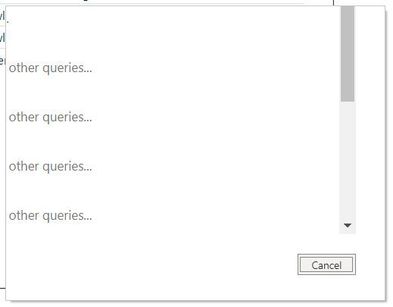
- Mark as New
- Bookmark
- Subscribe
- Mute
- Subscribe to RSS Feed
- Permalink
- Report Inappropriate Content
- Mark as New
- Bookmark
- Subscribe
- Mute
- Subscribe to RSS Feed
- Permalink
- Report Inappropriate Content
I also have this issue.
Helpful resources

Power BI Dataviz World Championships
The Power BI Data Visualization World Championships is back! Get ahead of the game and start preparing now!

| User | Count |
|---|---|
| 39 | |
| 38 | |
| 38 | |
| 28 | |
| 27 |
| User | Count |
|---|---|
| 124 | |
| 89 | |
| 73 | |
| 66 | |
| 65 |