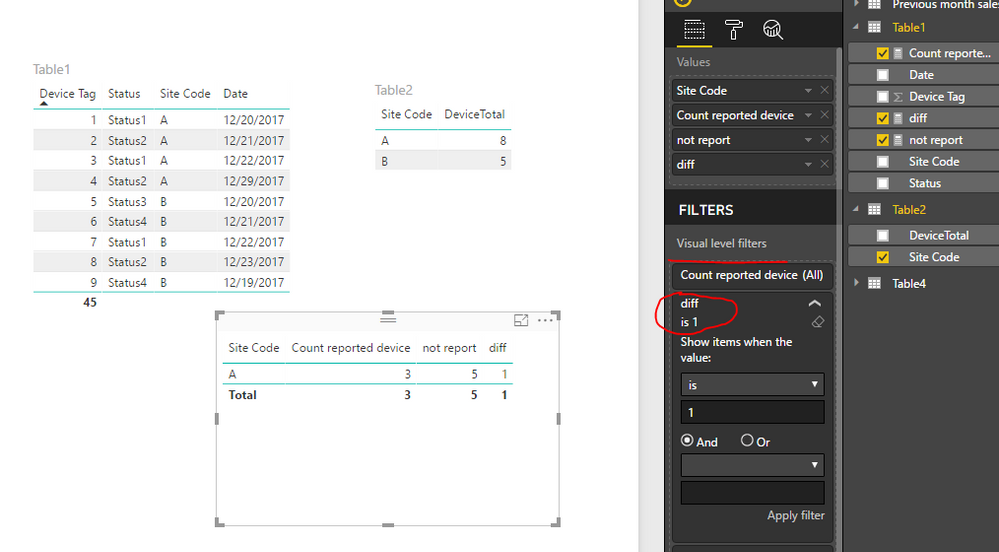Join us at FabCon Vienna from September 15-18, 2025
The ultimate Fabric, Power BI, SQL, and AI community-led learning event. Save €200 with code FABCOMM.
Get registered- Power BI forums
- Get Help with Power BI
- Desktop
- Service
- Report Server
- Power Query
- Mobile Apps
- Developer
- DAX Commands and Tips
- Custom Visuals Development Discussion
- Health and Life Sciences
- Power BI Spanish forums
- Translated Spanish Desktop
- Training and Consulting
- Instructor Led Training
- Dashboard in a Day for Women, by Women
- Galleries
- Data Stories Gallery
- Themes Gallery
- Contests Gallery
- Quick Measures Gallery
- Notebook Gallery
- Translytical Task Flow Gallery
- TMDL Gallery
- R Script Showcase
- Webinars and Video Gallery
- Ideas
- Custom Visuals Ideas (read-only)
- Issues
- Issues
- Events
- Upcoming Events
Compete to become Power BI Data Viz World Champion! First round ends August 18th. Get started.
- Power BI forums
- Forums
- Get Help with Power BI
- Desktop
- Device status report by site
- Subscribe to RSS Feed
- Mark Topic as New
- Mark Topic as Read
- Float this Topic for Current User
- Bookmark
- Subscribe
- Printer Friendly Page
- Mark as New
- Bookmark
- Subscribe
- Mute
- Subscribe to RSS Feed
- Permalink
- Report Inappropriate Content
Device status report by site
Hello,
I have different sites with unique devices in each site that should report their status daily, but sometimes don't. So i have 2 tables:
Table1: [Device Tag] [Status] [SiteCode] [Date] - Each row is a status report from a device.
Table2: [SiteCode] [SiteName] [DeviceTotal] - Each row is a register of how many devices each site has.
What I need to know is which sites have devices that didn't make a status report on the week before the current one, and how many devices didn't make a status report. So if site A has a [DeviceTotal] of 20, then there should be 20 unique [Device Tag]s reporting their status with site A's [SiteCode] for the week before, so if only 15 [Device Tag]s are found on table1 that did report for that Site Code, then the site A's [SiteName] should pop up on my report, showing how many devices didn't report. I'm a noob at Power Bi so any help would be greatly appreciated.
Solved! Go to Solution.
- Mark as New
- Bookmark
- Subscribe
- Mute
- Subscribe to RSS Feed
- Permalink
- Report Inappropriate Content
Hi @pehcao,
Please first create a calendar table like below, build a one to many relationship to the [Date] column in Table1
Dim Date =
ADDCOLUMNS (
CALENDAR ( DATE ( 2017, 1, 1 ), DATE ( 2017, 12, 31 ) ),
"WeekNum", WEEKNUM ( [Date], 2 )
)
Then, create measures:
Count reported device =
CALCULATE (
COUNT ( Table1[Device Tag] ),
ALLEXCEPT ( Table2, Table2[Site Code] ),
FILTER ( 'Dim Date', 'Dim Date'[WeekNum] = WEEKNUM ( TODAY (), 2 ) - 1 )
)
not report =
MAX ( Table2[DeviceTotal] ) - [Count reported device]
diff = IF(MAX(Table2[DeviceTotal])-[Count reported device]=0,0,1)
Best regards,
Yuliana Gu
If this post helps, then please consider Accept it as the solution to help the other members find it more quickly.
- Mark as New
- Bookmark
- Subscribe
- Mute
- Subscribe to RSS Feed
- Permalink
- Report Inappropriate Content
Hi @pehcao,
Please first create a calendar table like below, build a one to many relationship to the [Date] column in Table1
Dim Date =
ADDCOLUMNS (
CALENDAR ( DATE ( 2017, 1, 1 ), DATE ( 2017, 12, 31 ) ),
"WeekNum", WEEKNUM ( [Date], 2 )
)
Then, create measures:
Count reported device =
CALCULATE (
COUNT ( Table1[Device Tag] ),
ALLEXCEPT ( Table2, Table2[Site Code] ),
FILTER ( 'Dim Date', 'Dim Date'[WeekNum] = WEEKNUM ( TODAY (), 2 ) - 1 )
)
not report =
MAX ( Table2[DeviceTotal] ) - [Count reported device]
diff = IF(MAX(Table2[DeviceTotal])-[Count reported device]=0,0,1)
Best regards,
Yuliana Gu
If this post helps, then please consider Accept it as the solution to help the other members find it more quickly.
- Mark as New
- Bookmark
- Subscribe
- Mute
- Subscribe to RSS Feed
- Permalink
- Report Inappropriate Content
Well, you will need a column in Table1:
c_WeeksAgo = WEEKNUM(TODAY()) - WEEKNUM([Date])
Assuming Table1 and Table2 are related *<-1 Then you could create a measure like:
m_MissingDevicesLastWeek = SUM(Table2[DeviceTotal]) - COUNTROWS(FILTER(RELATED(Table1),[c_WeeksAgo]=1))
Something along those lines. I didn't actually mock up the data for this.
Follow on LinkedIn
@ me in replies or I'll lose your thread!!!
Instead of a Kudo, please vote for this idea
Become an expert!: Enterprise DNA
External Tools: MSHGQM
YouTube Channel!: Microsoft Hates Greg
Latest book!: DAX For Humans
DAX is easy, CALCULATE makes DAX hard...