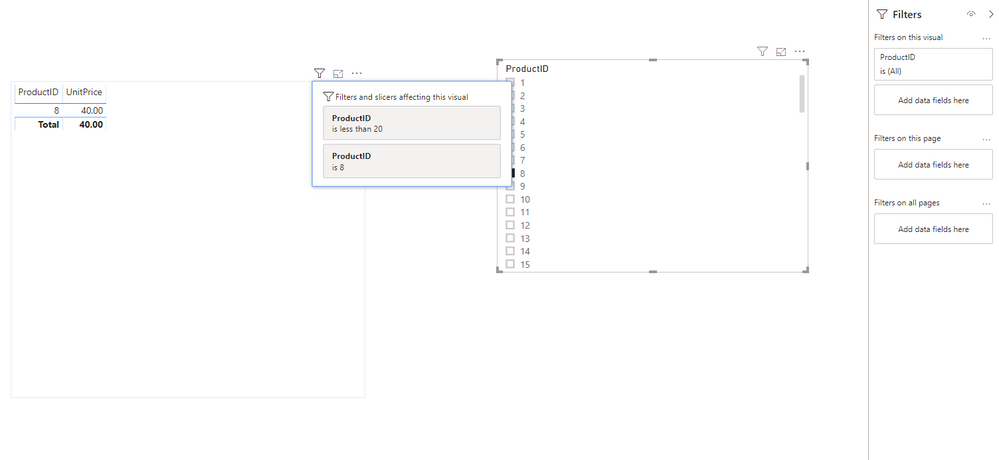- Subscribe to RSS Feed
- Mark Topic as New
- Mark Topic as Read
- Float this Topic for Current User
- Bookmark
- Subscribe
- Printer Friendly Page
- Mark as New
- Bookmark
- Subscribe
- Mute
- Subscribe to RSS Feed
- Permalink
- Report Inappropriate Content
Determine which filters/slicers affects a visualisation
When creating a table visualisation in one of my pages, a slicer/filter is applied which is not present in any other visualisation on the page, nor in page level or report level filters. Is there a way to determine where this slicer/filter is coming from?
Solved! Go to Solution.
- Mark as New
- Bookmark
- Subscribe
- Mute
- Subscribe to RSS Feed
- Permalink
- Report Inappropriate Content
SOLUTION
Open the selection pane from the view tab to see all the visualisations applied to the page. Check for any hidden slicers and make them visible. I had a hidden slicer which was excluding leave from my visualisation. Simply deleted it and the report was back to functional.
- Mark as New
- Bookmark
- Subscribe
- Mute
- Subscribe to RSS Feed
- Permalink
- Report Inappropriate Content
Hi, @Solomon_Guy
Based on my research, you may click the filter icon in the visual to see filters and slicers applied to the visual.
Here is my sample. There are a visual level filter and a slicer filtering the table visual.
Result:
Best Regards
Allan
If this post helps, then please consider Accept it as the solution to help the other members find it more quickly.
- Mark as New
- Bookmark
- Subscribe
- Mute
- Subscribe to RSS Feed
- Permalink
- Report Inappropriate Content
Hi Allan. yes I am aware of this feature, it is what allowed me to determine a slicer/filter was responsible for my data no displaying correctly. However I do not know where this slicer/filter is coming from. If you have any ideas please let me know.
Thanks.
- Mark as New
- Bookmark
- Subscribe
- Mute
- Subscribe to RSS Feed
- Permalink
- Report Inappropriate Content
SOLUTION
Open the selection pane from the view tab to see all the visualisations applied to the page. Check for any hidden slicers and make them visible. I had a hidden slicer which was excluding leave from my visualisation. Simply deleted it and the report was back to functional.
- Mark as New
- Bookmark
- Subscribe
- Mute
- Subscribe to RSS Feed
- Permalink
- Report Inappropriate Content
- Mark as New
- Bookmark
- Subscribe
- Mute
- Subscribe to RSS Feed
- Permalink
- Report Inappropriate Content
Hi, I do have a question about this. I have a dashboard with a lot of visuals, and clicking on them affects the remaining ones.
How can I instantly know which one is affecting the others? Or how can I make them unrelated, so that cliking on them does not affect others?
- Mark as New
- Bookmark
- Subscribe
- Mute
- Subscribe to RSS Feed
- Permalink
- Report Inappropriate Content
I have checked the visual level filters, which do not show the filter I can see under the "filters and slicers affecting this visual." Can confirm no other visual is selected either. The formula I am using that is the most likely culprit is:
- Mark as New
- Bookmark
- Subscribe
- Mute
- Subscribe to RSS Feed
- Permalink
- Report Inappropriate Content
The formula seems correct, Unless TimeSheet[task] has blank value and that is one not coming. If you are using a measure with sumx, minx or calculate and having filter that could be the reason for filter
If possible please share a sample pbix file after removing sensitive information.Thanks.
My Recent Blog -
https://community.powerbi.com/t5/Community-Blog/HR-Analytics-Active-Employee-Hire-and-Termination-tr...
Helpful resources
| Subject | Author | Posted | |
|---|---|---|---|
| 09-12-2023 07:09 AM | |||
| 07-10-2024 07:40 AM | |||
| 01-07-2025 04:47 AM | |||
| 01-06-2025 04:04 PM | |||
| 08-15-2020 09:19 AM |
| User | Count |
|---|---|
| 131 | |
| 102 | |
| 85 | |
| 53 | |
| 46 |