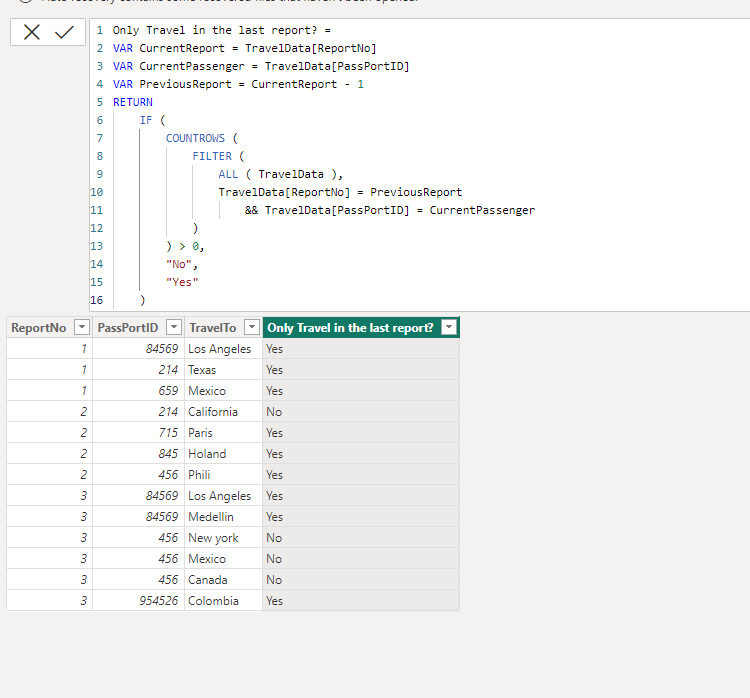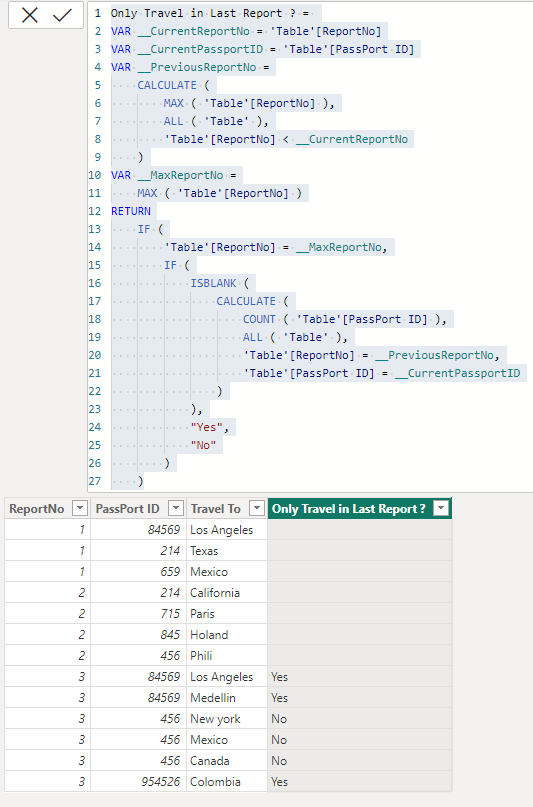Join us at FabCon Vienna from September 15-18, 2025
The ultimate Fabric, Power BI, SQL, and AI community-led learning event. Save €200 with code FABCOMM.
Get registered- Power BI forums
- Get Help with Power BI
- Desktop
- Service
- Report Server
- Power Query
- Mobile Apps
- Developer
- DAX Commands and Tips
- Custom Visuals Development Discussion
- Health and Life Sciences
- Power BI Spanish forums
- Translated Spanish Desktop
- Training and Consulting
- Instructor Led Training
- Dashboard in a Day for Women, by Women
- Galleries
- Data Stories Gallery
- Themes Gallery
- Contests Gallery
- Quick Measures Gallery
- Notebook Gallery
- Translytical Task Flow Gallery
- TMDL Gallery
- R Script Showcase
- Webinars and Video Gallery
- Ideas
- Custom Visuals Ideas (read-only)
- Issues
- Issues
- Events
- Upcoming Events
Enhance your career with this limited time 50% discount on Fabric and Power BI exams. Ends August 31st. Request your voucher.
- Power BI forums
- Forums
- Get Help with Power BI
- Desktop
- Re: Detect and find duplicate values using DAX, Po...
- Subscribe to RSS Feed
- Mark Topic as New
- Mark Topic as Read
- Float this Topic for Current User
- Bookmark
- Subscribe
- Printer Friendly Page
- Mark as New
- Bookmark
- Subscribe
- Mute
- Subscribe to RSS Feed
- Permalink
- Report Inappropriate Content
Detect and find duplicate values using DAX, Power BI
HI Team.
I have this table:
| ReportNo- | -PassPort ID- | -Travel To:- | Only Traver in the last report? |
| 1 | 84569 | Los Angeles | |
| 1 | 214 | Texas | |
| 1 | 659 | Mexico | |
| 2 | 214 | California | |
| 2 | 715 | Paris | |
| 2 | 845 | Holand | |
| 2 | 456 | Phili | |
| 3 | 84569 | Los Angeles | Yes |
| 3 | 84569 | Medellin | Yes |
| 3 | 456 | New york | No |
| 3 | 456 | Mexico | No |
| 3 | 456 | Canada | No |
| 3 | 954526 | Colombia | Yes |
And i need to know if a passanger have no traveled in the last two reports
I need to compare the last two reports. I mean if my last report is No9. I need to compare No9 and No8 and confirm which passanger in the Report No9 does not show in the report No8
In the example the last report is no3. The passange 84569 does not show in the report No2, therefore i have marked like yes.
The passanger 456, show in the report No2., does means. No
The passanger 954526 Does not show in the report No2, therefore i have marked like yes.
I was wondering if someone can help me with this problem.
Thanks!
Solved! Go to Solution.
- Mark as New
- Bookmark
- Subscribe
- Mute
- Subscribe to RSS Feed
- Permalink
- Report Inappropriate Content
Try this:
Only Travel in the last report? =
VAR CurrentReport = TravelData[ReportNo]
VAR CurrentPassenger = TravelData[PassPortID]
VAR PreviousReport = CurrentReport - 1
RETURN
IF (
COUNTROWS (
FILTER (
ALL ( TravelData ),
TravelData[ReportNo] = PreviousReport
&& TravelData[PassPortID] = CurrentPassenger
)
) > 0,
"No",
"Yes"
)
- Mark as New
- Bookmark
- Subscribe
- Mute
- Subscribe to RSS Feed
- Permalink
- Report Inappropriate Content
Hi @Noredlac86 ,
Please try:
Only Travel in Last Report ? =
VAR __CurrentReportNo = 'Table'[ReportNo]
VAR __CurrentPassportID = 'Table'[PassPort ID]
VAR __PreviousReportNo =
CALCULATE (
MAX ( 'Table'[ReportNo] ),
ALL ( 'Table' ),
'Table'[ReportNo] < __CurrentReportNo
)
VAR __MaxReportNo =
MAX ( 'Table'[ReportNo] )
RETURN
IF (
'Table'[ReportNo] = __MaxReportNo,
IF (
ISBLANK (
CALCULATE (
COUNT ( 'Table'[PassPort ID] ),
ALL ( 'Table' ),
'Table'[ReportNo] = __PreviousReportNo,
'Table'[PassPort ID] = __CurrentPassportID
)
),
"Yes",
"No"
)
)Best Regards,
Gao
Community Support Team
If there is any post helps, then please consider Accept it as the solution to help the other members find it more quickly.
If I misunderstand your needs or you still have problems on it, please feel free to let us know. Thanks a lot!
How to get your questions answered quickly -- How to provide sample data in the Power BI Forum
- Mark as New
- Bookmark
- Subscribe
- Mute
- Subscribe to RSS Feed
- Permalink
- Report Inappropriate Content
thanks so much for your time!
- Mark as New
- Bookmark
- Subscribe
- Mute
- Subscribe to RSS Feed
- Permalink
- Report Inappropriate Content
Try this:
Only Travel in the last report? =
VAR CurrentReport = TravelData[ReportNo]
VAR CurrentPassenger = TravelData[PassPortID]
VAR PreviousReport = CurrentReport - 1
RETURN
IF (
COUNTROWS (
FILTER (
ALL ( TravelData ),
TravelData[ReportNo] = PreviousReport
&& TravelData[PassPortID] = CurrentPassenger
)
) > 0,
"No",
"Yes"
)
- Mark as New
- Bookmark
- Subscribe
- Mute
- Subscribe to RSS Feed
- Permalink
- Report Inappropriate Content
omg, wonderfull thanks.!
Simple and it works!
Really appreciate your help!