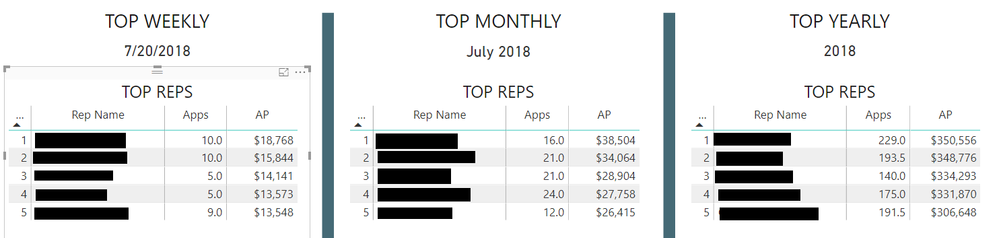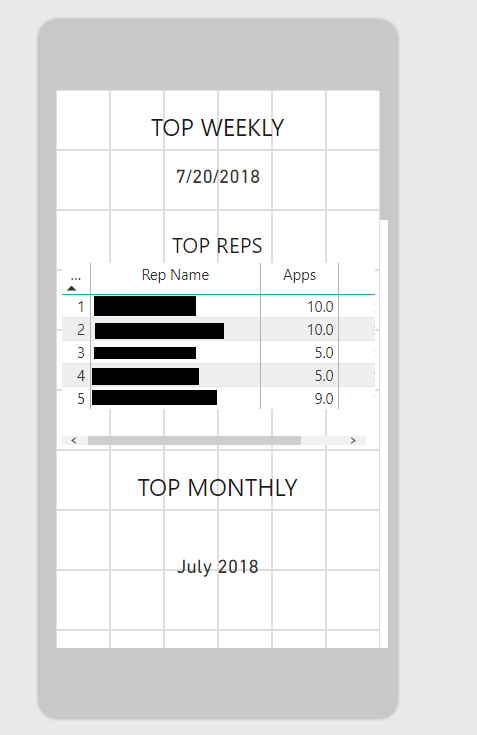FabCon is coming to Atlanta
Join us at FabCon Atlanta from March 16 - 20, 2026, for the ultimate Fabric, Power BI, AI and SQL community-led event. Save $200 with code FABCOMM.
Register now!- Power BI forums
- Get Help with Power BI
- Desktop
- Service
- Report Server
- Power Query
- Mobile Apps
- Developer
- DAX Commands and Tips
- Custom Visuals Development Discussion
- Health and Life Sciences
- Power BI Spanish forums
- Translated Spanish Desktop
- Training and Consulting
- Instructor Led Training
- Dashboard in a Day for Women, by Women
- Galleries
- Data Stories Gallery
- Themes Gallery
- Contests Gallery
- Quick Measures Gallery
- Notebook Gallery
- Translytical Task Flow Gallery
- TMDL Gallery
- R Script Showcase
- Webinars and Video Gallery
- Ideas
- Custom Visuals Ideas (read-only)
- Issues
- Issues
- Events
- Upcoming Events
Join the Fabric FabCon Global Hackathon—running virtually through Nov 3. Open to all skill levels. $10,000 in prizes! Register now.
- Power BI forums
- Forums
- Get Help with Power BI
- Desktop
- Desktop and mobile layout two table sizes?
- Subscribe to RSS Feed
- Mark Topic as New
- Mark Topic as Read
- Float this Topic for Current User
- Bookmark
- Subscribe
- Printer Friendly Page
- Mark as New
- Bookmark
- Subscribe
- Mute
- Subscribe to RSS Feed
- Permalink
- Report Inappropriate Content
Desktop and mobile layout two table sizes?
Hi, I have a desktop report that I also want a table view, this report contains a series of sales numbers. However each one of these tables is currently wider than the phone layout which causes undesirable scrolling as seen below.
Is there anyway to make the table responsive? if not is there anyway to make two versions of the visualization that is hidden in the standard master view, and is only viewable in the mobile view?
Thanks,
Solved! Go to Solution.
- Mark as New
- Bookmark
- Subscribe
- Mute
- Subscribe to RSS Feed
- Permalink
- Report Inappropriate Content
The way I deal with this is to create two visuals one, is the mobile visual hidden behind the desktop one but still technically visible.
- Mark as New
- Bookmark
- Subscribe
- Mute
- Subscribe to RSS Feed
- Permalink
- Report Inappropriate Content
Hi @Anonymous,
Is there anyway to make the table responsive?
No. You may need to decrease the width of each column in desktop layout, so that it won't be too wider when added to Phone layout.
if not is there anyway to make two versions of the visualization that is hidden in the standard master view, and is only viewable in the mobile view?
No. It is not supported to conditionally hide/show a visual.
Regards,
Yuliana Gu
If this post helps, then please consider Accept it as the solution to help the other members find it more quickly.
- Mark as New
- Bookmark
- Subscribe
- Mute
- Subscribe to RSS Feed
- Permalink
- Report Inappropriate Content
The way I deal with this is to create two visuals one, is the mobile visual hidden behind the desktop one but still technically visible.
- Mark as New
- Bookmark
- Subscribe
- Mute
- Subscribe to RSS Feed
- Permalink
- Report Inappropriate Content
Hello, Could you please explain more in detail the workaround? If I have different tabs, I should prepare a "Phone layout" view for each one, correct? And I can only use the visuals already created within that tab. I think that for what you say, you have like 2 visuales but only one is shown in desktop, while the other is used for the phone layout.
Thanks!
Julieta.
- Mark as New
- Bookmark
- Subscribe
- Mute
- Subscribe to RSS Feed
- Permalink
- Report Inappropriate Content
@Anonymous wrote:Hello, Could you please explain more in detail the workaround? If I have different tabs, I should prepare a "Phone layout" view for each one, correct? And I can only use the visuals already created within that tab. I think that for what you say, you have like 2 visuales but only one is shown in desktop, while the other is used for the phone layout.
Thanks!
Julieta.
To be honest, I would really recommend creating 2 seperate reports or 2 seperate page tabs, one intended for mobile and one for desktop if possible. Power Bi's mobile view is complete garbage in my opinion because of how you are forced to size things 6 grids wide and table visuals are not responsive to this size.
It would be better if your customers would accept having two tabs with 2 different page sizes, one intended for mobile and one intended for desktop and set some kind of common resolution as a "one-size" fits all solution.
If you really can't do that, then on the same report make 2 visuals, one for desktop one for mobile. format your mobile visual to fit within the 6 grid width of the mobile view, and then resize the visual to something tiny.
Then take that visual and hide it away behind another one like a photo, title using the "Send Backward" button under the format tab for your visual.
Now your mobile visual that exist on the desktop view is hidden somewhere behind a photo or something but is still "technically" visible to Power BI. Then go into Mobile view and then format that setup however you wish.