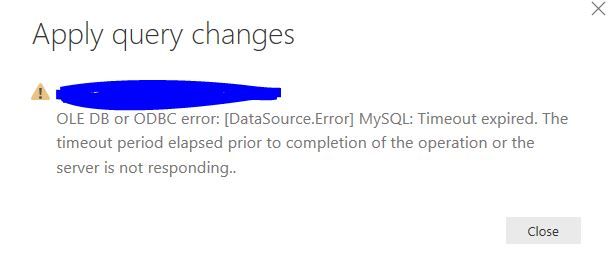FabCon is coming to Atlanta
Join us at FabCon Atlanta from March 16 - 20, 2026, for the ultimate Fabric, Power BI, AI and SQL community-led event. Save $200 with code FABCOMM.
Register now!- Power BI forums
- Get Help with Power BI
- Desktop
- Service
- Report Server
- Power Query
- Mobile Apps
- Developer
- DAX Commands and Tips
- Custom Visuals Development Discussion
- Health and Life Sciences
- Power BI Spanish forums
- Translated Spanish Desktop
- Training and Consulting
- Instructor Led Training
- Dashboard in a Day for Women, by Women
- Galleries
- Data Stories Gallery
- Themes Gallery
- Contests Gallery
- Quick Measures Gallery
- Notebook Gallery
- Translytical Task Flow Gallery
- TMDL Gallery
- R Script Showcase
- Webinars and Video Gallery
- Ideas
- Custom Visuals Ideas (read-only)
- Issues
- Issues
- Events
- Upcoming Events
Calling all Data Engineers! Fabric Data Engineer (Exam DP-700) live sessions are back! Starting October 16th. Sign up.
- Power BI forums
- Forums
- Get Help with Power BI
- Desktop
- Desktop Data Refresh Fails and no idea why
- Subscribe to RSS Feed
- Mark Topic as New
- Mark Topic as Read
- Float this Topic for Current User
- Bookmark
- Subscribe
- Printer Friendly Page
- Mark as New
- Bookmark
- Subscribe
- Mute
- Subscribe to RSS Feed
- Permalink
- Report Inappropriate Content
Desktop Data Refresh Fails and no idea why
Hi,
I am pulling in a table from a MySql Database that has millions of rows. All other tables are pulled n correctly, no worries. This table gets to about 5million rows and then just fails saying Timeout Experienced (eventhough everything is up and running).
Is there any og or anything to get more details?
Solved! Go to Solution.
- Mark as New
- Bookmark
- Subscribe
- Mute
- Subscribe to RSS Feed
- Permalink
- Report Inappropriate Content
Hi @duggy,
Actually, that's an error of Mysql database. I would suggest you enlarge the timeout values. Please refer to https://forums.mysql.com/read.php?38,188231,188231 and https://stackoverflow.com/questions/3475867/mysql-data-mysqlclient-mysqlexception-timeout-expired.
Please understand that this link is provided “AS IS” with no warranties or guarantees of content changes, and confers no rights.
Best Regards,
If this post helps, then please consider Accept it as the solution to help the other members find it more quickly.
- Mark as New
- Bookmark
- Subscribe
- Mute
- Subscribe to RSS Feed
- Permalink
- Report Inappropriate Content
Hi @duggy,
Actually, that's an error of Mysql database. I would suggest you enlarge the timeout values. Please refer to https://forums.mysql.com/read.php?38,188231,188231 and https://stackoverflow.com/questions/3475867/mysql-data-mysqlclient-mysqlexception-timeout-expired.
Please understand that this link is provided “AS IS” with no warranties or guarantees of content changes, and confers no rights.
Best Regards,
If this post helps, then please consider Accept it as the solution to help the other members find it more quickly.
- Mark as New
- Bookmark
- Subscribe
- Mute
- Subscribe to RSS Feed
- Permalink
- Report Inappropriate Content
I incresed the timeout to 60 as you suggested and error dissapeared.
MUCH APPRECIATED!
- Mark as New
- Bookmark
- Subscribe
- Mute
- Subscribe to RSS Feed
- Permalink
- Report Inappropriate Content
As far as MySQL timeout errors go, this addresses one end. There can be a timeout on the server as well as a timeout on the client. In this case, it seems that it was a timeout on the server end, which when addressed resolved the issue.
However, I ran into a similar error message, with my data refresh failing after 11 minutes or so. My server timeout was set to indefinite, so the problem wasn't on the server. It turns out by default the CommandTimeout on the MySQL.Database() function in Power Query M is set to 10 minutes. I was trying to download 3 million rows, and it was taking more than 10 minutes, and so it would fail.
The option to set the CommandTimeout is as an optional record in the third parameter of the MySQL.Database() function.
https://docs.microsoft.com/en-us/powerquery-m/mysql-database
I used the following:
Source = MySQL.Database( "192.168.0.100", "myschema", [ CommandTimeout = #duration(0,0,30,0) ] ),
Sure enough it worked just fine. Duration is listed in Days, Hours, Minutes, Seconds.
Helpful resources

FabCon Global Hackathon
Join the Fabric FabCon Global Hackathon—running virtually through Nov 3. Open to all skill levels. $10,000 in prizes!

Power BI Monthly Update - September 2025
Check out the September 2025 Power BI update to learn about new features.