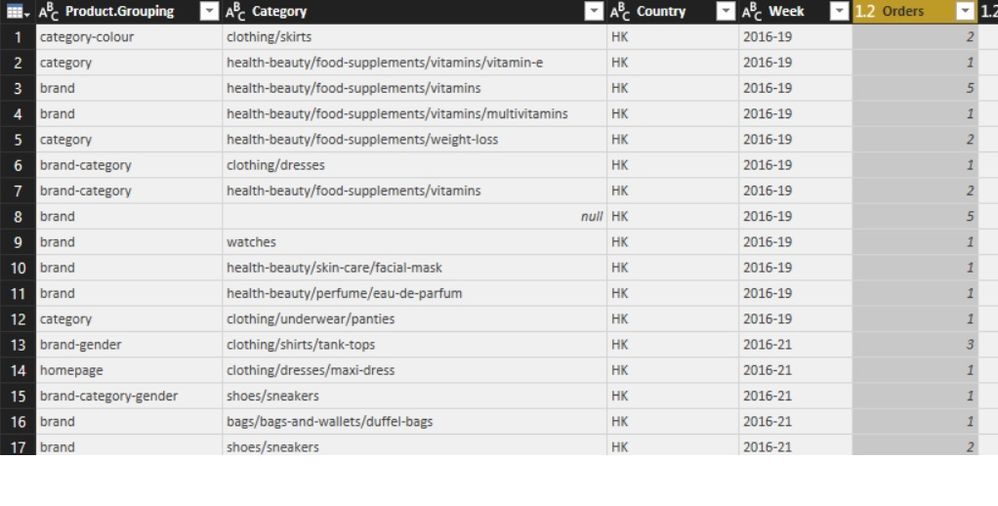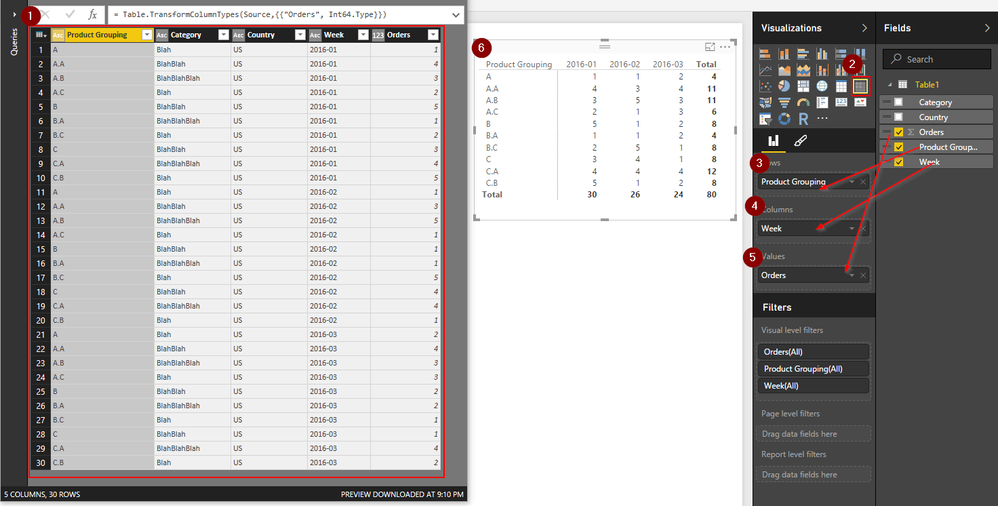FabCon is coming to Atlanta
Join us at FabCon Atlanta from March 16 - 20, 2026, for the ultimate Fabric, Power BI, AI and SQL community-led event. Save $200 with code FABCOMM.
Register now!- Power BI forums
- Get Help with Power BI
- Desktop
- Service
- Report Server
- Power Query
- Mobile Apps
- Developer
- DAX Commands and Tips
- Custom Visuals Development Discussion
- Health and Life Sciences
- Power BI Spanish forums
- Translated Spanish Desktop
- Training and Consulting
- Instructor Led Training
- Dashboard in a Day for Women, by Women
- Galleries
- Data Stories Gallery
- Themes Gallery
- Contests Gallery
- QuickViz Gallery
- Quick Measures Gallery
- Visual Calculations Gallery
- Notebook Gallery
- Translytical Task Flow Gallery
- TMDL Gallery
- R Script Showcase
- Webinars and Video Gallery
- Ideas
- Custom Visuals Ideas (read-only)
- Issues
- Issues
- Events
- Upcoming Events
The Power BI Data Visualization World Championships is back! Get ahead of the game and start preparing now! Learn more
- Power BI forums
- Forums
- Get Help with Power BI
- Desktop
- Design customized reporting
- Subscribe to RSS Feed
- Mark Topic as New
- Mark Topic as Read
- Float this Topic for Current User
- Bookmark
- Subscribe
- Printer Friendly Page
- Mark as New
- Bookmark
- Subscribe
- Mute
- Subscribe to RSS Feed
- Permalink
- Report Inappropriate Content
Design customized reporting
Dear friends
I have question regarding designing a report in power bi. Assume that we have query data table like the below picture in pbi:
Now ,I would to create a report to calculate numbers of orders for each "week" based on "product grouping".I have designed the report in the excel as below, do you think,this shape of report exactly can be designed in pbi reporting as well? Actully I think the structure of PBI can not let me to do like below ( diffrent weeks at the top),any soloution?
Thank you
Regards
Mehdi
Solved! Go to Solution.
- Mark as New
- Bookmark
- Subscribe
- Mute
- Subscribe to RSS Feed
- Permalink
- Report Inappropriate Content
- Mark as New
- Bookmark
- Subscribe
- Mute
- Subscribe to RSS Feed
- Permalink
- Report Inappropriate Content
What is your end goal? To create a list or to create a specific visual? And if so, what kind of visual?
I am asking, because you do not necessarily need the list in a specific format (such as your excel example) to be able to visualize something. For example, it shouldn't matter whether you have weeks as columne or rows
- Mark as New
- Bookmark
- Subscribe
- Mute
- Subscribe to RSS Feed
- Permalink
- Report Inappropriate Content
Thanks @tschmidt87 for your response.
The objective is to design a report in PBI similar to the excel report picture that I put there.I know that, there is no difference if we put the weeks at left or top although the number of items in "product grouping" are many and difficult to put all of them on the top and weeks on the left. The issue is that the people I am working with them they get used to observe the report in the excel format like week on the top and the product grouping at the left for long time.and I was asked If i can design like their excel report.In fact, I receive comments from many people they like excel style report creation.For example,they want the ability to transpose a report table in PBI which is impossible,while you can do in excel easily.
Thank you,
Regards
- Mark as New
- Bookmark
- Subscribe
- Mute
- Subscribe to RSS Feed
- Permalink
- Report Inappropriate Content
Did you Try a "Matrix" chart?
- Mark as New
- Bookmark
- Subscribe
- Mute
- Subscribe to RSS Feed
- Permalink
- Report Inappropriate Content
Thank you very much @Anonymous.
This is exactly the one I wanted.Great Help.
Regards
Myti
Helpful resources

Power BI Dataviz World Championships
The Power BI Data Visualization World Championships is back! Get ahead of the game and start preparing now!

| User | Count |
|---|---|
| 37 | |
| 37 | |
| 33 | |
| 32 | |
| 29 |
| User | Count |
|---|---|
| 132 | |
| 88 | |
| 82 | |
| 68 | |
| 64 |