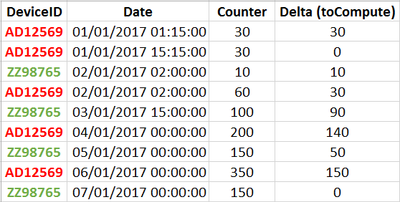FabCon is coming to Atlanta
Join us at FabCon Atlanta from March 16 - 20, 2026, for the ultimate Fabric, Power BI, AI and SQL community-led event. Save $200 with code FABCOMM.
Register now!- Power BI forums
- Get Help with Power BI
- Desktop
- Service
- Report Server
- Power Query
- Mobile Apps
- Developer
- DAX Commands and Tips
- Custom Visuals Development Discussion
- Health and Life Sciences
- Power BI Spanish forums
- Translated Spanish Desktop
- Training and Consulting
- Instructor Led Training
- Dashboard in a Day for Women, by Women
- Galleries
- Data Stories Gallery
- Themes Gallery
- Contests Gallery
- Quick Measures Gallery
- Notebook Gallery
- Translytical Task Flow Gallery
- TMDL Gallery
- R Script Showcase
- Webinars and Video Gallery
- Ideas
- Custom Visuals Ideas (read-only)
- Issues
- Issues
- Events
- Upcoming Events
Calling all Data Engineers! Fabric Data Engineer (Exam DP-700) live sessions are back! Starting October 16th. Sign up.
- Power BI forums
- Forums
- Get Help with Power BI
- Desktop
- let Source = Data, Previous = {0} & List.R...
- Subscribe to RSS Feed
- Mark Topic as New
- Mark Topic as Read
- Float this Topic for Current User
- Bookmark
- Subscribe
- Printer Friendly Page
- Mark as New
- Bookmark
- Subscribe
- Mute
- Subscribe to RSS Feed
- Permalink
- Report Inappropriate Content
Delta calculation in PBI and counter
Hi everyone,
I have a device with one button communicating by Sigfox.
Each 15 minutes, I receive a new line in my DB with the number of press on the button (counter !).
I received a message with date / number of press without the delta because it's a counter.
Example
01-01-2017 / 10 =>it means 10 press on this date
02-01-2017 / 15 => it means 5 press (15 - 10)
03-01-2017 / 25 => it means 10 press (25 - 15)
...
Have you got an idea or a simple method to allow me to have the number of press for each day using only PowerBI ?
Other point to mention is that this counter restart to 0 when it arrives at 4095...
Thank you for your ideas ![]()
Cheers,
Michaël
Solved! Go to Solution.
- Mark as New
- Bookmark
- Subscribe
- Mute
- Subscribe to RSS Feed
- Permalink
- Report Inappropriate Content
Delta = VAR EarlierDate = CALCULATE(MAX(TEST[date]), FILTER(TEST, TEST[Date] < EARLIER(TEST[date]))) VAR EarlierCumulativeTotal = CALCULATE(SUM(TEST[Cumulative Total]), ALL(TEST), TEST[date] = EarlierDate) VAR DeltaTemp = TEST[Cumulative Total] - EarlierCumulativeTotal RETURN IF(DeltaTemp>0, DeltaTemp, (4095-EarlierCumulativeTotal)+TEST[Cumulative Total])
- Mark as New
- Bookmark
- Subscribe
- Mute
- Subscribe to RSS Feed
- Permalink
- Report Inappropriate Content
- Mark as New
- Bookmark
- Subscribe
- Mute
- Subscribe to RSS Feed
- Permalink
- Report Inappropriate Content
Try this:
DeviceDelta = VAR EarlierDate = CALCULATE(MAX(TEST[date]), FILTER(TEST, TEST[Date] < EARLIER(TEST[date]) && TEST[DeviceID] = EARLIER(TEST[DeviceID]))) VAR EarlierCumulativeTotal = CALCULATE(SUM(TEST[Cumulative Total]), ALL(TEST), TEST[date] = EarlierDate,TEST[DeviceID] = EARLIER(TEST[DeviceID])) VAR DeltaTemp = TEST[Cumulative Total] - EarlierCumulativeTotal RETURN IF(DeltaTemp>=0, DeltaTemp, (4095-EarlierCumulativeTotal)+TEST[Cumulative Total])
- Mark as New
- Bookmark
- Subscribe
- Mute
- Subscribe to RSS Feed
- Permalink
- Report Inappropriate Content
Let's say your data table TEST was this:
| date | Cumulative Total |
| 1/1/2017 | 10 |
| 2/1/2017 | 15 |
| 3/1/2017 | 25 |
You can create a calculated column to get the deltas as such:
Delta = VAR EarlierDate = CALCULATE(MAX(TEST[date]),FILTER(TEST, TEST[Date] < EARLIER(TEST[date]))) RETURN TEST[Cumulative Total] - CALCULATE(SUM(TEST[Cumulative Total]), ALL(TEST), TEST[date] = EarlierDate)
- Mark as New
- Bookmark
- Subscribe
- Mute
- Subscribe to RSS Feed
- Permalink
- Report Inappropriate Content
For the reset at 4095, you could do something like this:
Delta = VAR EarlierDate = CALCULATE(MAX(TEST[date]), FILTER(TEST, TEST[Date] < EARLIER(TEST[date]))) VAR EarlierCumulativeTotal = CALCULATE(SUM(TEST[Cumulative Total]), ALL(TEST), TEST[date] = EarlierDate) VAR DeltaTemp = TEST[Cumulative Total] - EarlierCumulativeTotal RETURN IF(DeltaTemp>0, DeltaTemp, TEST[Cumulative Total])
This would result in the following if you have data where the amount resets:
- Mark as New
- Bookmark
- Subscribe
- Mute
- Subscribe to RSS Feed
- Permalink
- Report Inappropriate Content
Thank you to both of you.
For the moment, I choose the solution @bblais.
Your solution is partially good because in your example you missed "8 messages".
So for 5/1/2017, the delta should be 18 instead of 10 (8 messages between 4087 and 4095 + 10).
Any idea using a simple way ?
- Mark as New
- Bookmark
- Subscribe
- Mute
- Subscribe to RSS Feed
- Permalink
- Report Inappropriate Content
Delta = VAR EarlierDate = CALCULATE(MAX(TEST[date]), FILTER(TEST, TEST[Date] < EARLIER(TEST[date]))) VAR EarlierCumulativeTotal = CALCULATE(SUM(TEST[Cumulative Total]), ALL(TEST), TEST[date] = EarlierDate) VAR DeltaTemp = TEST[Cumulative Total] - EarlierCumulativeTotal RETURN IF(DeltaTemp>0, DeltaTemp, (4095-EarlierCumulativeTotal)+TEST[Cumulative Total])
- Mark as New
- Bookmark
- Subscribe
- Mute
- Subscribe to RSS Feed
- Permalink
- Report Inappropriate Content
Still using line code, is it possible to indicate the device (first column) where to make the computation (according to the "date") and also take into account that a new line can be added for a device with a delta = 0 (because of no change between two receptions)?
Example of data I can receive (the last column indicates the value I want to find using computation)
- Mark as New
- Bookmark
- Subscribe
- Mute
- Subscribe to RSS Feed
- Permalink
- Report Inappropriate Content
Try this:
DeviceDelta = VAR EarlierDate = CALCULATE(MAX(TEST[date]), FILTER(TEST, TEST[Date] < EARLIER(TEST[date]) && TEST[DeviceID] = EARLIER(TEST[DeviceID]))) VAR EarlierCumulativeTotal = CALCULATE(SUM(TEST[Cumulative Total]), ALL(TEST), TEST[date] = EarlierDate,TEST[DeviceID] = EARLIER(TEST[DeviceID])) VAR DeltaTemp = TEST[Cumulative Total] - EarlierCumulativeTotal RETURN IF(DeltaTemp>=0, DeltaTemp, (4095-EarlierCumulativeTotal)+TEST[Cumulative Total])
- Mark as New
- Bookmark
- Subscribe
- Mute
- Subscribe to RSS Feed
- Permalink
- Report Inappropriate Content
It works like a charm too 🙂
Thanks !
- Mark as New
- Bookmark
- Subscribe
- Mute
- Subscribe to RSS Feed
- Permalink
- Report Inappropriate Content
It works like a charm 🙂
Many thanks
- Mark as New
- Bookmark
- Subscribe
- Mute
- Subscribe to RSS Feed
- Permalink
- Report Inappropriate Content
Assuming the source table is called Data and the columns are named Date and Cumulated, here is my suggestion for your offsetting problem:
let
Source = Data,
#"Sorted Rows" = Table.Sort(Source,{{"Date", Order.Ascending}}),
#"Added Index" = Table.AddIndexColumn(#"Sorted Rows", "Index", 0, 1),
Previous = {0} & List.RemoveLastN(#"Added Index"[Cumulated],1),
Columns = Table.ToColumns( #"Added Index" ) & { Previous },
ColumnNames = Table.ColumnNames( #"Added Index" ) & {"Previous"},
Table = Table.FromColumns( Columns, ColumnNames)
in
Table
This will add a new column with the value of Cumulated in the previous row.
From there, you should be able to calculate the delta (also applying the logic to handle resets).
Helpful resources

FabCon Global Hackathon
Join the Fabric FabCon Global Hackathon—running virtually through Nov 3. Open to all skill levels. $10,000 in prizes!

Power BI Monthly Update - September 2025
Check out the September 2025 Power BI update to learn about new features.